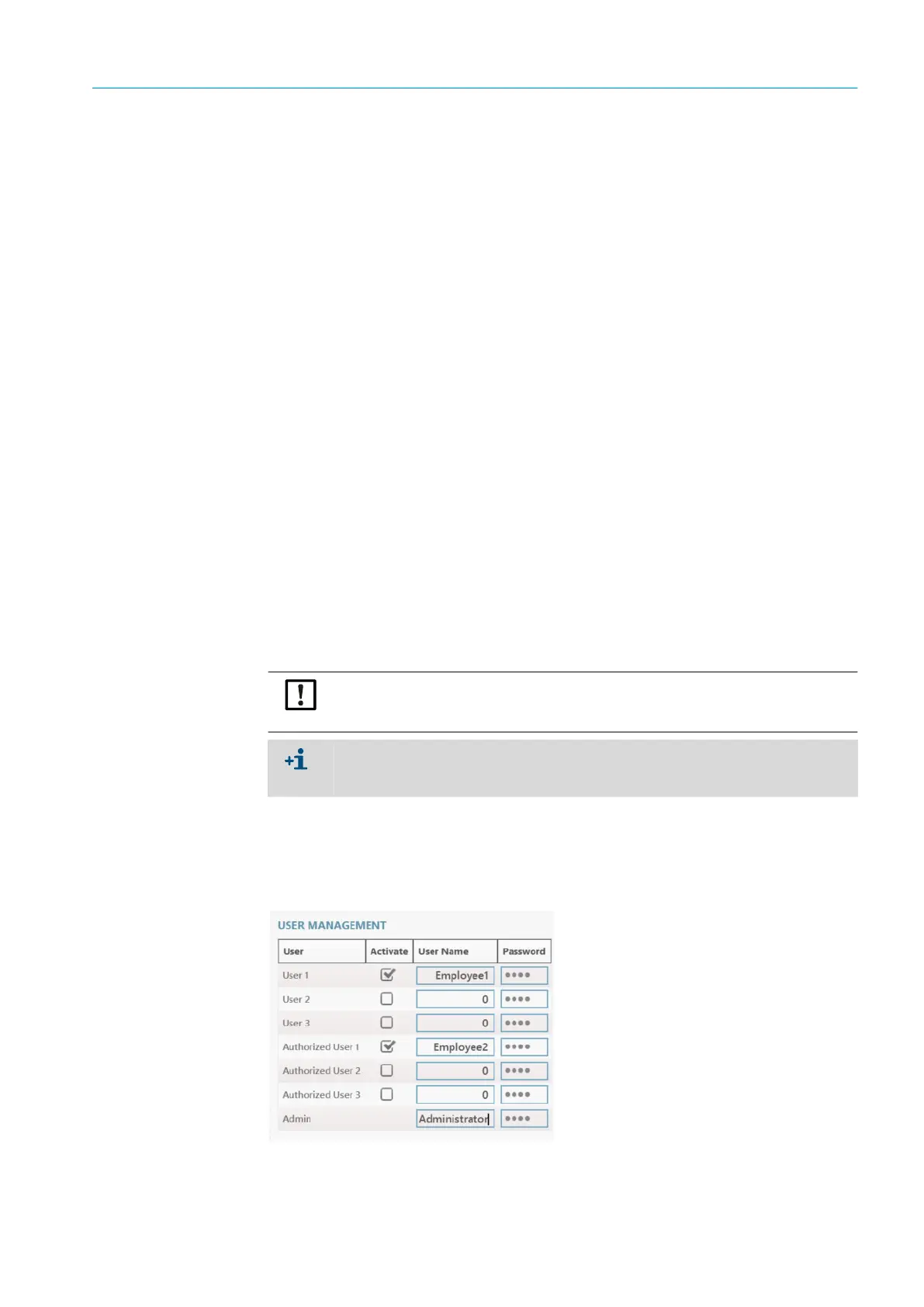33
8027872/1JTM/0-8/2023-05| SICK O P E R A T I N G I N S T R U C TI O N S | FLOWSIC550
Subject to change without notice
COMMISSIONING 8
8.3.1 Field setup wizard
8.3.1.1 Identification
Device serials
▸ Check the device serial numbers: Compare the entries against the type plate.
Device data
▸ Check the device serial numbers: Compare the entries against the type plate.
Device information
▸ Enter a device name: The device name is freely selectable.
Location
The GPS coordinates of the gas flow meter can also be entered as an option.
This allows showing the location of the gas flow meter on Google maps.
8.3.1.2 System/user
Device date and time
Enter the date and time or synchronize with the PC.
Device units
The units are set at the factory as ordered.
Check the settings and adapt if necessary.
User management
Further users can be created here:
▸ Enter a user name.
▸ Specify a password. The password must comprise 4 digits.
▸ Activate the associated checkbox.
Up to three users and authorized users can be created.
Fig. 9: Example: New users
NOTICE:
SICK recommends changing the initial password provided for the administrator for secu-
rity reasons.
Please refer to the delivery documentation for the device-specific administrator
password.
Otherwise the standard password for the Administrator is valid: 3333
