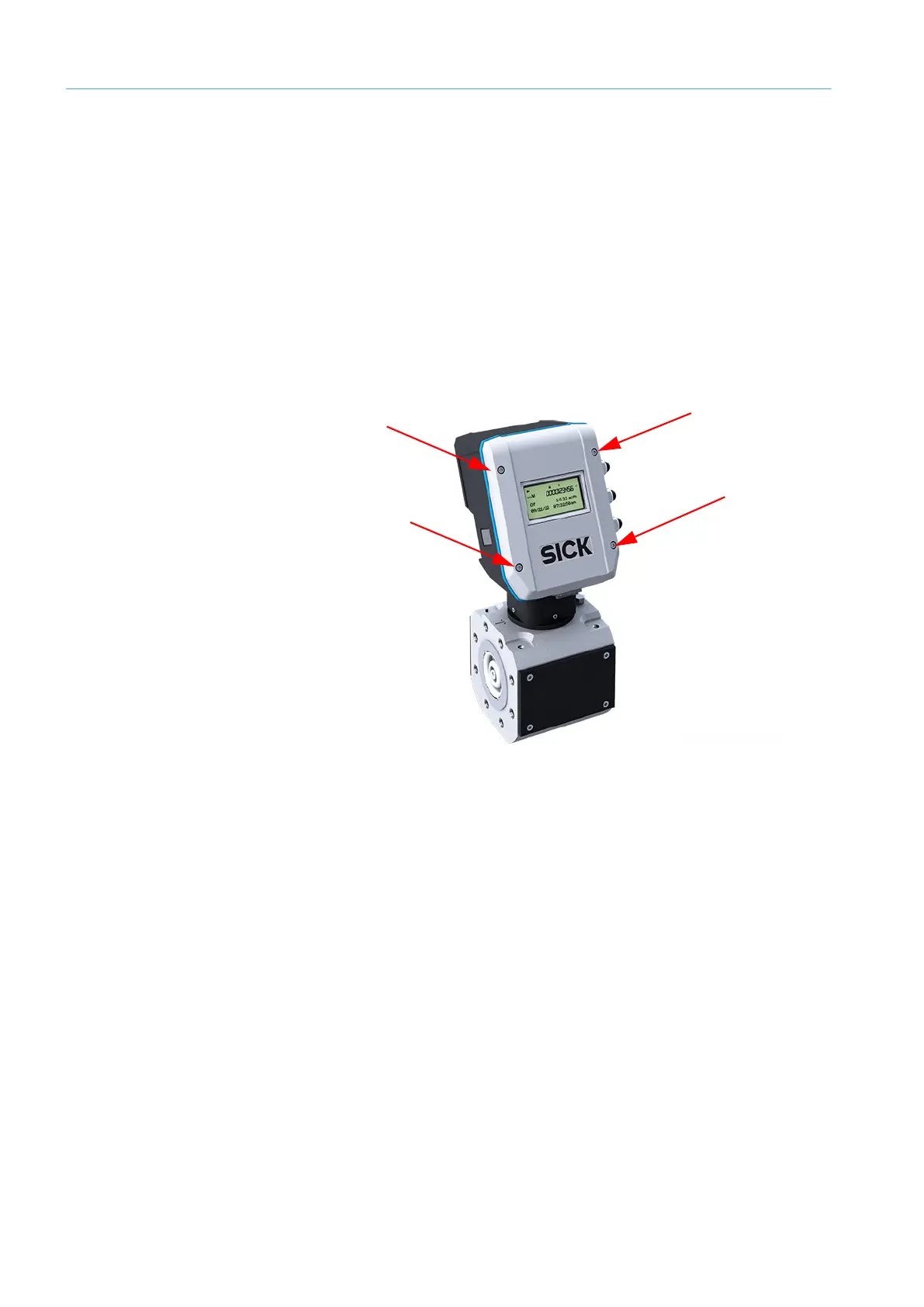24
8027872/1JTM/0-8/2023-05| SICKO P E R A T I N G I N S T R U C T I O N S | FLOWSIC550
Subject to change without notice
7 ELECTRICAL INSTALLATION
b) The equipment does not meet the requirements of Clause 6.3 of IEC 60079-
11:2011,CAN/CSA-C22.2 No. 60079-11:14, ANSI/UL 60079-11 6th Edition, this must
be taken into account during installing the equipment.
8 Conditions associated with the Digital temperature transmitter type EDT 96:
a) Under certain extreme circumstances, the plastic enclosure may store ignition-capa-
ble level of electrostatic charge. Therefore, the device shall not be installed in a location
where the external conditions conducive to the build-up of electrostatic charge. The
equipment shall only be cleaned with a damp cloth.
7.2 Opening and closing the electronics cover
Opening the electronics cover
1 Loosen the 4 screws on the electronics cover.
2 Open the electronics cover.
Fig. 4: Screws on the electronics cover
Closing the electronics cover
1 Close the electronics cover.
2 Retighten the four screws on the SPU cover that were previously loosened (3.5 Nm
(2.58 lbf ft)).