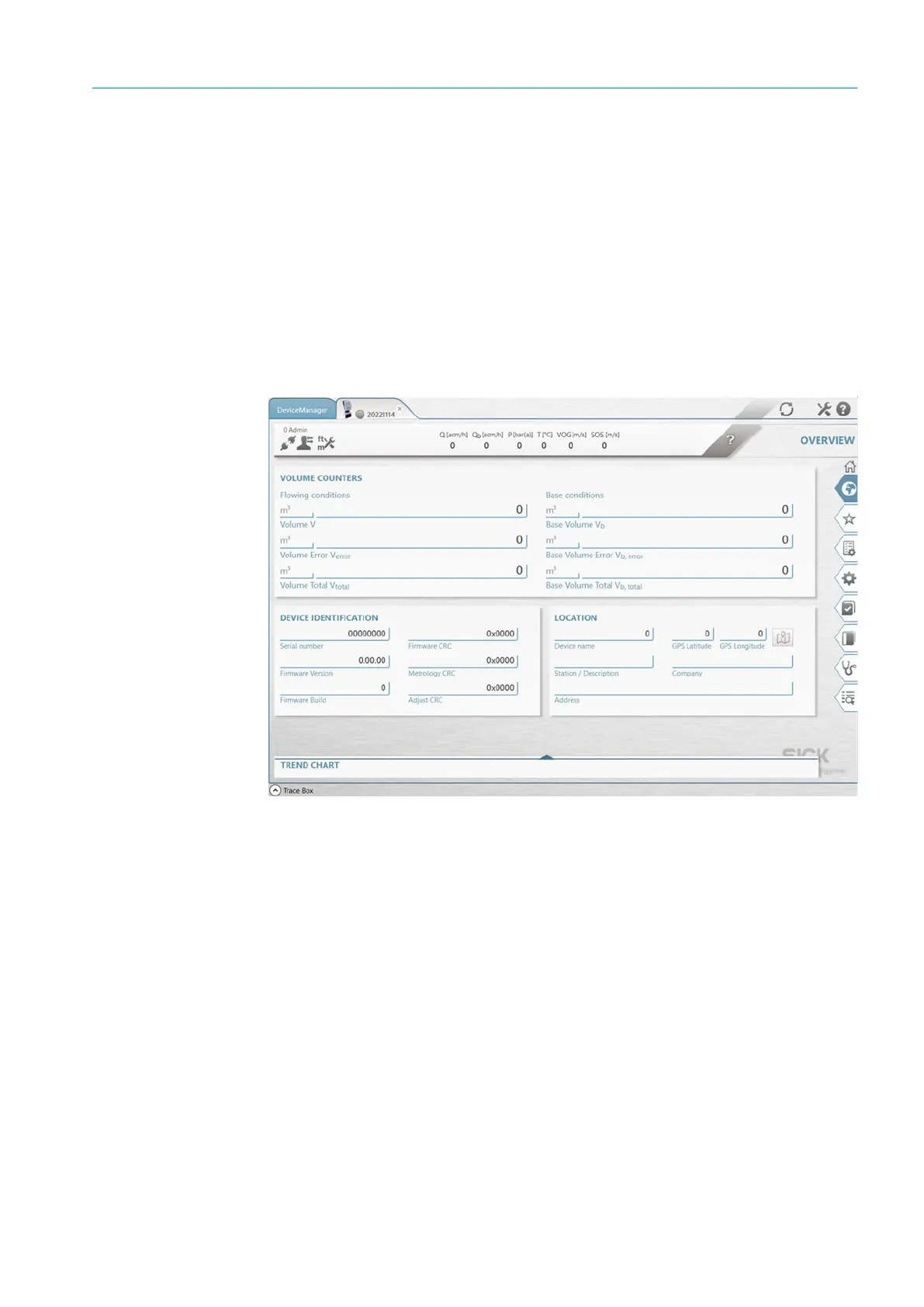15
8027872/1JTM/0-8/2023-05| SICK O P E R A T I N G I N S T R U C TI O N S | FLOWSIC550
Subject to change without notice
PRODUCT DESCRIPTION 3
3.5 FLOWgate
TM
operating software
3.5.1 Overview
The FLOWgate
TM
operating software allows user-friendly access to operating actions and
measured values of the device.
Software functions
● Measured values overview
● Diagnosis data
● Logbook and archive management
● Commissioning
● Parameter modification
● Session browser
Fig. 2: FLOWgate
TM
operating software (example overview page)
3.5.2 System requirements
● Microsoft Windows 7/8/10
● Min. 1 GHz CPU
● Min. 512 MB RAM
● About 100 MB free disk capacity (without .NET framework)
● USB or serial interface
● Recommended minimum screen resolution: 1024 x 768 pixels,
optimum screen resolution 1368 x 768 pixels
● Microsoft .NET framework 4.6
