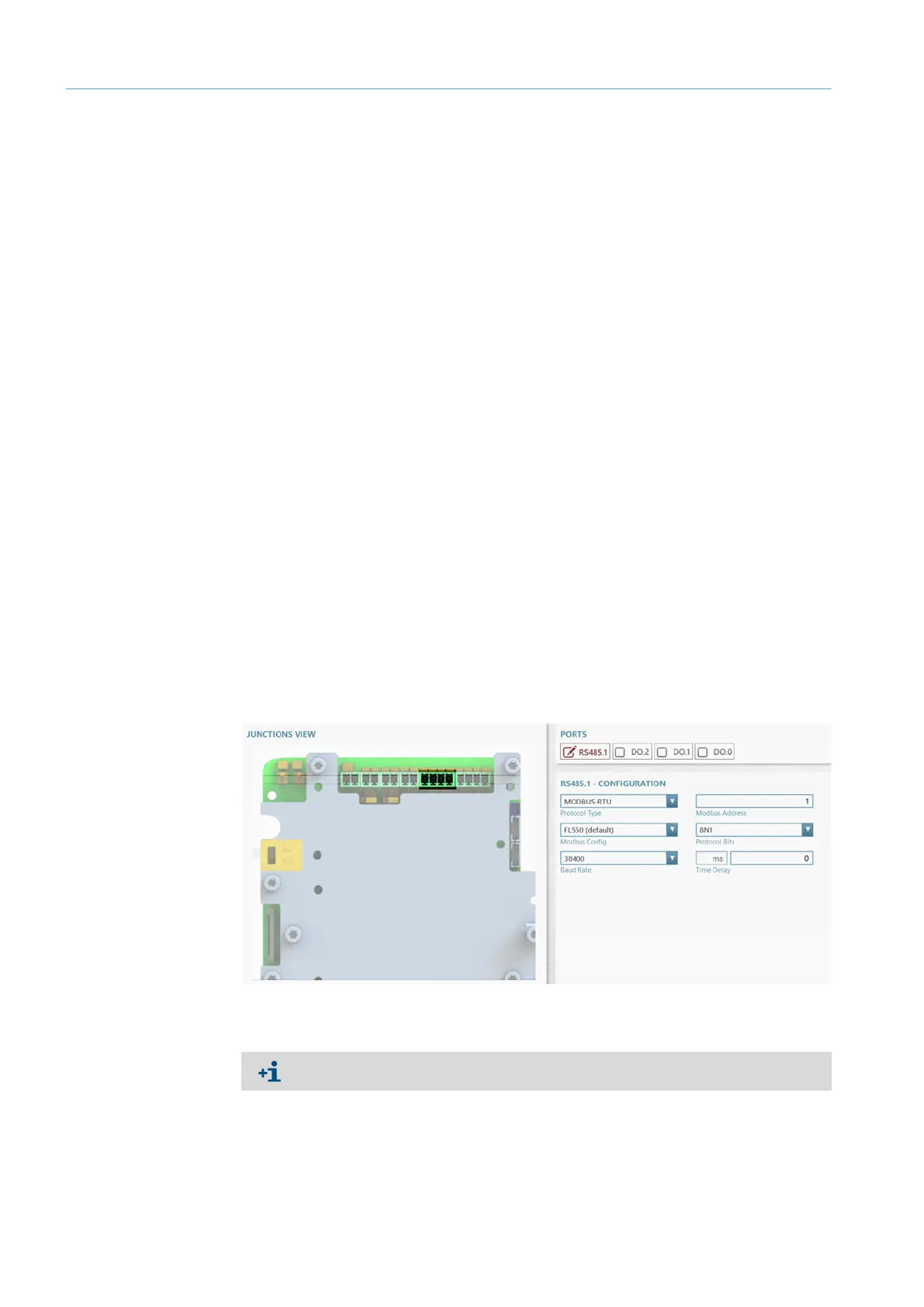34
8027872/1JTM/0-8/2023-05| SICKO P E R A T I N G I N S T R U C T I O N S | FLOWSIC550
Subject to change without notice
8 COMMISSIONING
Power management
▸ Select the power management configuration “Battery powered”:
“Battery powered”
Self-sufficient power configuration: 2 internal longlife battery packs
8.3.1.3 Warnings
Warning limits
The standard limits for natural gas applications are set at the factory.
Configure the warning limits as desired for you application.
User warnings activation
The warnings signalled by the device can be individually activated or deactivated. Activate
single warnings as desired.
8.3.1.4 Archive/Logbooks
Logbooks
▸ Select the counter which is used for logbook entries.
▸ Configure the Event logbook:
– Stopping: A warning is output when the logbook is full.
– Rolling: The oldest entries are overwritten when the logbook is full.
▸ Activate or deactivate the Metrology logbook
Data archive settings
▸ The interval for the Diagnostic archive is set at the factory; defaul: 60 minutes
8.3.1.5 I/O Configuration
In the I/O configuration step, the parameters can be set for the interfaces available in
accordance with the ordered configuration.
Fig. 10: Interface configuration
8.3.1.6 EVC (Electronic Volume Converter)
▸ Determine the reference values.
▸ Enter the specifications for gas characteristics.
▸ Select the algorithm and parameters for calculating the compressibility factor.
Only available for device option volume conversion
