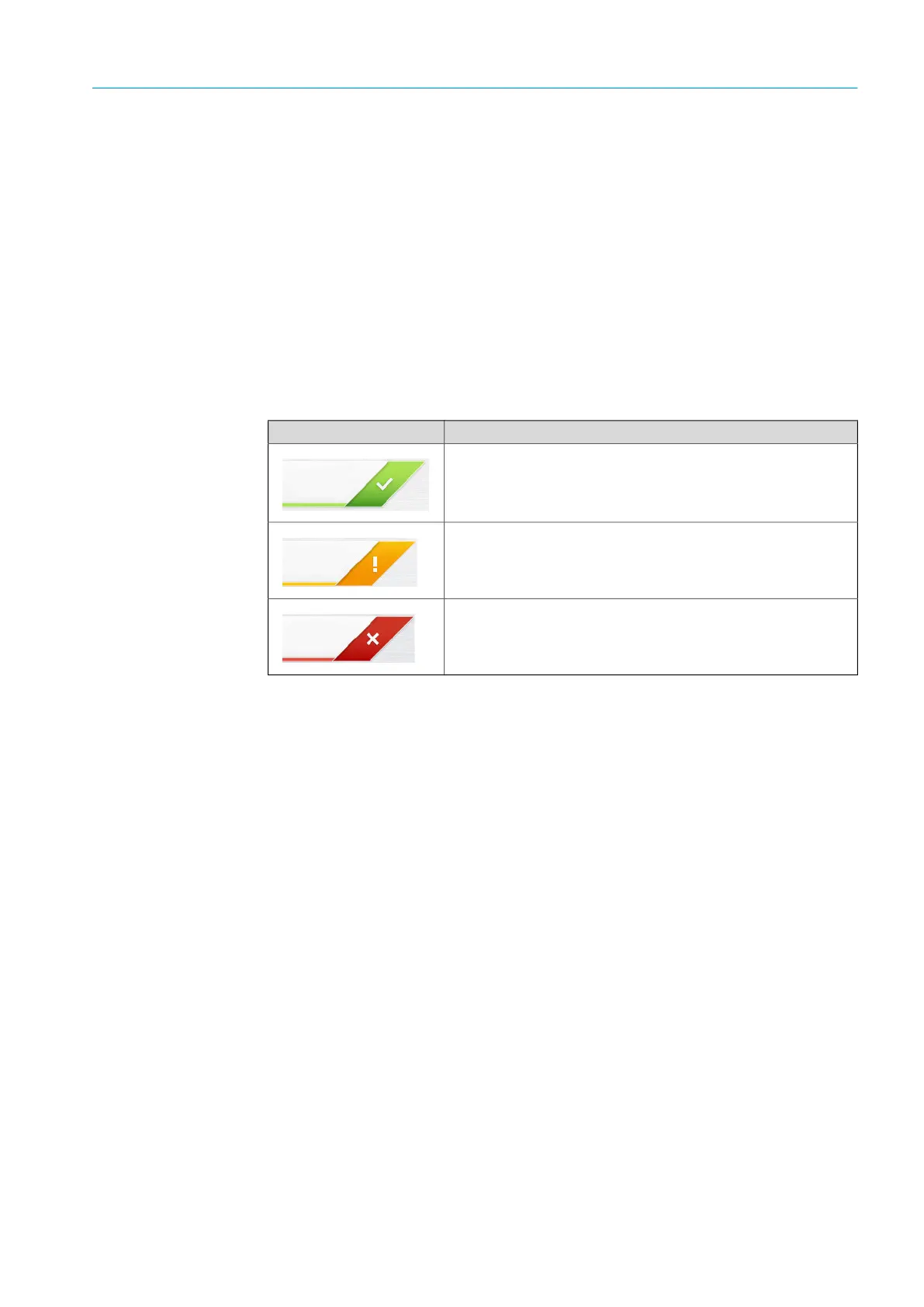35
8027872/1JTM/0-8/2023-05| SICK O P E R A T I N G I N S T R U C TI O N S | FLOWSIC550
Subject to change without notice
COMMISSIONING 8
▸
Enter fixed values.
8.3.1.7 Finalize
Finalize
▸ If desired, reset the counters and clear the logbooks and the archive.
Generate reports
▸ SICK recommends creating a parameter report and archiving the report with the delivery
documentation.
8.3.2 Function check after commissioning
Check the device status.
Table 3: Signaling the device status in FLOWgate
TM
Click on the symbol in the Status bar when warnings or errors exist.
The current Status overview opens and shows details and information on how to proceed.
Status Description
Normal operation, neither warnings nor errors exist
Device status warning: At least one warning is pending in the device,
the measured value is still valid.
Device status error: At least one error is pending in the device, the
measured value is invalid.
