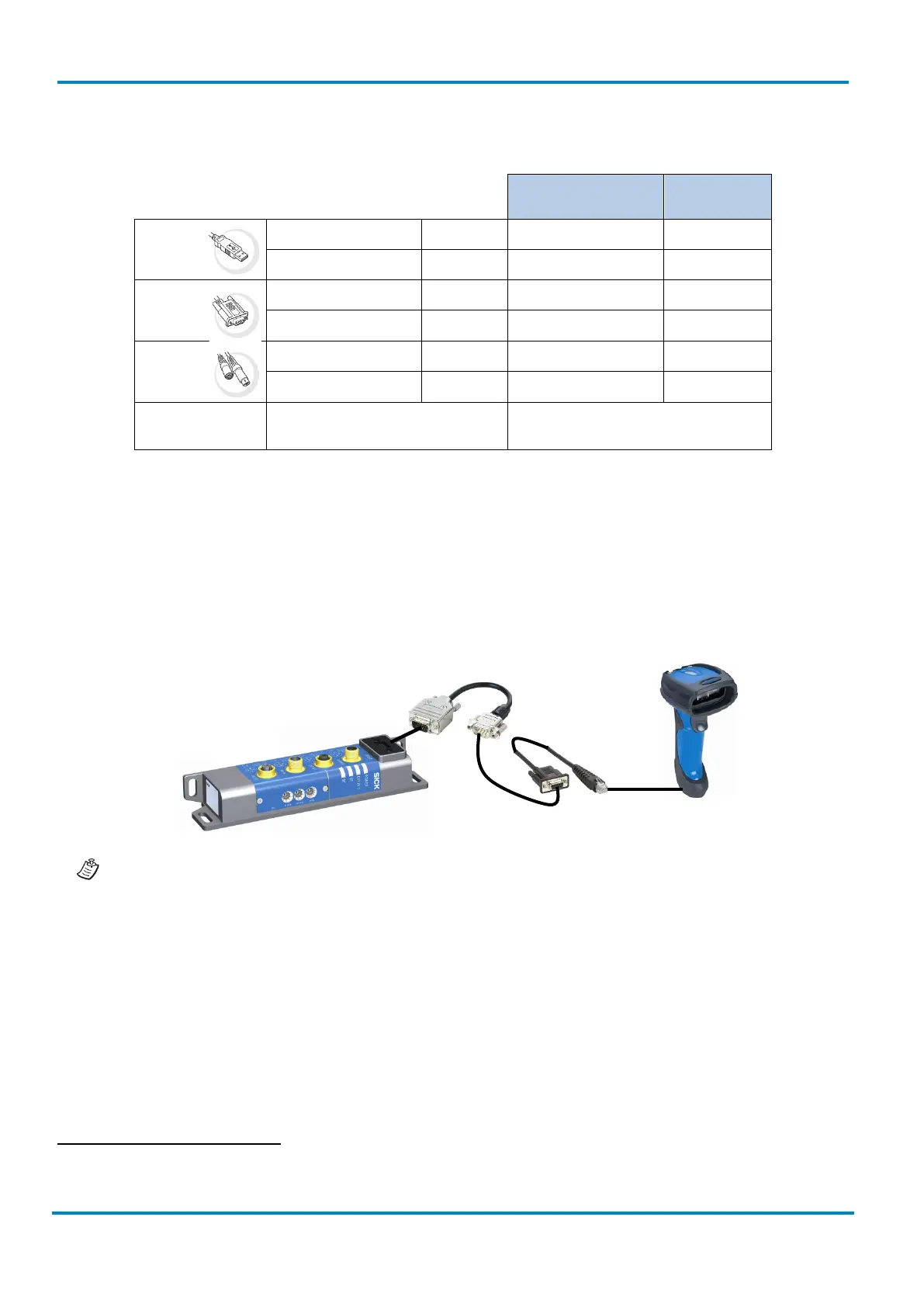& IDM Bluetooth
© SICK AG · Germany · All rights reserved · Subject to change without notice
Depending on the Scanner model different cables are available.
IDM120, IDMx40,
IDM Bluetooth
IDM160,
IDM260
USB
straight 1.8 m 6036728 6045195
spiral 3.8 m
1
6039158 6045232
RS-232
straight 1.8 m 6041540 6045196
spiral 3.8 m 6039156 6045233
PS/2
straight 2.0 m 6036726 6045194
spiral 3.8 m 6039155 6045231
Power Supply
needed for operation with RS-232
cables
2
, Bluetooth and Wifi
6036722
1.1.2 Industrial fieldbus
The IDM Hand-held scanners can be connected to industrial fieldbuses (such as PROFIBUS, PROFINET,
Ethernet TCP/IP, DeviceNet, etc.) via SICK connection modules and an adapter cable. The adapter cable
includes a voltage converter from DC 24 to 5 V for the voltage supply of the hand-held scanner, eliminating
the need of a separate power supply.
For more information on necessary components and order numbers please contact your local SICK
sales representative.
1
If you want to use this cable for USB Com Port Mode, it is recommended to use an additional USB hub between cable and PC. The
USB hub will boost the communication signal and secure the communication.
2
If there is no power on Pin 9.
