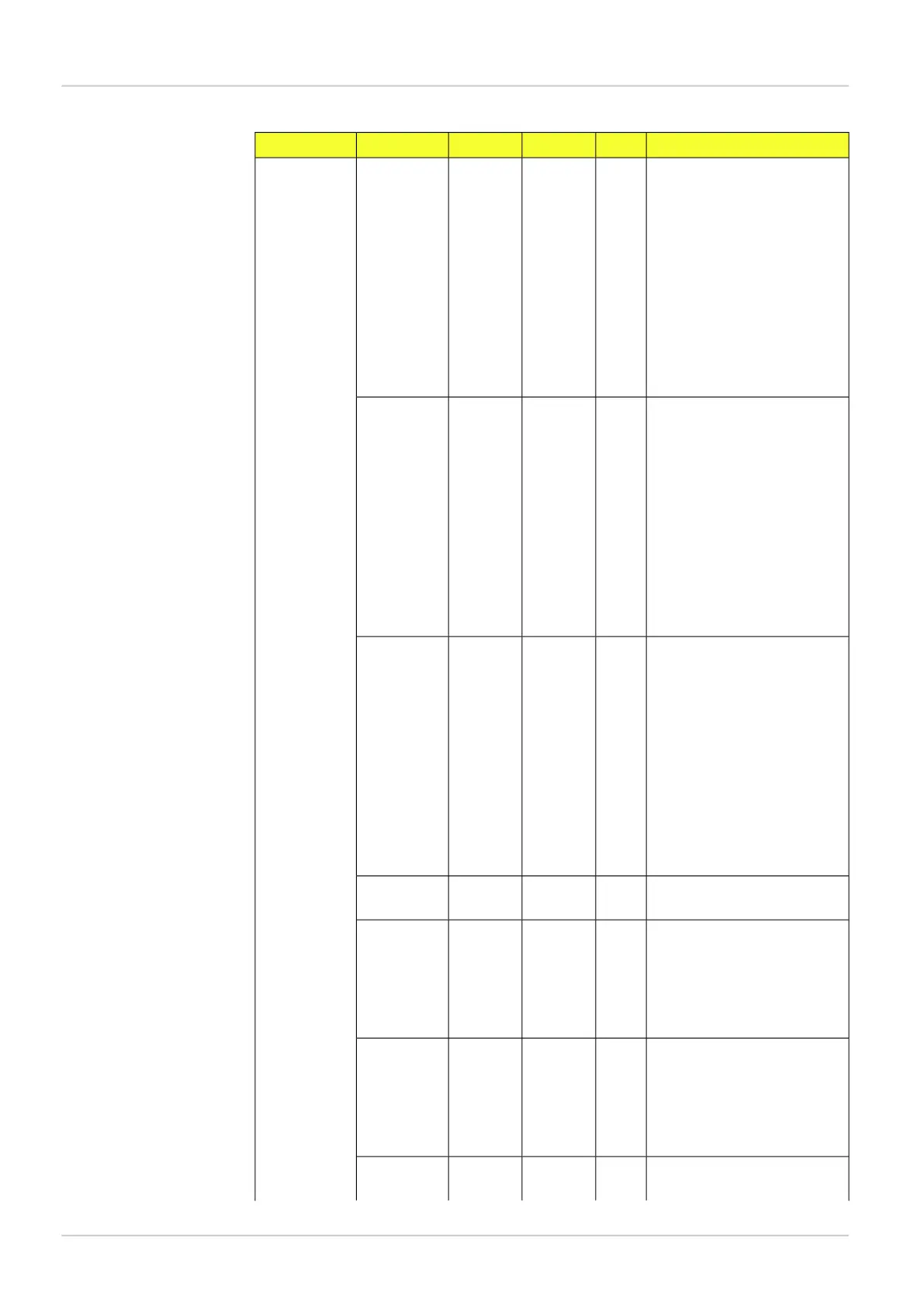CommentBinaryRangeAttributeValue tagContainer tag
If the chosen Edge counter is
rectangular the value shows
REALco-
ordUnit/unit
MIN_PITCH
e
the pitch “pixels” or “mm” de-
pending on attribute “co-
ordUnit” or configured value in
the Ethernet Result output dialog.
If the chosen Edge counter is
circular the value is the pitch
in degrees or radians depend-
ing on attribute “unit” or con-
figured value in the Ethernet
Result output dialog.
If the chosen Edge counter is
rectangular the value shows
REALco-
ordUnit/unit
MAX_PITCH
e
the pitch “pixels” or “mm” de-
pending on attribute “co-
ordUnit” or configured value in
the Ethernet Result output dialog.
If the chosen Edge counter is
circular the value is the pitch
in degrees or radians depend-
ing on attribute “unit” or con-
figured value in the Ethernet
Result output dialog.
If the chosen Edge counter is
rectangular the value shows
REALco-
ordUnit/unit
MEAN_PITCH
e
the pitch “pixels” or “mm” de-
pending on attribute “co-
ordUnit” or configured value in
the Ethernet Result output dialog.
If the chosen Edge counter is
circular the value is the pitch
in degrees or radians depend-
ing on attribute “unit” or con-
figured value in the Ethernet
Result output dialog.
0=Not found, 1=Found,
2=Outside image
USINT{0, 1, 2}DECISION
e
X position for the mid point of
the feature/edge, see foot-
REALcoordUnitX
note
f
. In “pixels” or “mm” de-
pending on attribute “co-
ordUnit” or configured value in
the Ethernet Result output dialog.
Y position for the mid point of
the feature/edge, see foot-
REALcoordUnitY
note
f
. In “pixels” or “mm” de-
pending on attribute “co-
ordUnit” or configured value in
the Ethernet Result output dialog.
Only applicable for Feature type
Single edge. A positive value is
REAL[0, 180]ANGLE
8015726/2013-11
©SICK AG • Advanced Industrial Sensors • www.sick.com • All rights reserved
Subject to change without notice
46
Reference Manual
Result output formatting
Appendix
Inspector PIM
