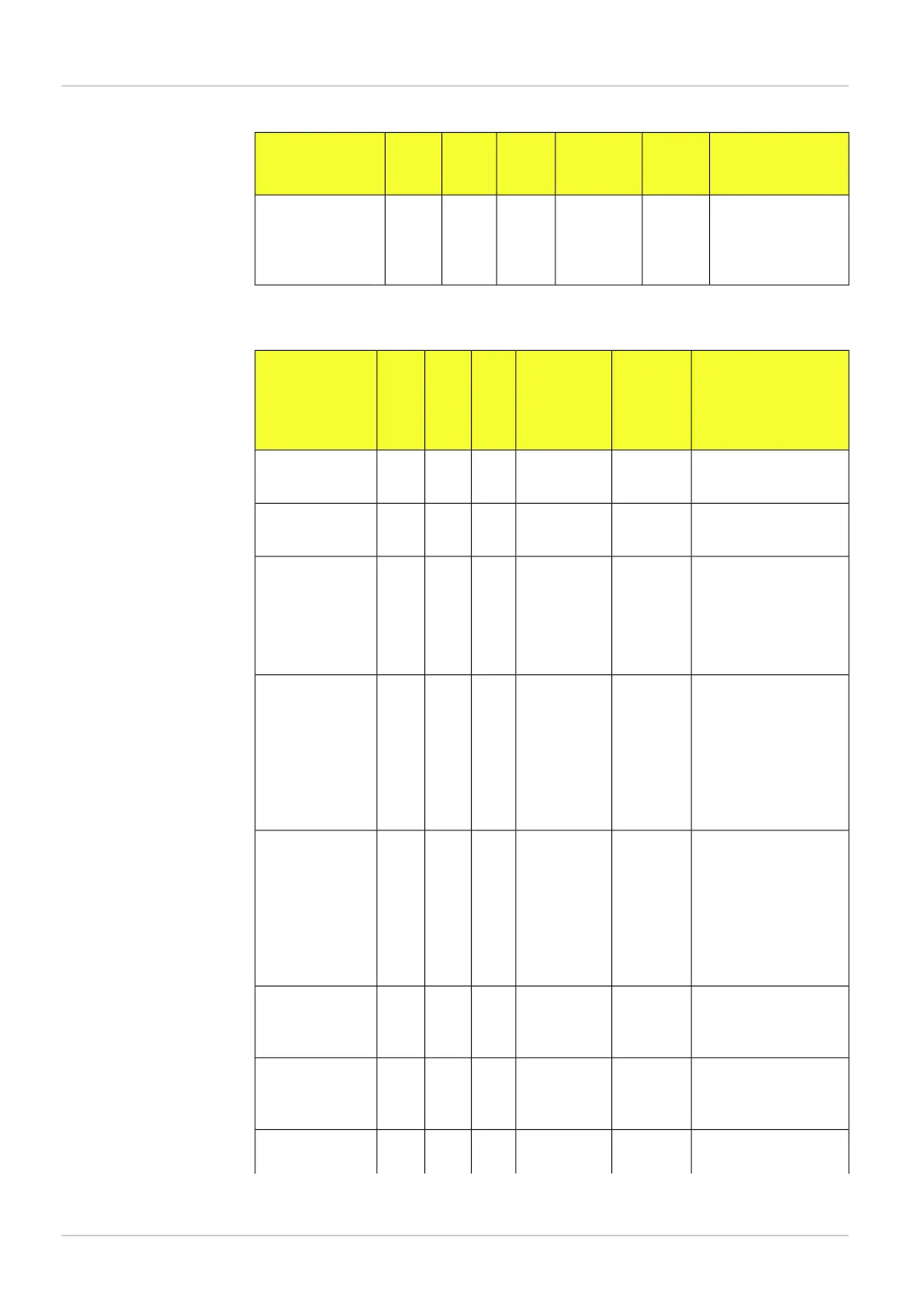RangeReturn
values
Arguments
a
Usable
in Run
mode
Identifi-
er
Com-
mand
Description
[0, 63],-int indexYes222gINTGet find maximum
polarity
[0, 2] (0 = any, 1 =
bright to dark, 2 =
dark to bright)
int cri-
terion
a
For information about tools indexing see Section B.2.4, “Tools indexing” (page 54)
Table B.15 Command channel functions - Circle
RangeReturn val-
ues
Arguments
a
Us-
able
in
Run
mode
Identi-
fier
Com-
mand
Description
[0, 63],int index,No160sINTChange circle
edge contrast
[0, 100]int contrast
[0, 63],-int indexYes160gINTGet circle edge
contrast
[0, 100]int contrast
[0, 63],int index,No161sINTChange circle dia-
meter thresholds
[1, max]int min
(without search
enabled)
[5, circle within FOV]
b
[0, 1] (0 = pixels, 1 =
millimeters)
int max
int unit
[0, 63],int index,No161sINTChange circle dia-
meter thresholds
[shortest search region
side/3, max]
int min
int max
(with search en-
abled)
[min, shortest search
region side]
int unit
[0, 1] (0 = pixels, 1 =
millimeters)
[0, 63],-int index,Yes161gINTGet circle diamet-
er thresholds
[0, 1] (0 = pixels, 1 =
millimeters)
-
int min
int unit
Min threshold in the
unit specified,
int max
Max threshold in the
unit specified
[0, 63],int index,No162sINTChange circle line
fit criteria
[0, 2] (0 = strongest, 1
= first, 2 = last)
int criterion
[0, 63],-int indexYes162gINTGet circle line fit
criteria
[0, 2] (0 = strongest, 1
= first, 2 = last)
int criterion
[0, 63],int index,No163sINTChange circle po-
larity
8015726/2013-11
©SICK AG • Advanced Industrial Sensors • www.sick.com • All rights reserved
Subject to change without notice
66
Reference Manual
Command channel
Appendix
Inspector PIM
