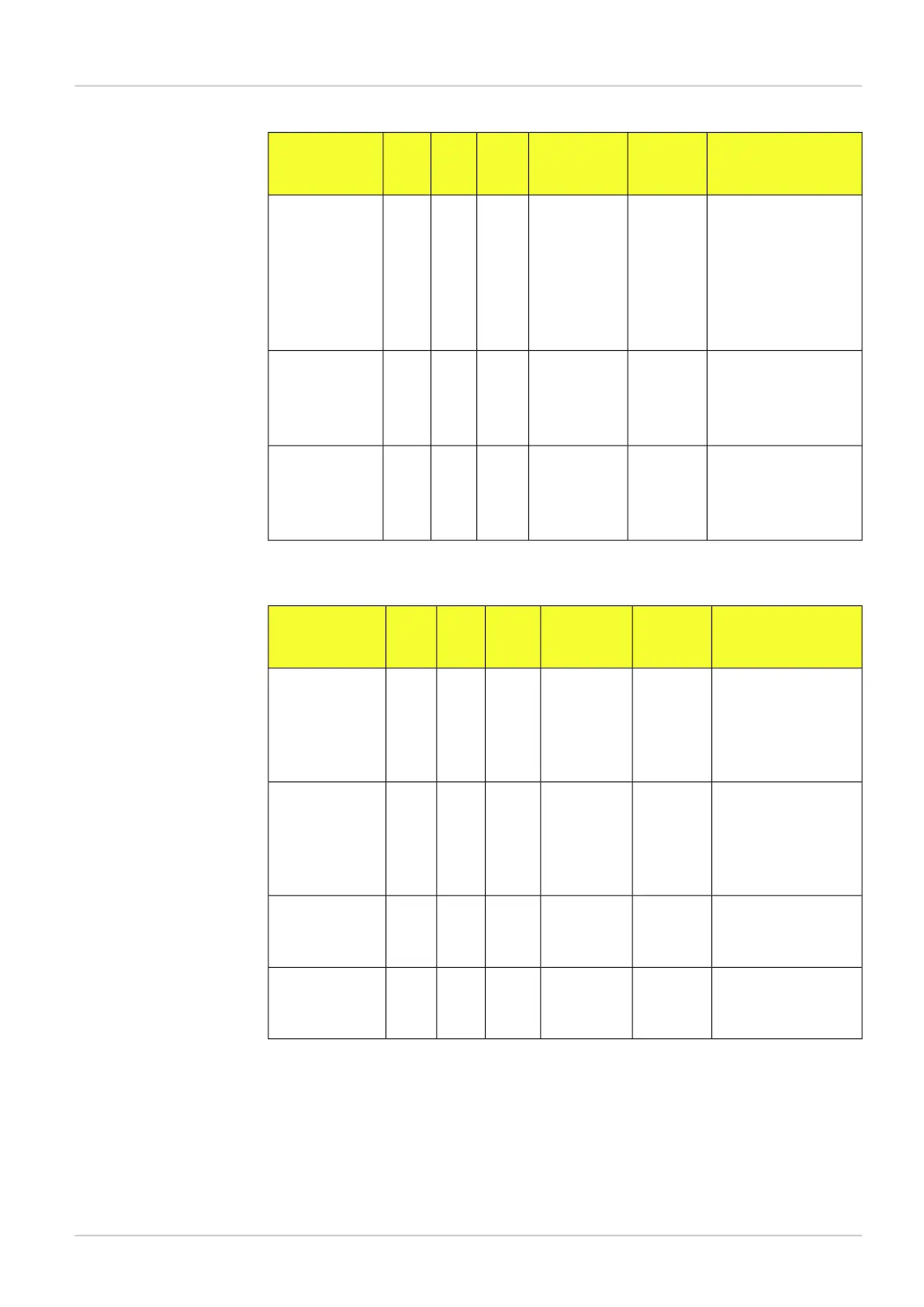RangeReturn val-
ues
Arguments
a
Usable
in Run
mode
Identi-
fier
Com-
mand
Description
[0, 63],-int index,Yes170gINTGet distance
measurement
thresholds
[0, 1] (0 = pixels, 1 =
millimeters)
-
int
min*1000
int unit
[0, VGA image diagon-
al]
int
max*1000 [0, VGA image diagon-
al]
[0, 63],int index,No173sINTChange distance
offset compensa-
tion
[-1000000,1000000]
[0, 1] (0 = pixels, 1 =
millimeters)
int off-
set*1000
int unit
[0, 63],-int index,Yes173gINTGet distance off-
set compensa-
tion
[0, 1] (0 = pixels, 1 =
millimeters)
-
int off-
set*1000
int unit
a
For information about tools indexing see Section B.2.4, “Tools indexing” (page 54)
Table B.18 Command channel functions - Angle
RangeReturn val-
ues
Arguments
a
Usable
in Run
mode
Identi-
fier
Com-
mand
Description
[0, 63],int index,No180sINTChange angle
measurement
thresholds
[0, 100]
[0,180000], min ≤
max
int
min*1000
int
max*1000
[0, 63],-int indexYes180gINTGet angle meas-
urement
thresholds
[0, 100]
[0,180000], min ≤
max
int
min*1000
int
max*1000
[0, 63],int index,No181sINTChange angle off-
set compensa-
tion
[-1000000,1000000]int off-
set*1000
[0, 63]-int indexYes181gINTGet angle offset
compensation
int off-
set*1000
a
For information about tools indexing see Section B.2.4, “Tools indexing” (page 54)
69
©SICK AG • Advanced Industrial Sensors • www.sick.com • All rights reserved
Subject to change without notice
8015726/2013-11
Appendix
Command channel
Reference Manual
Inspector PIM
