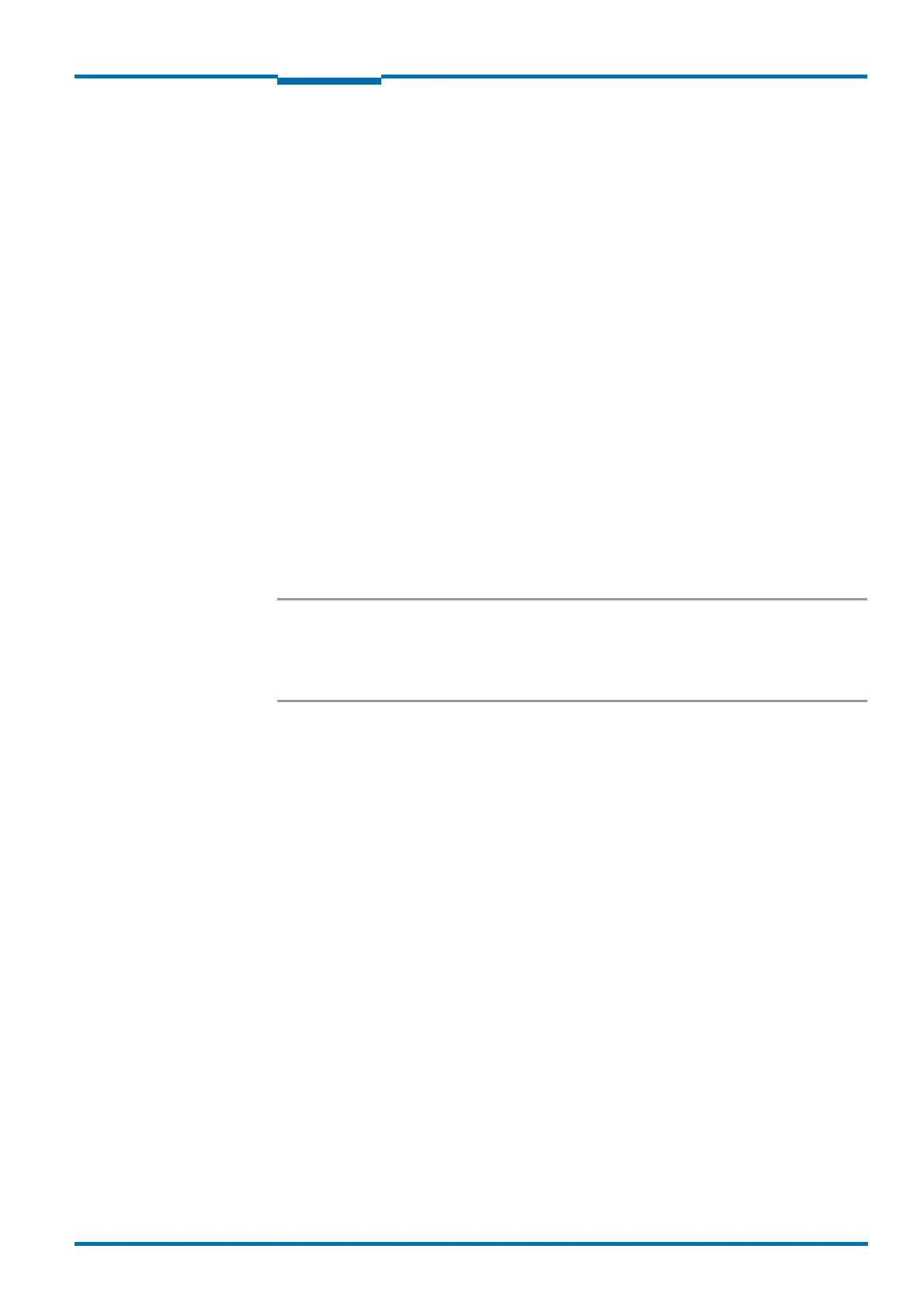Operating Instructions
LMS5xx
Maintenance
8013796/ZM63/2017-05-09 © SICK AG · Germany · All rights reserved · Subject to change without notice 93
Chapter 8
1. Switch off the voltage supply for the LMS5xx.
2. Remove the sensor from the holder.
If necessary, mark the sensor's situation and alignment on the holder or environment.
3. Optional: If the device is equipped with a protection hood/weather protection hood,
remove the hood from the LMS5xx.
4. LMS511 Heavy Duty:
Break the seal named "Remove for cloning" of the system connector on the backside of
the device.
5. Loosen the system connector incl. all wired cables/fixed cables on the sensor (two
screws) and remove the connector.
6. Remove also the unused system connector from the correspondent replacement
device.
7. Immediately plug on and fix the former system connector incl. cables on the backside
of the replacement device.
8. Optional: Re-install the protection hood/weather protection hood to the replacement
device.
9. Mount the replacement device to the holder (see chapter 5 “Mounting” on page 53) and
check the correct orientation of the device.
10. Configure automatically the replacement device. See chapter 8.2.3 “Parameter cloning
function of LMS500 PRO/Lite and LMS511 Heavy Duty” on page 94.
Important In the case of a complete device replacement, including the system connector (LMS500:
rewiring!), the replacement device must be configured manually. This is carried out using
the parameter set from the former device, which is saved on your PC due to the saving
concept (see chapter 7 “Commissioning and configuration” on page 85).
8.2.2 Complete replacement of LMS511 PRO/Lite, LMS531 PRO/Lite Security or
LMS581 PRO (without using the former system connector)
1. Switch off the voltage supply for the LMS5xx.
2. Loosen and remove all round plug-in connectors from the device.
3. Remove the sensor from the holder.
If necessary, mark the sensor's situation and alignment on the holder or environment.
4. Optional: If the device is equipped with a protection hood/weather protection hood,
remove the hood from the LMS5xx.
5. Optional: Re-install the protection hood/weather protection hood to the replacement
device.
6. Mount the replacement device to the holder (see chapter 5 “Mounting” on page 53) and
check the correct orientation of the device.
7. Reconnect all connection cables to the replacement device and fix them.
8. Configure the replacement device manually by using the parameter set of the former
device saved on the PC due to the saving concept (see chapter 7 “Commissioning and
configuration” on page 85).