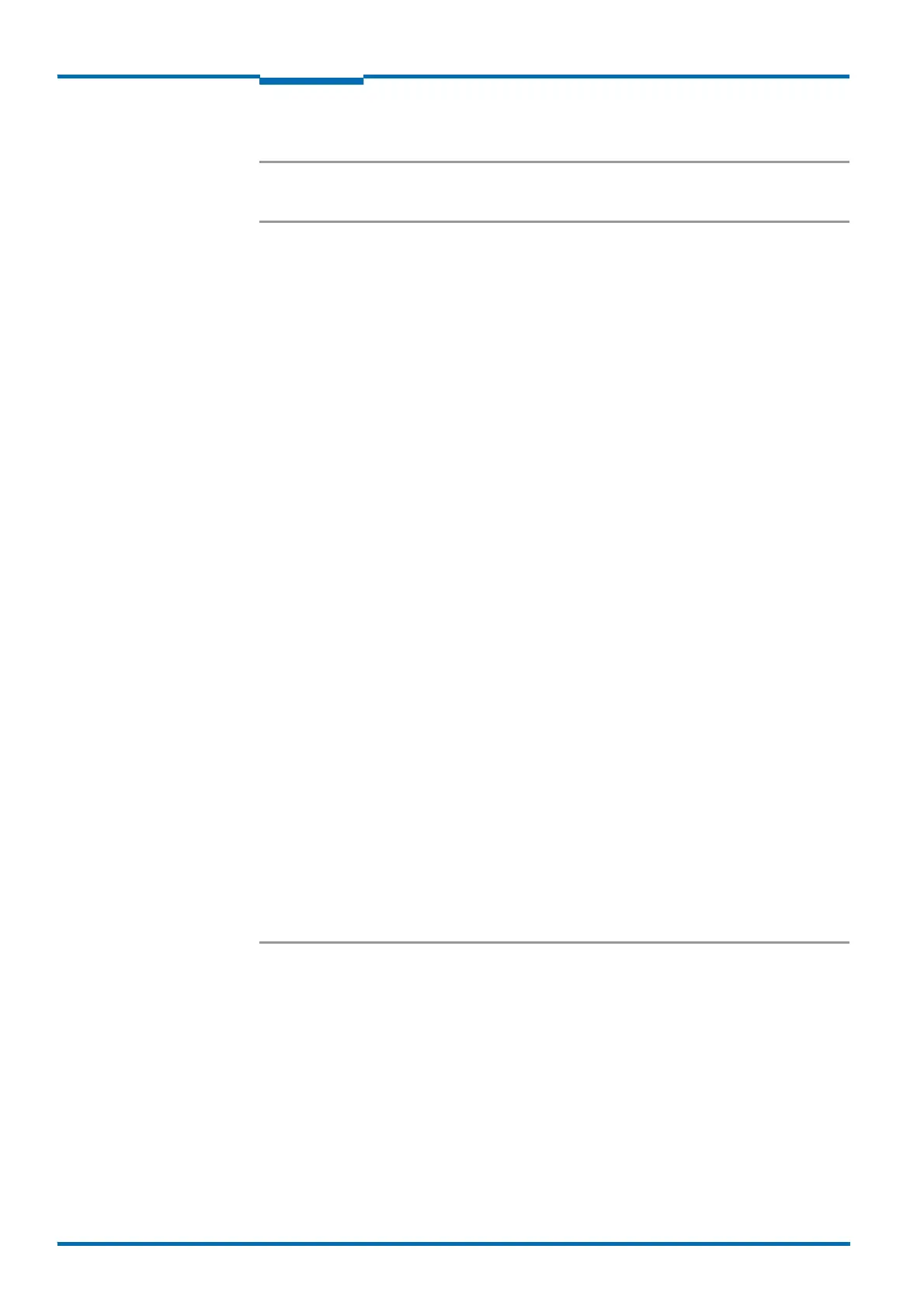Maintenance
94 © SICK AG · Germany · All rights reserved · Subject to change without notice 8013796/ZM63/2017-05-09
Operating Instructions
LMS5xx Laser Measurement Sensors
Chapter 8
8.2.3 Parameter cloning function of LMS500 PRO/Lite and LMS511 Heavy Duty
Important The parameter cloning function can only be used between devices of the same type (e.g.,
LMS500 PRO with LMS500 PRO)!
Functionality
When the supply voltage is switched on, the LMS5xx starts up and organizes its current
parameter values as follows:
Initial commissioning of a brand-new LMS5xx:
The sensor starts with the default setting, set at the factory. The cloning parameter
memory of the system connector contains the default setting.
Each time the functional configuration of the LMS5xx is changed:
The sensor saves the parameter values permanently in its internal, non-volatile
parameter memory. Additionally, it always saves a permanent copy of the parameter set
in the cloning parameter memory of the system connector. (This is initiated using
SOPAS ET and the "Save permanent" function.)
The parameter set remains saved in the system connector even if the power supply is
interrupted.
The next time it is started up, the sensor transfers the parameter set from the cloning
parameter memory to its RAM.
See also section 7.4 “Initial commissioning” on page 88.
If an LMS5xx is replaced, after start-up the replacement device checks whether there is a
plausible parameter set in the system connector. If so, the sensor loads this parameter set
to its RAM ("cloning connector gains" strategy).
As the existing system connector continues to be in use, the LMS500 PRO/Lite and the
LMS511 Heavy Duty therefore make it possible for the last parameter values used in the
system connector to be passed on to a replacement device of the same type automatically
(cloning).
Cloning involves the replacement device accepting all the adjustable parameters, including
the IP address. Accordingly, the process overwrites all the existing parameter values in the
device. The exceptions in this case are the following parameters, which are always device-
specific: serial number, MAC address, operating hours counter, and error memory.
Important Testing the device for application suitability by means of acceptance after device
replacement
If the replacement device is going on to be used unchanged, with the existing system
connector and the parameter values saved in it for the application, acceptance by a
qualified person is not required. However, a test based on the regulations for daily testing,
or a functional test, must be carried out.
