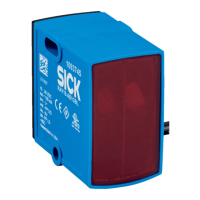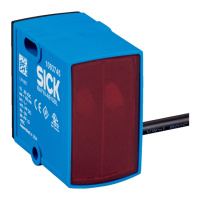12 Annex
12.1 EU declaration of conformity/Certificates
The EU declaration of conformity and other certificates can be downloaded from the
Internet at:
•
www.sick.com/MRS1000
12.2 Licenses
SICK verwendet Open-Source-Software, die von den Rechteinhabern unter einer freien
Lizenz veröffentlicht wird. Unter anderem werden folgende Lizenztypen verwendet: GNU
General Public License (GPL Version 2, GPL Version 3), GNU Lesser General Public
License (LGPL), MIT-Lizenz, zlib-Lizenz und von der BSD-Lizenz abgeleitete Lizenzen.
This program is provided for general use without warranty of any kind. This warranty
disclaimer also extends to the implicit assurance of marketability or suitability of the
program for a particular purpose.
More details can be found in the GNU General Public License.
For license texts see www.sick.com/licensetexts.
Printed copies of the license texts are also available on request.
12.3 Cybersecurity
To protect against cybersecurity threats, it is necessary to continuously monitor and
maintain a comprehensive and holistic cybersecurity concept. A suitable concept com‐
prises organizational, technical, procedural, electronic, and physical levels of defense
and provides suitable measures for different types of risks. SICK's products and solu‐
tions must be viewed as a component of this concept.
Information on Cybersecurity can be found at: www.sick.com/psirt .
12.4 Configuration without computer
12.4.1 Field evaluation
Configuration is performed by teaching in (EasyTeach) of the surrounding contour in
order to automatically generate a field with any shape, including more complex shapes.
In the as-delivered configuration, the teach-in phase is activated and deactivated using
the wiring for input IN4.
Preparing EasyTeach
•
Remove all objects that will not permanently be in the field of view in monitoring
mode later on.
•
Distance yourself sufficiently from the device during the teach-in phase and do not
enter the monitored area, so that you are not detected as part of the field contour.
Teaching in the field contour
•
The device forms the field from the surrounding contour with a negative offset of
100 mm.
•
The field shape to be formed can be defined by pacing out the limits during
the teach-in phase. It is important to make sure that the person can always be
unequivocally detected.
ANNEX 12
8020494/1AZF/2021-05-10 | SICK O P E R A T I N G I N S T R U C T I O N S | MRS1000
57
Subject to change without notice

