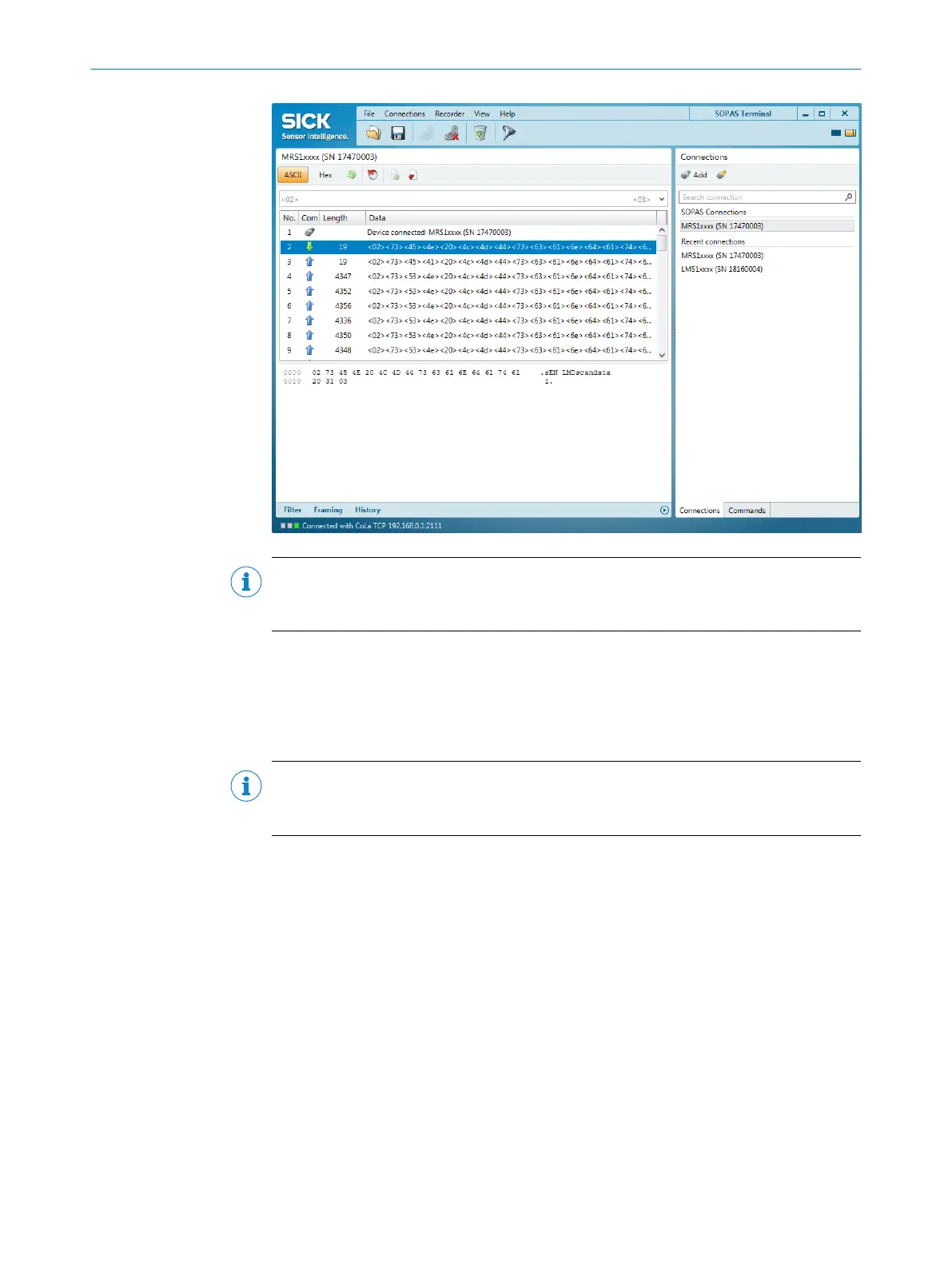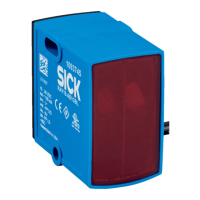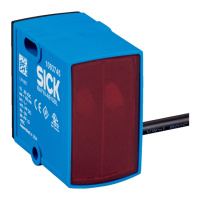NOTE
For examples of using the software and the configuration options in the terminal pro‐
gram, refer to the annex, "Output of measured values via terminal program", page 58.
7.2 Operation with teach-in
For the field evaluation application, it is possible to configure the device using the field
contour teach-in (EasyTeach) function rather than configuring it via SOPAS. The teach-in
phase can be activated / deactivated via an input circuit or SOPAS.
NOTE
For an example of configuring the device using EasyTeach and for an input circuit, refer
to the annex, "Configuration without computer", page 57.
7 OPERATION
48
O P E R A T I N G I N S T R U C T I O N S | MRS1000 8020494/1AZF/2021-05-10 | SICK
Subject to change without notice
