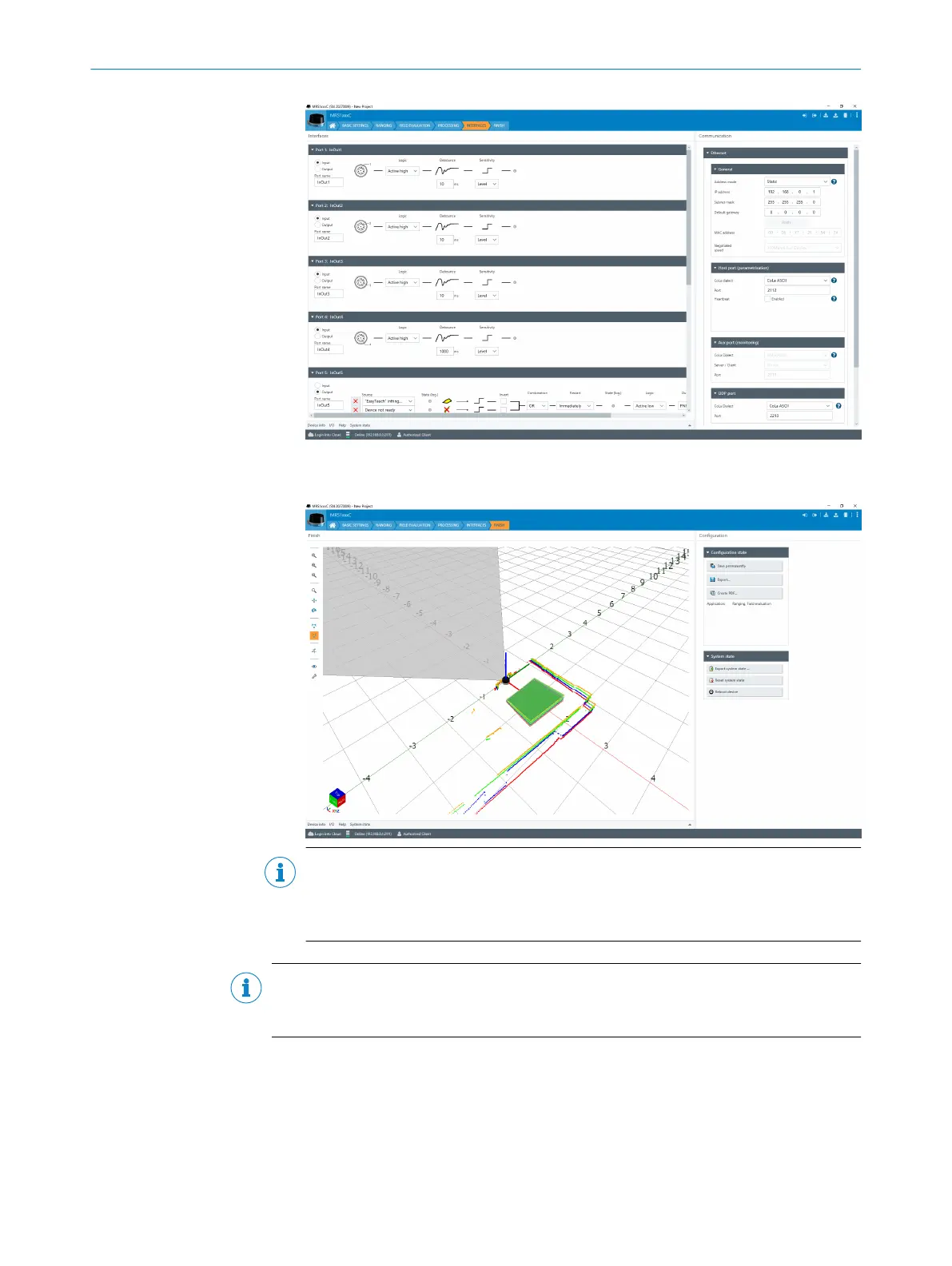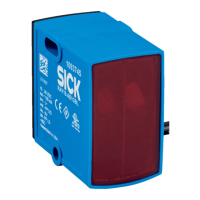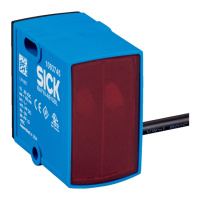•
Complete: Scans display (left-hand side) and buttons for finalizing the device
parameterization and for system status/system diagnosis.
NOTE
Changes to parameters that are made in SOPAS ET are not saved automatically
in the device. After you have completed the configuration, you must save it in the
device permanently by pressing the Save permanent button.
NOTE
For examples of using the software and the configuration options in the device window,
refer to the annex, see "Configuration with computer", page 58.
Terminal program description
The terminal program is started in the main window of SOPAS via the Tools > Terminal
menu.
OPERATION 7
8020494/1AZF/2021-05-10 | SICK O P E R A T I N G I N S T R U C T I O N S | MRS1000
47
Subject to change without notice
