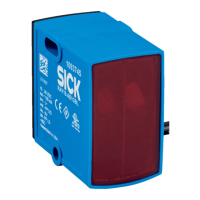The Edit field points tool (mouse pointer in the list of tools to the left of the scan
view) can be used to customize the field geometry with the assistance of the
mouse pointer. Alternatively, the field vertices can also be customized by entering
the coordinate values in the Field coordinates mask.
Table 13: Options for editing the field geometry with the mouse pointer
Function Procedure
Scale field Drag square red handle.
Rotate field Drag round black handle.
Customize field shape Drag square green handle.
Add field vertices Double-click in required position.
Remove field vertex Click to select square green handle and press the [del] key.
Delete field Press the [del] pushbutton without first selecting a green han‐
dle.
Insert new field (function
is only available if a field
has not been created)
Select Insert field points tool, click to set field vertices, and
double-click last field vertex to close the field.
NOTE
Fields are defined on the y global plane.
Depending on the mounting location of the device (specified in the Default view),
the fields are then projected onto the individual scan planes (layers).
•
Processing: Further input fields for field evaluation processing (e.g. minimum per‐
pendicular distance to reference line, direction detection)
•
Interfaces. Configuration of the interfaces (left-hand side) and input of communica‐
tion parameters (right-hand side).
7
OPERATION
46
O P E R A T I N G I N S T R U C T I O N S | MRS1000 8020494/1AZF/2021-05-10 | SICK
Subject to change without notice

