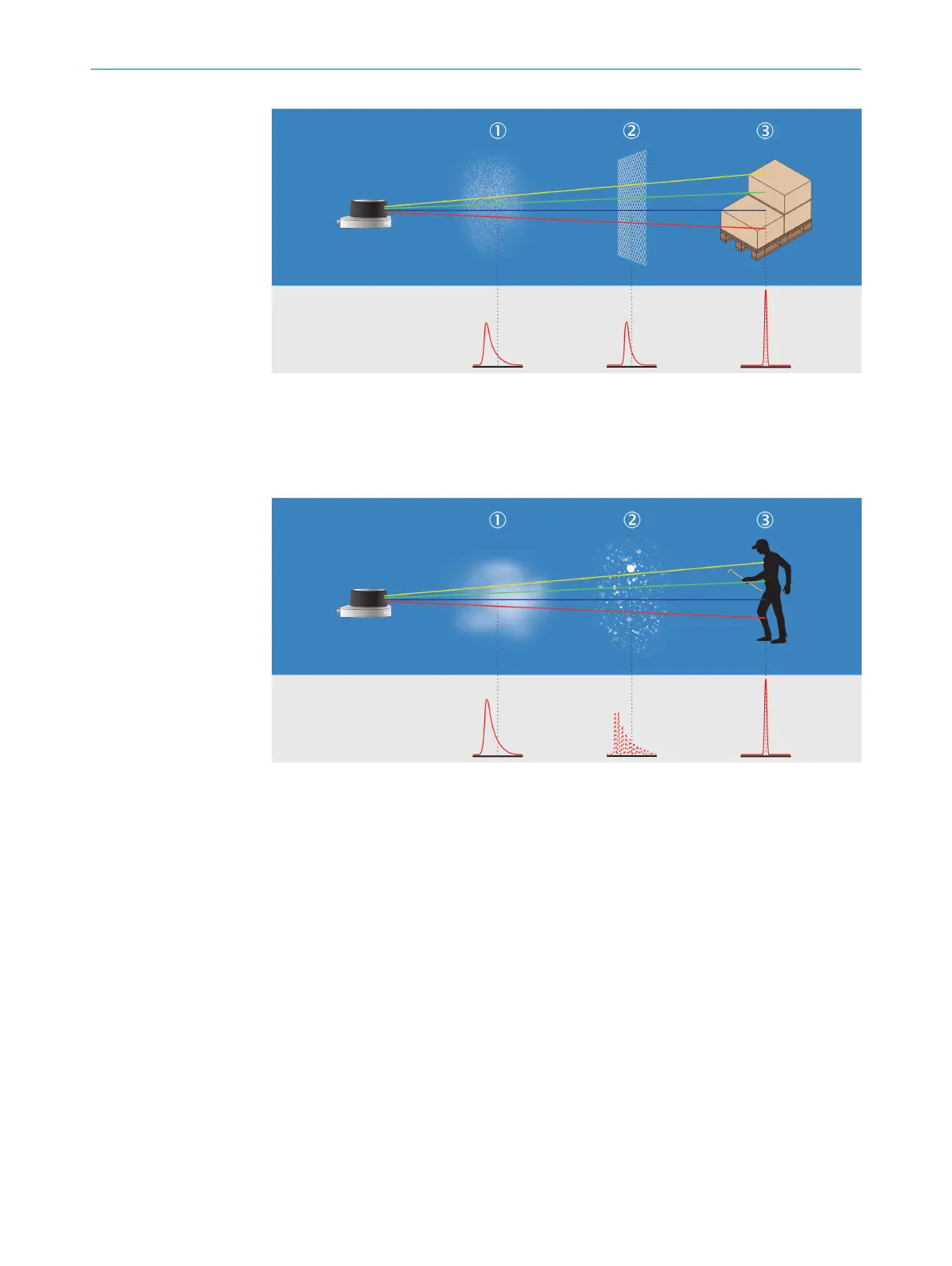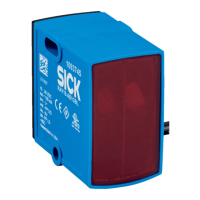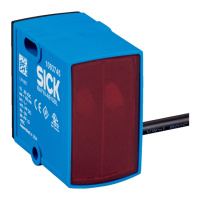Figure 16: Multi-echo analysis: example industrial application for industrial vehicles.
1
Dust
2
Fences
3
Measuring object
Figure 17: Multi-echo analysis: example industrial application for building management.
1
Fog
2
Snow
3
Measuring object
3.5.8 Filter
By using digital filters to pre-process and optimize the measured distance values, the
device can be tailored to the specific requirements of the respective application. This
makes it possible to prevent virtually all faults.
You can arbitrarily combine the filters. If several filters are active, then the filters are
applied sequentially to the results of the preceding filter. Processing occurs in the
following sequence: echo filter, particle filter, median filter, ground reference evaluation,
mean filter. It should be noted, however, that the measurement data output may be
delayed due to the multiple calculation steps.
For many applications, it is useful to use a combination of the median filter and
the mean filter. The median filter can eliminate the larger outliers, which “smooths”
the scan line. The values calculated by the median filter are then averaged over a
configurable number of scans by the mean filter.
PRODUCT DESCRIPTION 3
8020494/1AZF/2021-05-10 | SICK O P E R A T I N G I N S T R U C T I O N S | MRS1000
19
Subject to change without notice
