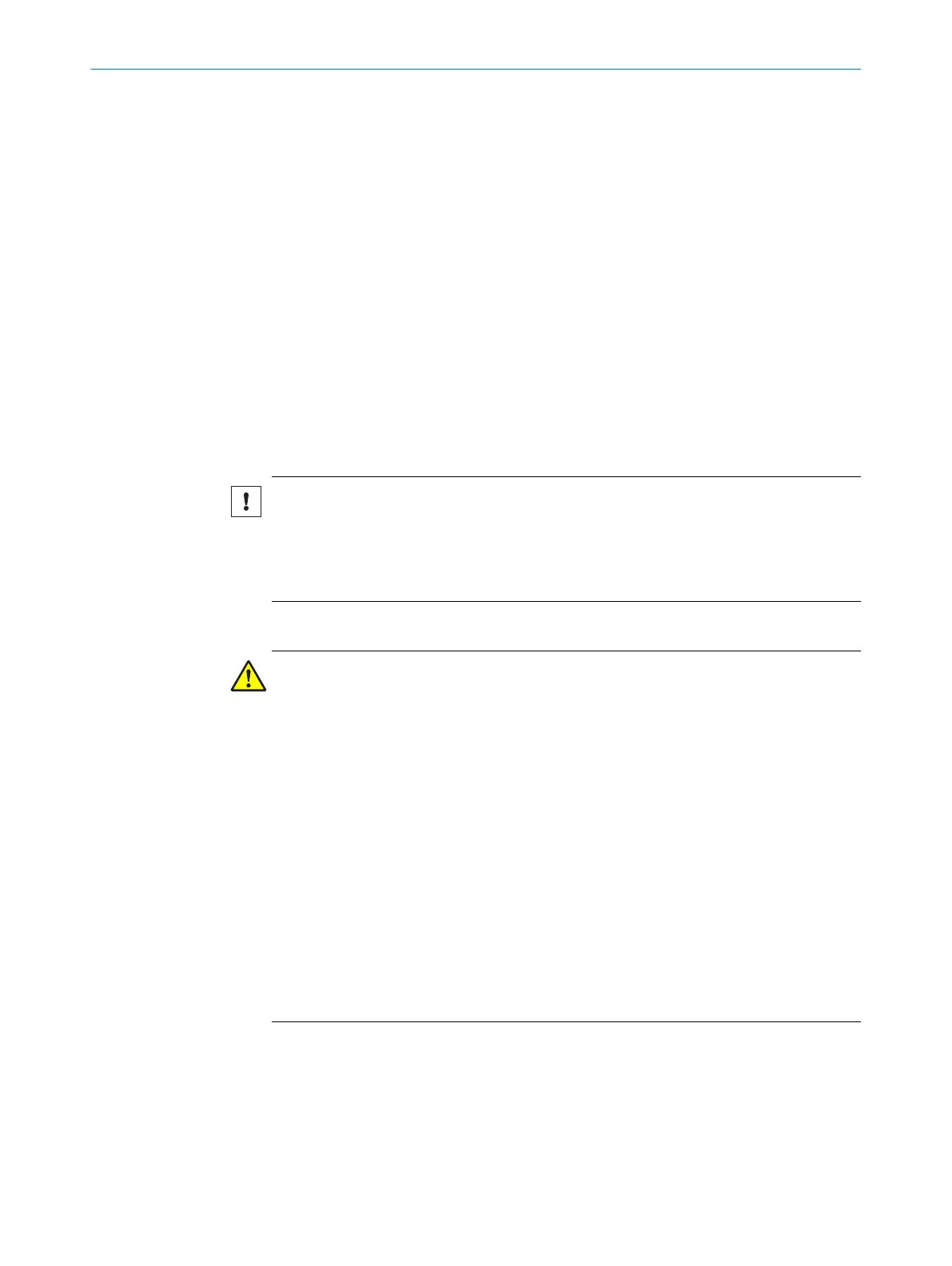6 Electrical installation
6.1 Safety
6.1.1 Conditions for specified enclosure rating
The camera housing of the device does not have a specified enclosure rating. When
mounted, the device achieves the specified IP67 enclosure rating. To ensure compli‐
ance with the specified IP67 enclosure rating of the device during operation, the follow‐
ing requirements must be met: If these requirements are not met, the device does not
fulfill any specified enclosure rating.
•
The cables plugged into the electrical M12 connections and M8 connections must
be screwed tight.
•
Any electrical M12 connections and M8 connections that are not being used must
be sealed with a tightly-fastened protective cap (as in the delivery condition).
•
The blue cover at the top of the device must be flush with the device and screwed
tight.
•
The optics protective hood must be screwed tightly onto the device.
NOTICE
Operate the device with open blue cover only for a short time for the following tasks
as required:
•
Type-dependent: inserting or removing the optional memory card
During this time, protect the device against moisture and dust.
6.1.2 Prerequisites for safe operation of the device
WARNING
Risk of injury and damage caused by electrical current!
As a result of equipotential bonding currents between the device and other grounded
devices in the system, faulty grounding of the device can give rise to the following dan‐
gers and faults:
•
Dangerous voltages are applied to the metal housings.
•
Devices will behave incorrectly or be destroyed.
•
Cable shielding will be damaged by overheating and cause cable fires.
Remedial measures
•
Only skilled electricians should be permitted to carry out work on the electrical sys‐
tem.
•
If the cable insulation is damaged, disconnect the voltage supply immediately and
have the damage repaired.
•
Ensure that the ground potential is the same at all grounding points.
•
Where local conditions do not meet the requirements for a safe earthing method,
take appropriate measures (e.g., ensuring low-impedance and current-carrying
equipotential bonding).
The device is connected to the peripheral devices (voltage supply, any local trigger sen‐
sor(s), system controller) via shielded cables. The cable shield – for the data cable,
for example – rests against the metal housing of the device. The device can be
grounded through the cable shield or through a blind tapped hole in the housing,
for example.
ELECTRICAL INSTALLATION 6
8018071/16XD/2020-05-06 | SICK O P E R A T I N G I N S T R U C T I O N S | Lector63x Flex C-mount and S-mount
39
Subject to change without notice
