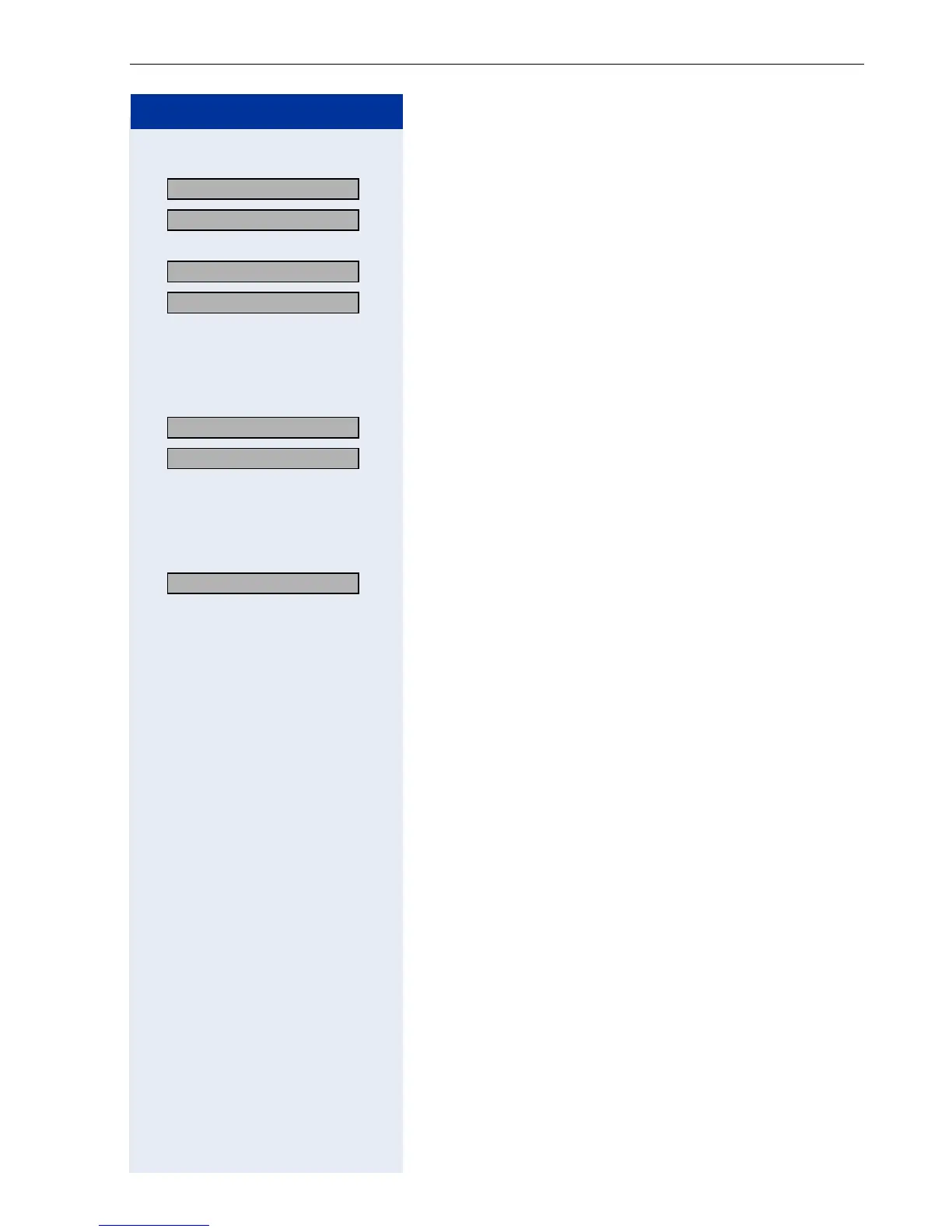Preparing for Operation Setting Up the Telephone
15
Step by Step
Only if no DHCP server:
: Confirm.
> : Confirm to switch the DHCP IP assign off.
The change is displayed.
> : Choose and confirm.
: Confirm.
o Enter IP address of the optiPoint 410/420
(to edit see Æ page 93).
: Confirm. The IP address is displayed.
> : Choose and confirm.
: Confirm.
o Enter terminal mask of the optiPoint 410/420
(to edit see Æ page 94).
: Confirm. The terminal mask is displayed.
> : Choose and confirm to go to the top level of the config-
uration menu.
In all configuration types
Enter Gateway address for communication with the
HiPath System via the gateway. Entering only possible
via Web-based Management, see Æ page 42.
Menu System > Gateway settings, see Æ page 55.
Enter Registration subscriber number (extension
number). The extension number must be stored in the
HiPath system. Entering only possible via Web-based
Management, see Æ page 42.
Menu System > Gateway settings, see Æ page 55.
Troubleshooting
If the optiPoint 410 economy/economy plus/standard/
advance and optiPoint 420 advance does not function
after making the described configuration, the failure can
be attributed to peculiarities of the network environ-
ment.
More information on error detection is available in the
"Start up not successful" Æ page 91.
01=DHCP IP assign? >
off? >
02=Terminal IP addr.? >
Change? >
03=Terminal mask? >
Change? >
00=End? >
