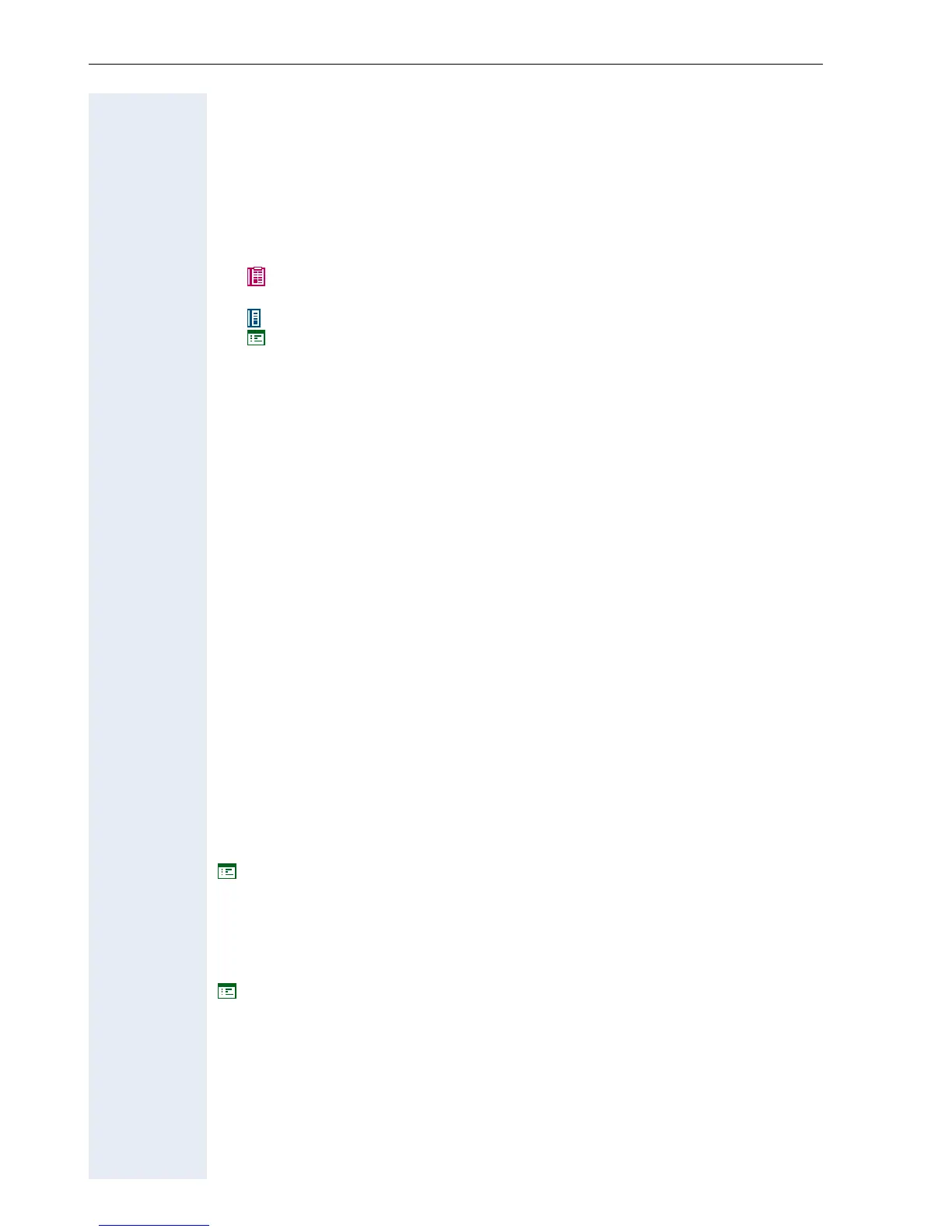Alphabetical Reference Description of functions
58
Alphabetical Reference
This glossary offers basic information that can be used by the administrator
to carry out configuration- and diagnostics-related jobs in the optiPoint 410/
420.
• The Chapter “Description of functions“ explains alphabetically sorted
terms that, for instance, you will encounter in the menus.
The symbols lead to the concerned operational sequence descriptions:
Operating the optiPoint 410/420 economy/economy plus/standard/
advance
Operating the optiPoint 410 entry
Operating with the help of the web-based management tool
• This is followed by the Chapter “Abbreviations and Specialized Terms“.
Description of functions
You will find more information in the relevant literature on the topics "Net-
work Technology" and "Æ VoIP".
Action On Submit
• You can select, whether an action will be executed by clicking on "Sub-
mit". Available actions:
– None (no action will be executed)
– Download application Æ Application Filename
– Download DSM Æ DSM Filename
– Download LDAP template Æ LDAP Template Filename
– Download Java midlet Æ Java Midlet Filename
–Import ENB Æ ENB Filename
–Export ENB Æ ENB Filename
• The following paramters have to be setup before download:
– Name of download file
– Æ FTP Server Address
– Æ FTP Account Name
– Æ FTP Username, Æ FTP Password
Æ page 50
Acoustic Filter
• Displays informations about the used acoustic filter.
•Standard value Æ page 96.
Æ page 45
