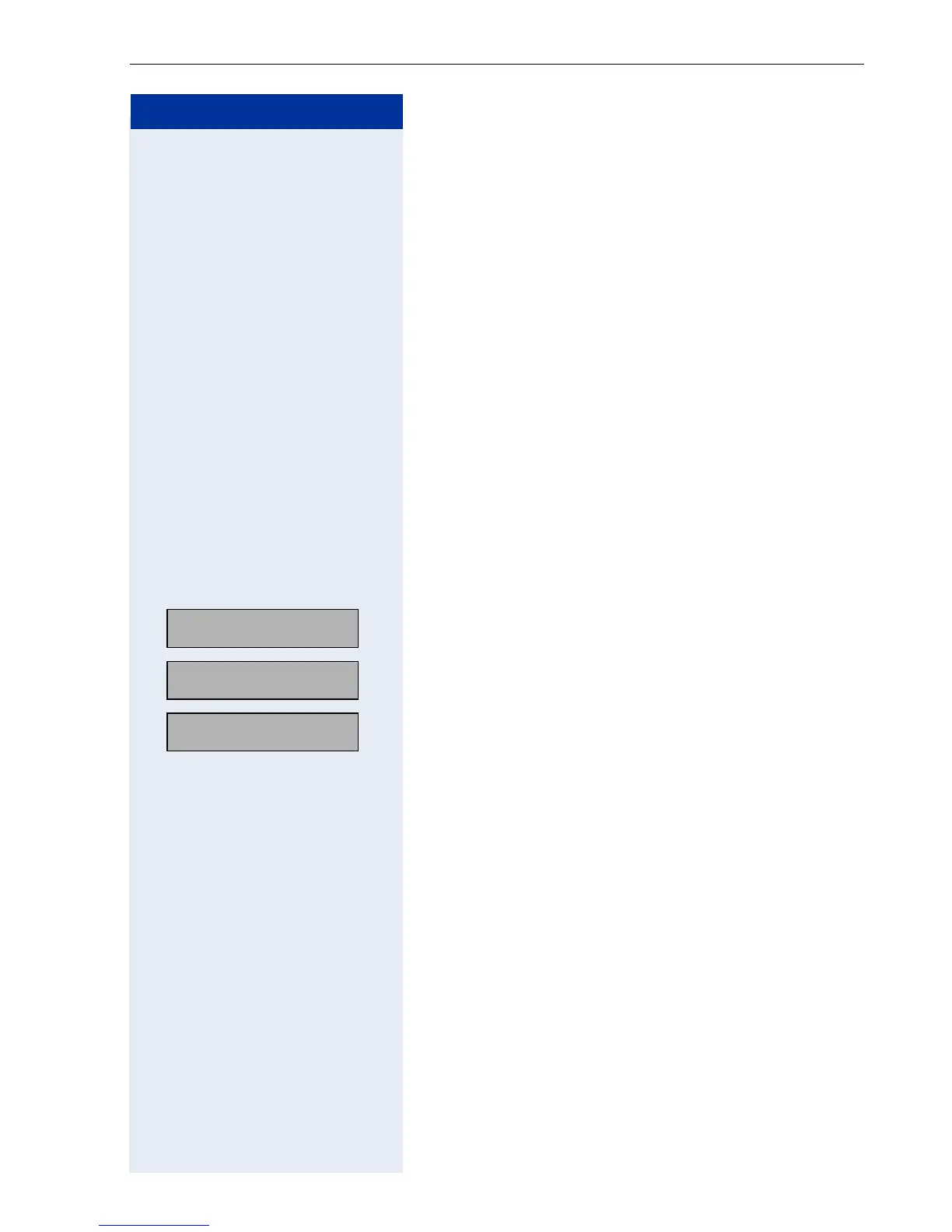optiPoint 410/420 economy/economy plus/standard/advance Administration
29
Step by Step
Restart
Web-based Management Tool
Reset via the Web-based Management Tool
Æ page 42.
1. Open the Dialog „Restart Terminal“.
Menu: Administrator Actions > Restart Terminal
2. Click on the button „Restart“.
By pulling the power plug
Disconnect the red Western plug of the power supply
unit cable (Pos. 3 Æ page 12) or, if "Power over LAN",
disconnect the LAN cable (Pos. 1 Æ page 12) from the
optiPoint 410/420 for a few seconds.
Then reconnect the plug.
After restart
On normal restart the following displays come in se-
quence:
Basic display after finished restart.
Warning: Restarting
User request
NETBOOT - 1.10
optiPoint 410
4:28PM 16.07.03
1228 >
