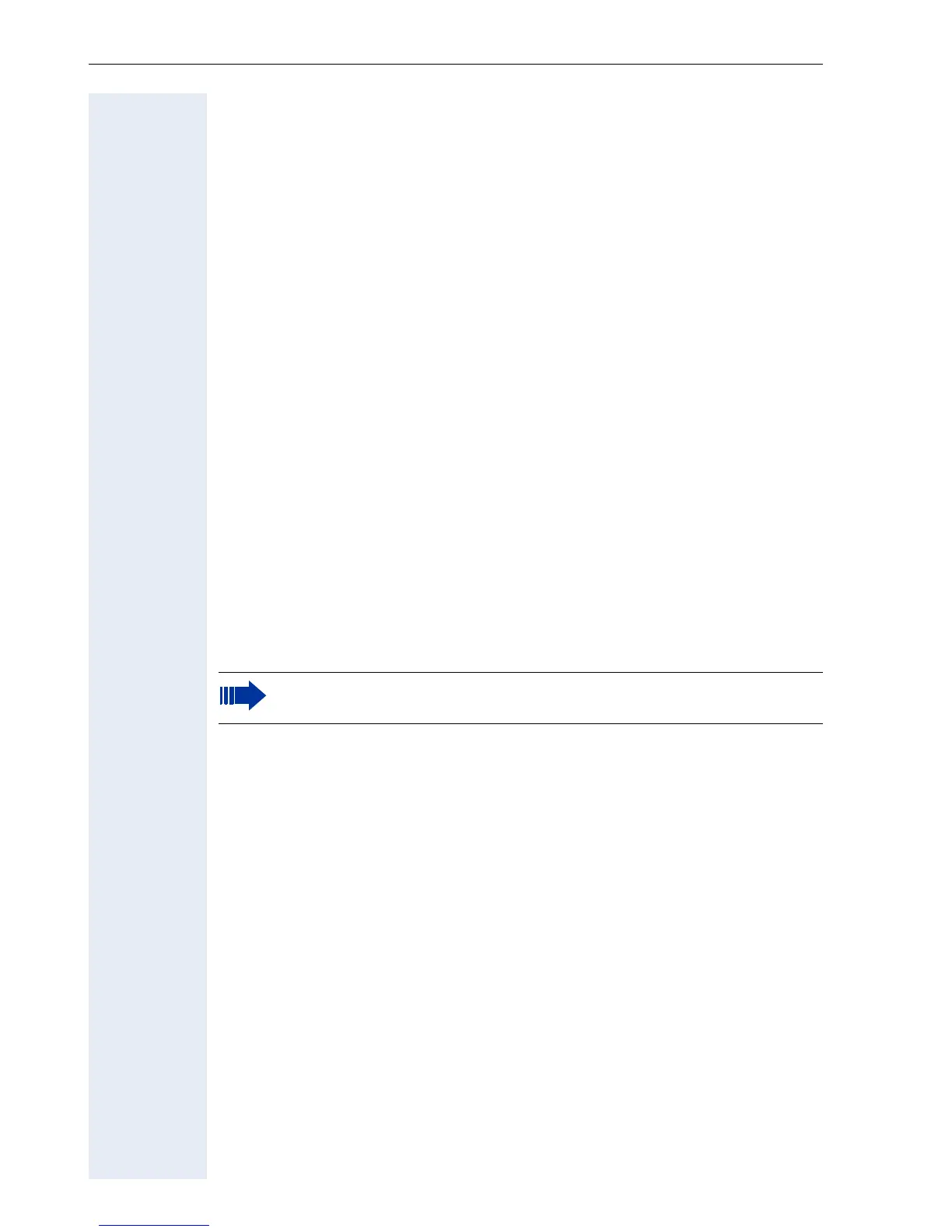General Information Safety Precautions for IP Telephony
8
Safety Precautions for IP Telephony
Different methods can be implemented to protect an IP environment from
external attacks (denial of service attacks, viruses, etc.) and call monitor-
ing.
Different methods can be implemented to protect an IP environment from
external attacks (denial of service attacks, viruses, etc.) and call monitor-
ing.
• Æ HTTPs guarantees secure telephone access via the Web-Based
Management Tool.
• Unused ports are checked regularly and may also be locked completely
(network stack hardening or Æ Port Control).
• Since password length plays a significant role in security, the minimum
password length can be predefined (see the Deployment Tool admin-
istration manual).
VoIP Security
To ensure the secure transmission of call audio data, the Æ SRTP/SRTCP
protocol is used in conjunction with the Æ CORNET IP TS and encrypted
via a Æ PSS key that is valid for the whole network.
Security settings are updated and activated via the deployment tool (see
the Deployment Tool administration manual).
You can view the next scheduled security key update in the Web-Based
Management Tool (Æ page 57).
VoIP Security is available on the optiPoint 410/420 economy plus,
standard, and advance telephones.
