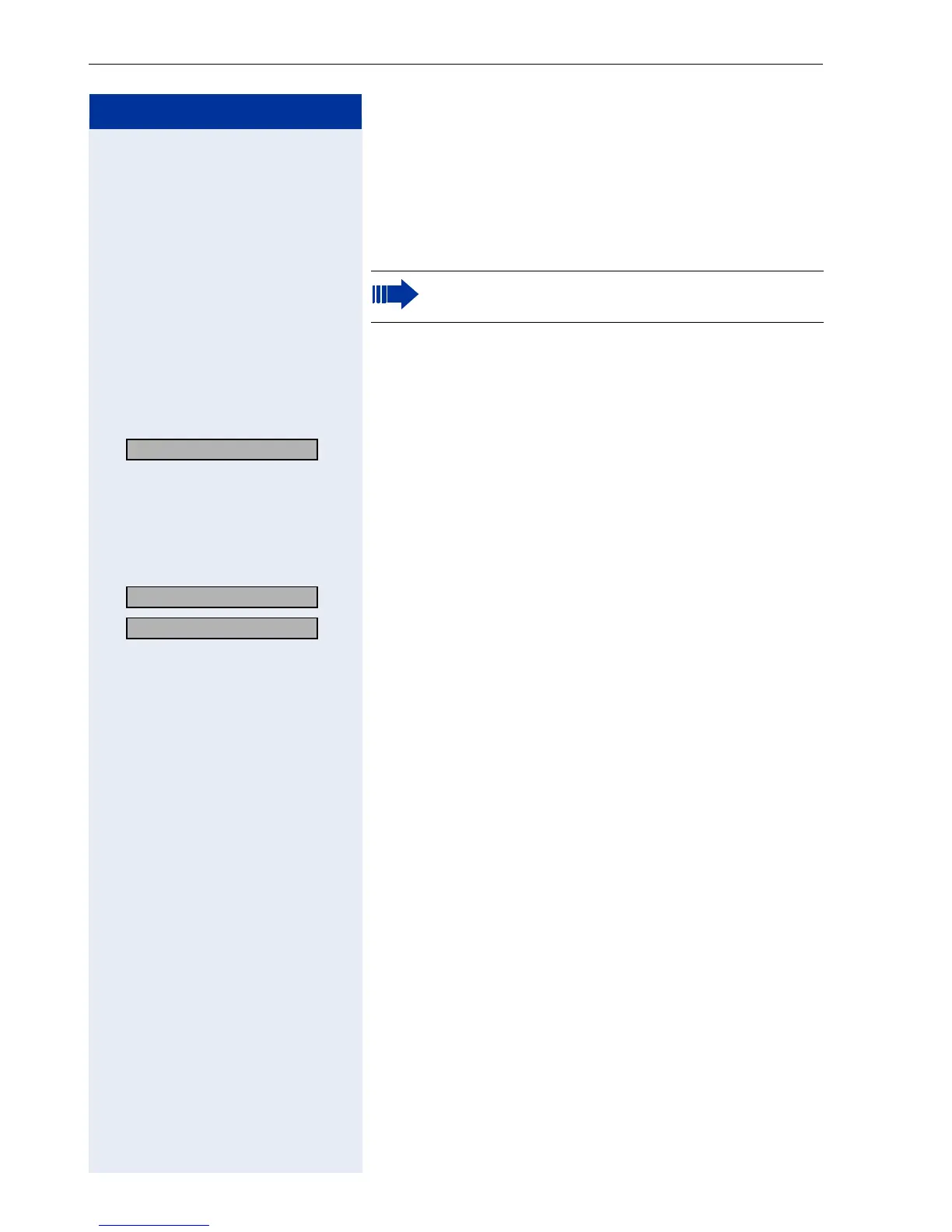Step by Step
Administration optiPoint 410/420 economy/economy plus/standard/advance
20
optiPoint 410/420 economy/
economy plus/standard/advance
Access to the Administration Menu
All configuration and diagnostic operations are protect-
ed against illegal accesses by the Administrator pass-
word.
e d g Press keys simultaneously.
: Confirm to enter the Configuration Menu.
o Enter admin password (default: 123456).
: Confirm.
The first entry of the selected menu is displayed.
or
> : Choose and confirm to enter the Diagnostics Menu.
> : Choose and confirm to start the phone.
If you are in the Administration Menu, then the
optiPoint 410/420 cannot be accessed ("offline").
01=Configuration? >
02=Diagnostics? >
03=Start Phone? >
