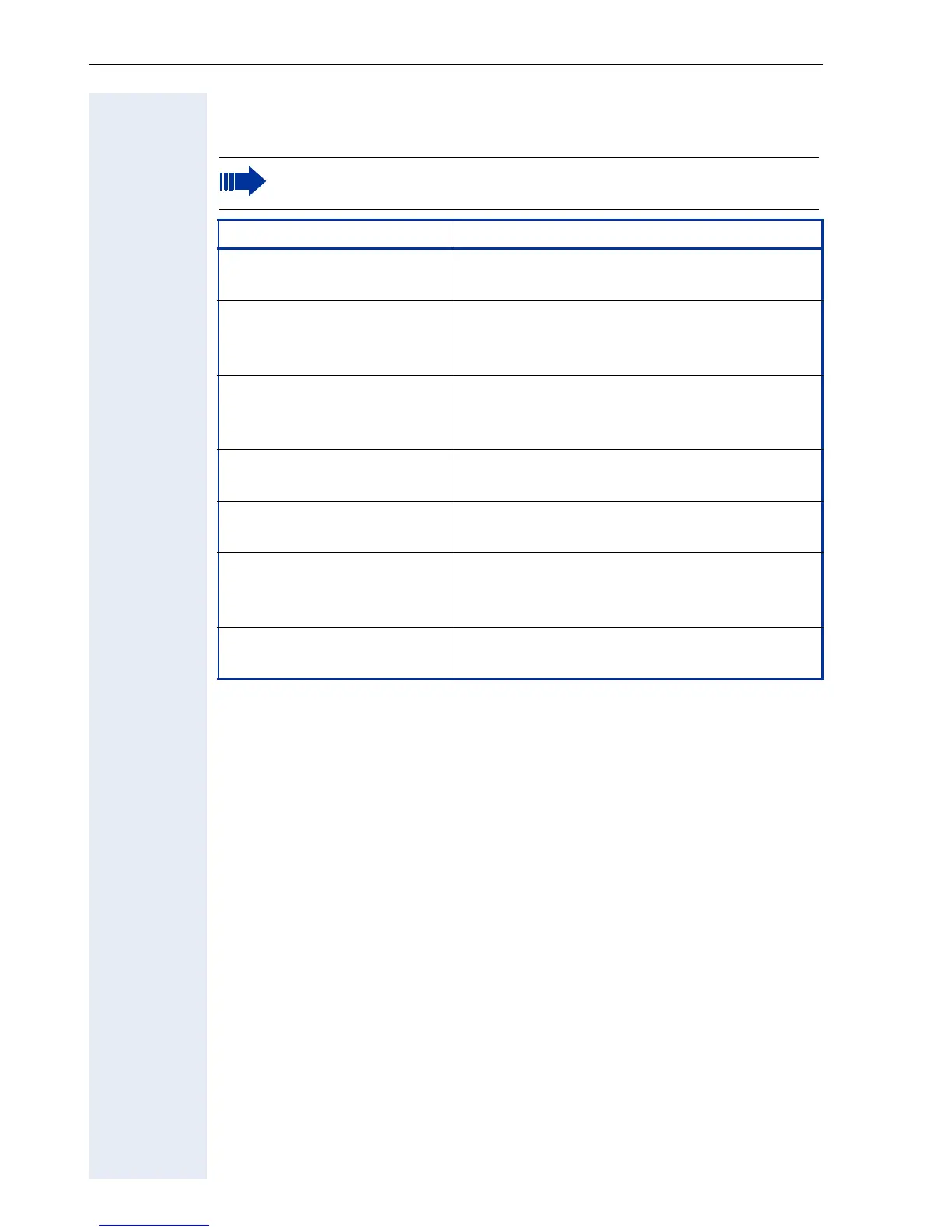Factory Default Settings Password Functions
98
Password Functions
The minimum password length can be predefined in the Deploy-
ment Tool.
Password Function setting
User Password Protects the user-specific settings of the
optiPoint 410/420.
Administrator Password Protects the administration area from unau-
thorized access („Configuration" and „Diag-
nostics").
FTP Password Protects the FTP server from unauthorized
access for data transmission (e.g., Down-
loading of firmware).
HiPath Password Protects the settings for communication
with other HiPath devices.
SNMP Password Protects the SNMP server from unautho-
rized access for error assessment.
Subscriber Password Protects the transfer of the subscriber num-
ber and configuration settings to another
telephone.
Cancel Mobility Password Protects resetting in case of a transfered
subscriber number to another telephone.
