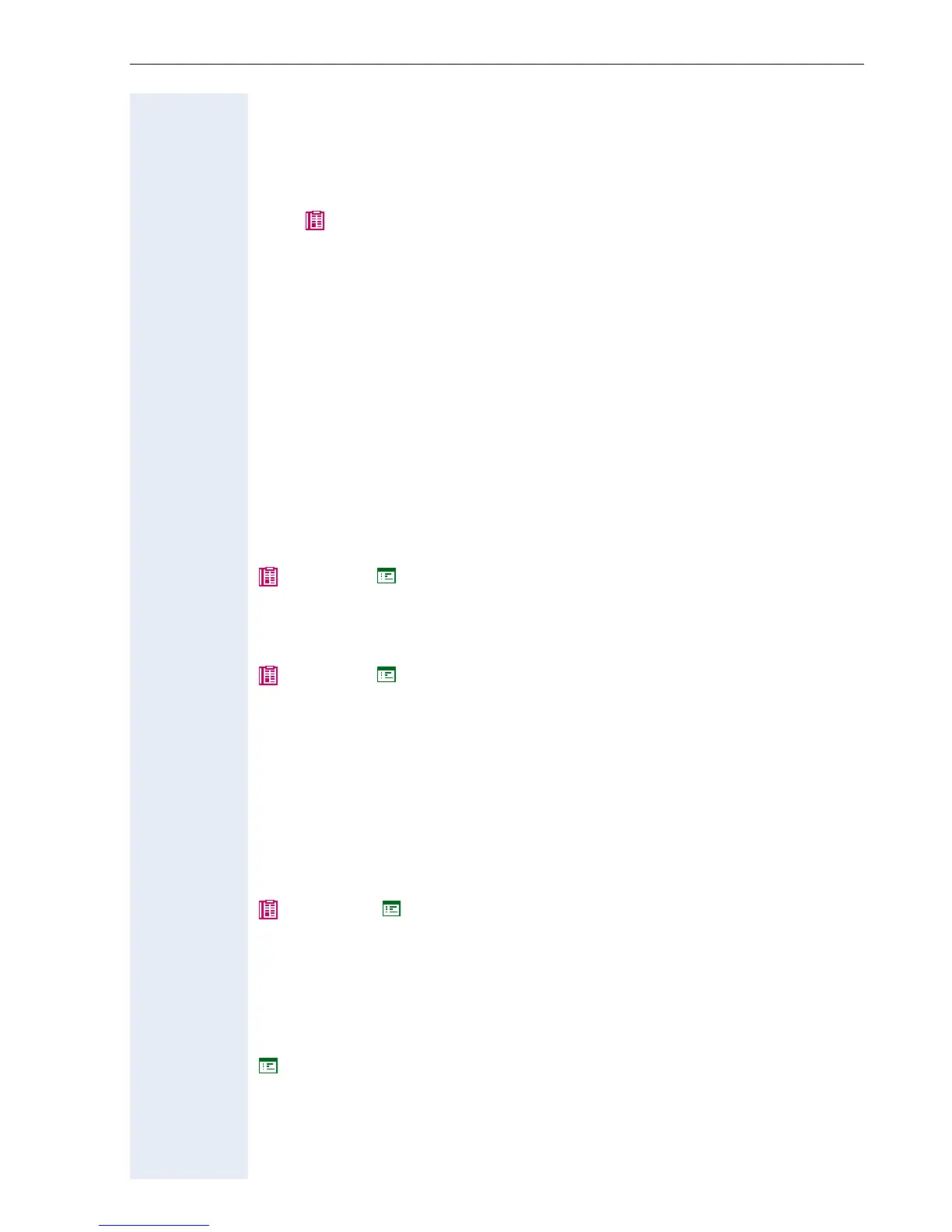Check handset functionalities Administration scenarios
91
Check handset functionalities
• Check whether the plugs at the two ends of the handset cable are in-
serted correctly (handset engaged) Æ page 12.
• Carry out an Audio Loop test.
– More information on “Audio Loop Test“ Æ page 59.
– Æ page 26
• Ensure that the handset microphone is not switched off.
– For more information, see the operating instructions of the
optiPoint 410/420.
Start up not successful
Check whether one or more of the mentioned questions are valid for your
configuration:
Is the optiPoint 410/420 being run in a Æ VLAN ?
• Enter the VLAN ID manually, or, if a Æ DHCP server is being used, set
the “VLAN Method“ Æ page 81 on "DHCP" , so that the VLAN ID trans-
ferred from the DHCP server is used.
– More information on Æ Default VLAN ID.
Æ page 22 Æ page 53
Is the optiPoint 410/420 being run behind a Æ Gateway?
• Enter the Æ IP address of the Gateway in Æ Default Route.
Æ page 22 Æ page 52
Other configuration possibilities ...
Check LAN connection
• Check whether the plugs at the two ends of the LAN cable are correct-
ly inserted (handset engaged) Æ page 12.
• Check the connection with the help of the PING test.
– More information on “PING Test“ Æ page 74.
Æ page 27 Æ page 25
Determine the software version
You can determine the version of the software that is running the
optiPoint 410/420, e.g., during a pending software update.
Æ page 42
