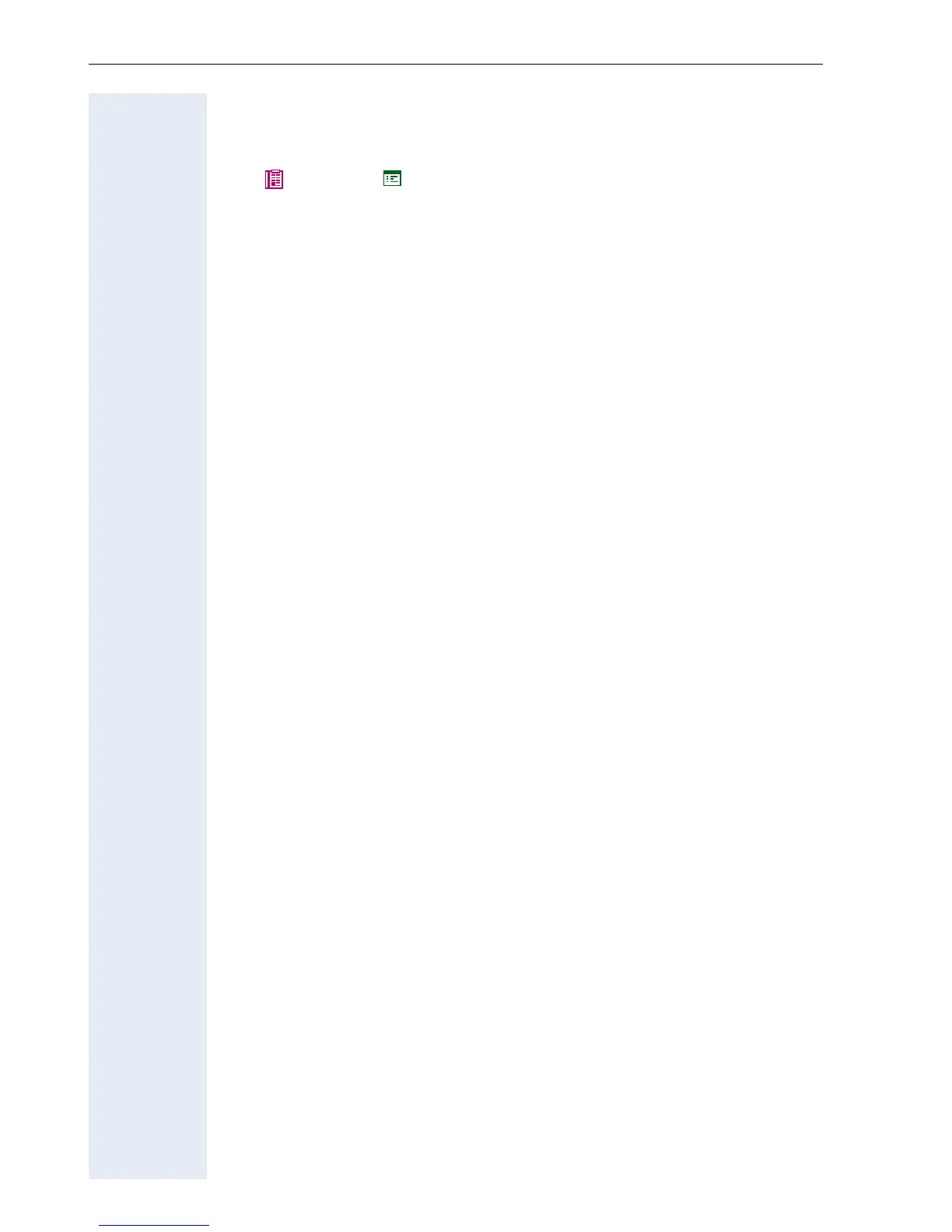Administration scenarios Improve speech quality
92
Improve speech quality
• Change the QoS parameters.
– More information on “QoS L2/L3“ Æ page 75.
– Æ page 23 Æ page 25
• Increase the "Jitter" buffer time for the optiPoint 410 entry.
– More information on “Jitter Buffer“ Æ page 68..
• Change the voice compression.
– More information on “Codec“ Æ page 60,
“Compression“ Æ page 61.
• Activate the suppression of the background noise during silence, for
the optiPoint 410/420.
– More information on “Silence Suppression“ Æ page 77.
