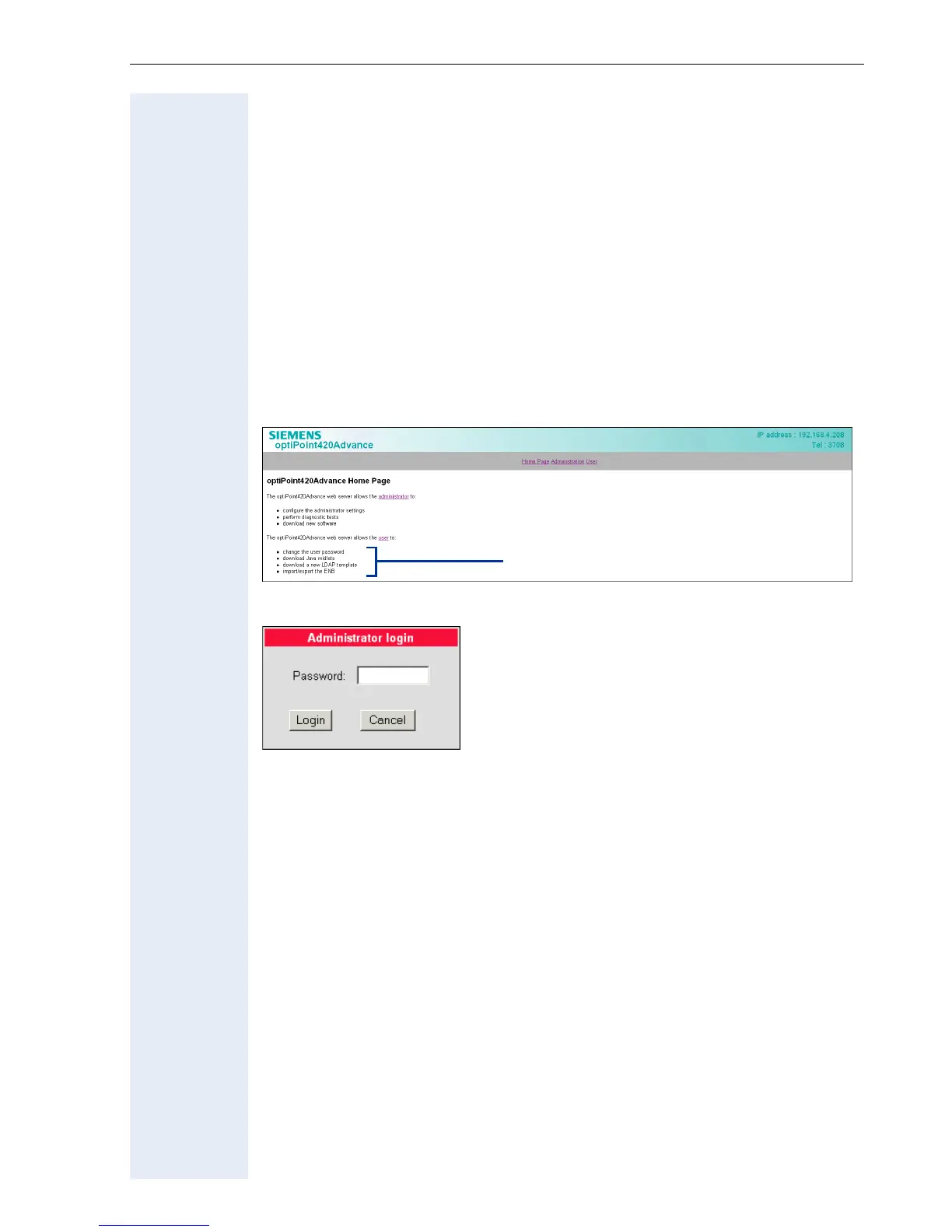Web-based Management Tool Administration
43
Preparation
Open web-based management tool
To invoke the interface, open a web browser and enter the following URL:
For optiPoint 410/420 economy plus/standard/advance:
https://[IP of the telephone]
For optiPoint 410 entry/economy:
http://[IP of the telephone]
where [IP of the telephone] represents the IP address of the optiPoint 410/
420 that you wish to match.
The start page of the web server is displayed
(example optiPoint 420 advance).
Click on "Administration".
Enter the administrator password for this optiPoint 410/420 telephone and
click on "Login".
only available for
optiPoint 410/420 standard/advance
