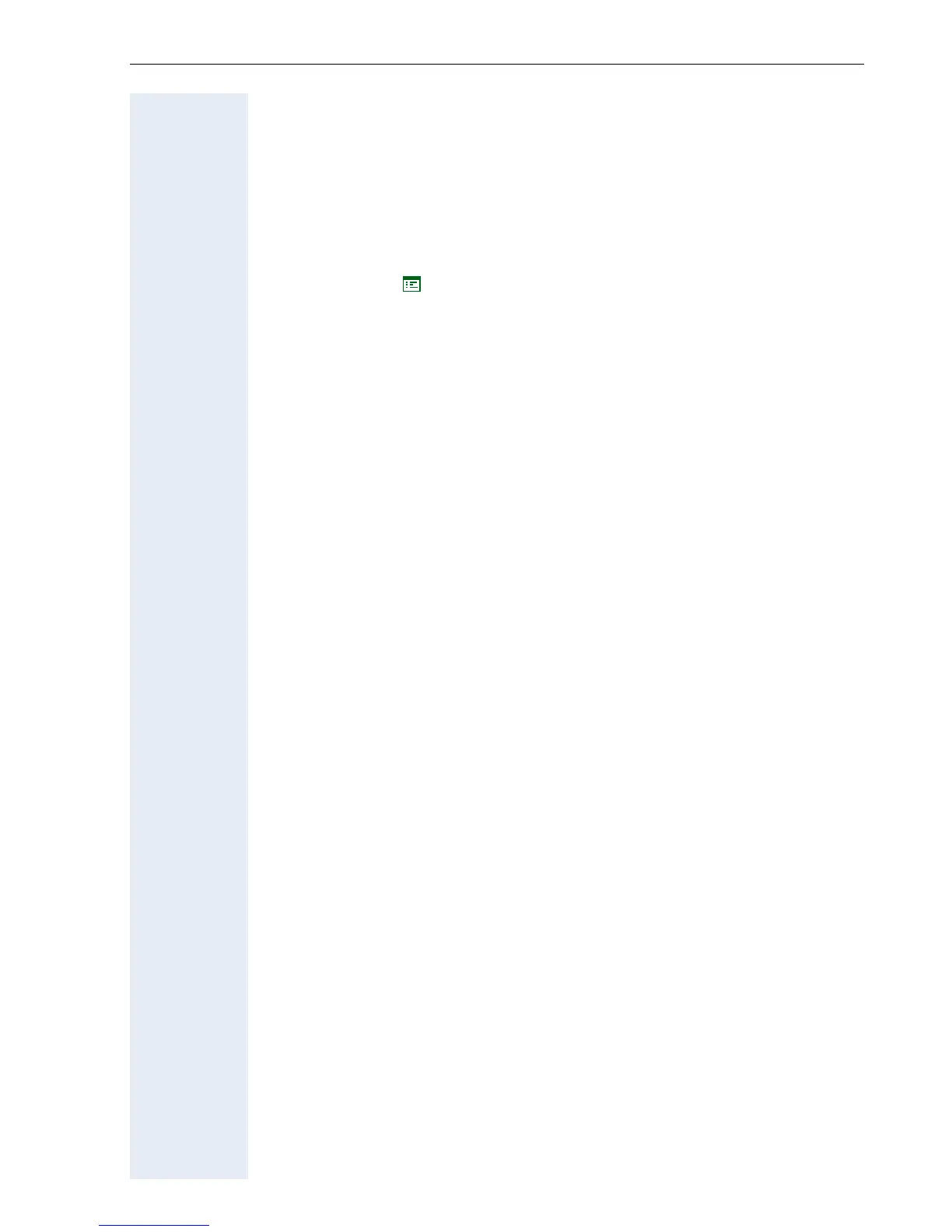Setting up the FTP server Administration scenarios
89
Administration scenarios
Setting up the FTP server
There are several possibilities of performing upload and download opera-
tions for the optiPoint 410/420.
• With the help of a web interface in an Internet browser (e.g., Internet
Explorer 5.5), Æ page 42.
• By using the "Deployment Tool" program (integral component of the
HiPath Manager E).
Meaningful while supplying several telephones simultaneously. For
this, see the Administration Instructions on Deployment Tool.
A correctly configured FTP server is necessary in all the cases, with the
help of which, the data is exchanged through Æ FTP. The server program
must run on the same computer (e.g., PC) in the Æ LAN in which the
optiPoint 410/420 is run.
The installation of the "3Cserver" server program of the "3Com" company
is described below as an example.
