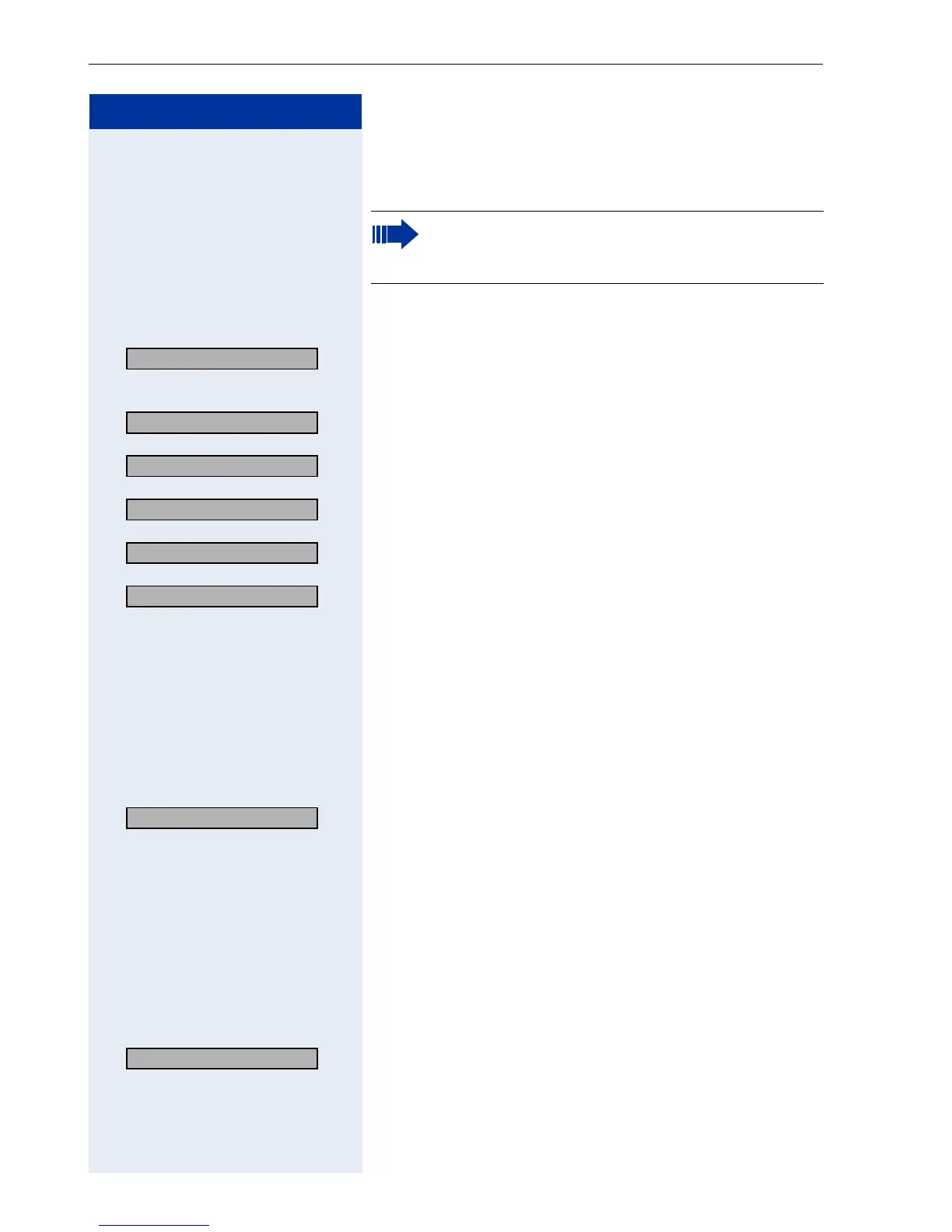Step by Step
Administration optiPoint 410/420 economy/economy plus/standard/advance
24
LAN Port 2 Mode
For detailed information see Æ page 69.
Enter "Administration Menu" and go to the Configura-
tion Menu Æ page 20.
>
: Choose and confirm.
: Confirm.
or
>
: Choose and confirm.
or
>
: Choose and confirm.
or
>
: Choose and confirm.
or
>
: Choose and confirm.
The change is displayed.
Subscriber Number
For detailed information see Æ page 79.
Enter "Administration Menu" and go to the Configura-
tion Menu Æ page 20.
> : Choose and confirm.
o Enter Subscriber Number (to edit see Æ page 93).
: Confirm. The change is displayed.
Subscriber Password
For detailed information see Æ page 79.
Enter "Administration Menu" and go to the Configura-
tion Menu Æ page 20.
> : Choose and confirm.
o Enter Subscriber Password (to edit see Æ page 93).
: Confirm. The change is displayed.
„LAN Port 2 Mode“ is not configurable for
optiPoint 410 entry und optiPoint 410/
420 economy.
09=LAN port 2 mode? >
Auto >
10 Mb/s half duplex >
10 Mb/s full duplex >
100 Mb/s half duplex >
100 Mb/s full duplex >
10=Fully qual sub num? >
11=Home subscriber pwd?>
