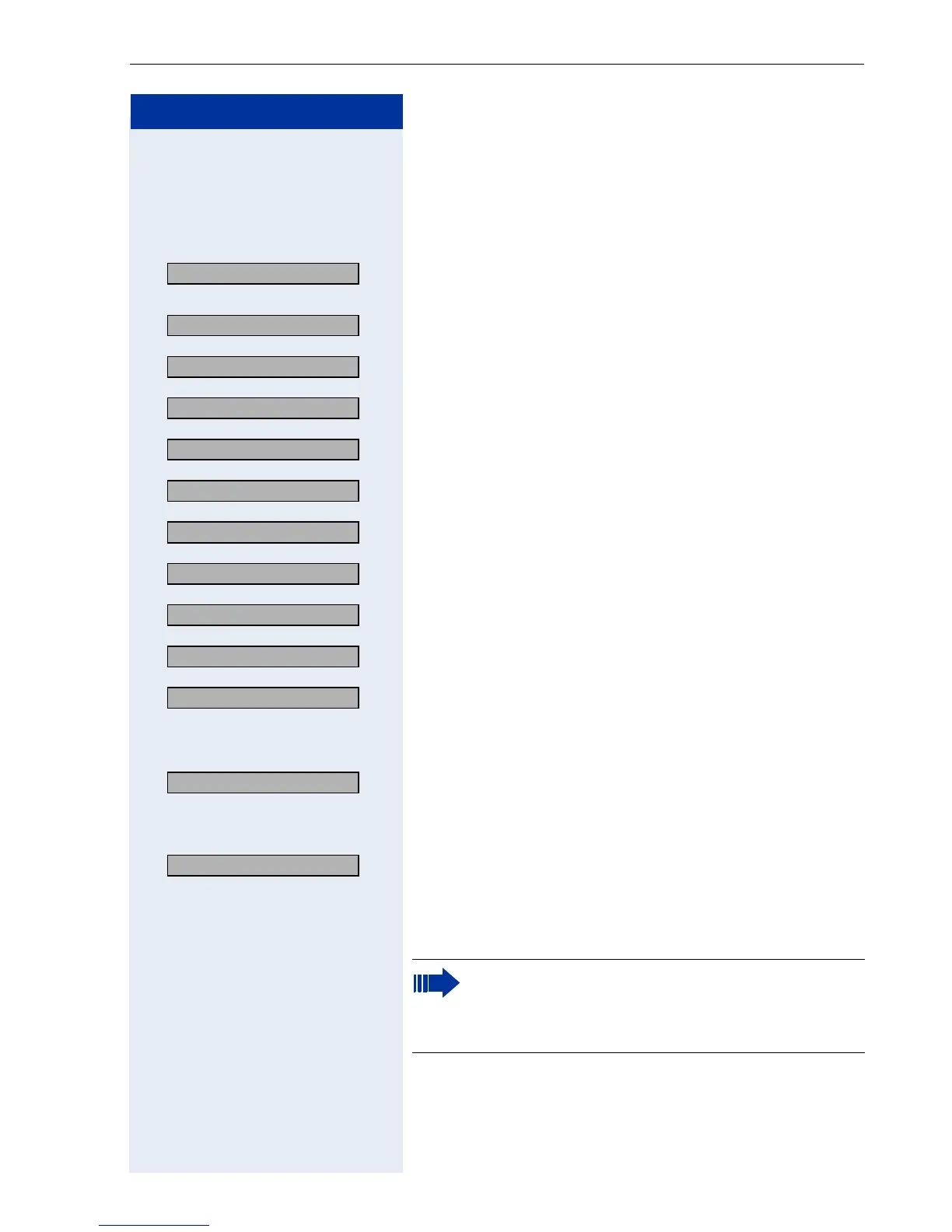optiPoint 410/420 economy/economy plus/standard/advance Administration
27
Step by Step
PING Test
For detailed information see Æ page 74.
Enter "Administration Menu" and go to the Diagnostics
Menu Æ page 20.
>
: Choose and confirm.
: Confirm.
or
: Choose and confirm.
or
: Choose and confirm.
or
: Choose and confirm.
or
: Choose and confirm.
or
: Choose and confirm.
or
: Choose and confirm.
or
: Choose and confirm.
or
: Choose and confirm.
or
: Choose and confirm.
Execute test:
: Confirm to start pinging.
The result appears on the display after a few seconds.
or PING change target:
>
: Choose and confirm.
o Enter IP address (to edit see Æ page 93).
: Confirm. The change is displayed.
07=Ping Test? >
01=User specified IP? >
02=Gateway? >
03=DL server address? >
04=Default Router IP? >
05=Route 1 Gateway IP?>
06=Route 2 Gateway IP?>
07=SNMP trap address?>
08=Terminal IP addr.? >
08=Terminal IP addr.? >
09=DNS Server? >
Ping? >
Change? >
On changing the IP addresses of the entries
"02=..." to "09=..." the IP addresses actually en-
tered in the optiPoint 410/420 are changed. This
can lead to the limiting of functions.
