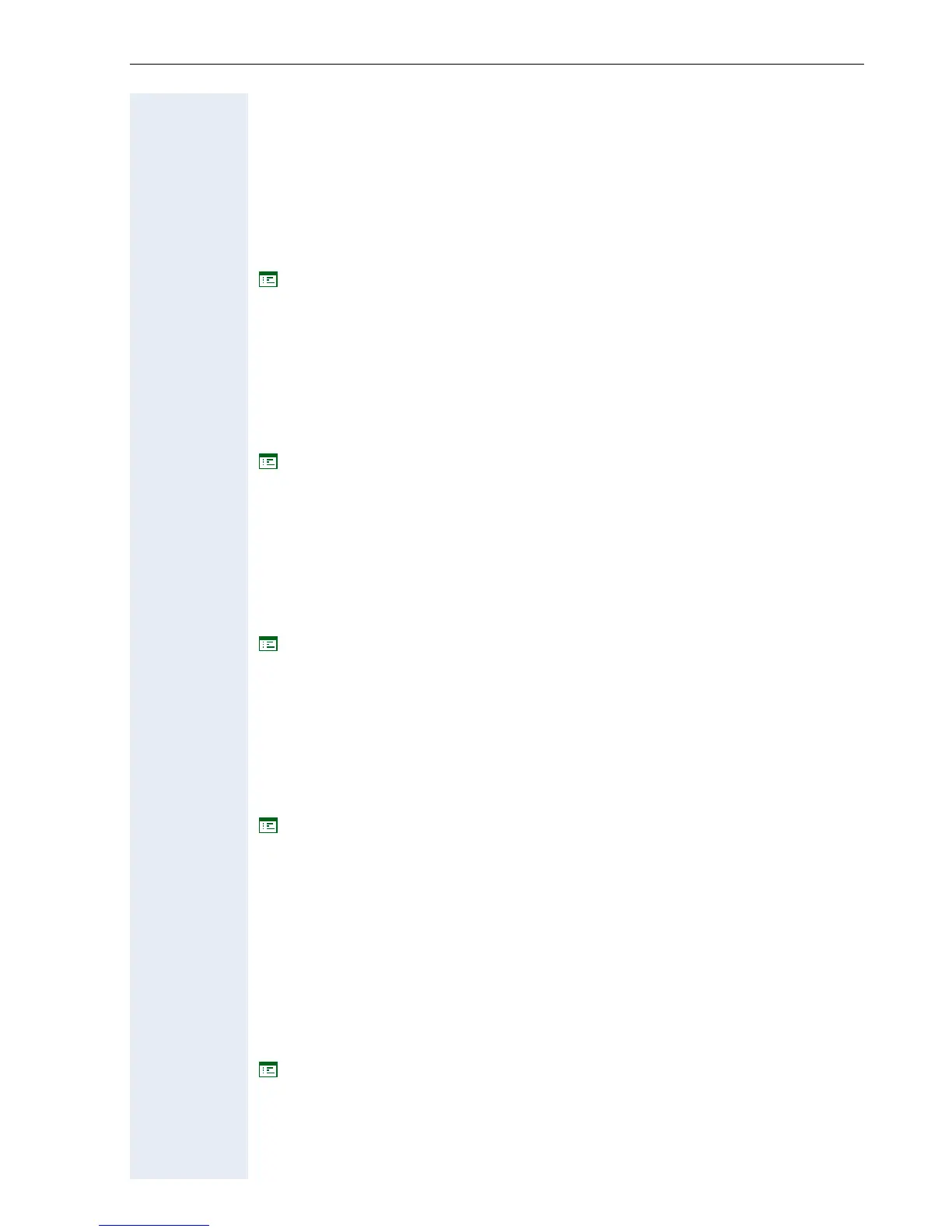Description of functions Alphabetical Reference
67
HTTP Username
• Only configurable on optiPoint 410/420 standard/advance and only re-
quired if a display module or application module will be used.
• Enter the name according to the user name stored in the Æ FTP-Server
for accessing the FTP server.
• The name has to be applicable with the Æ HTTP Password.
• Valid values: 1 ... 24 characters.
•Standard-Name Æ page 96.
Æ page 47
International Dial Prefix
• Can be configured only for the optiPoint 410 standard/advance and
optiPoint 420 advance.
• Specify the number that must be prefixed while dialling an international
telephone number, e.g., "00".
•Standard value Æ page 96.
Æ page 47
IP Routing
• To have constant access to network subscribers of other domains, you
can enter a total of two more network destinations.
•An Æ IP address of the domain and gateway, and a Æ Subnet Mask
must be entered for each further domain you wish to use.
•Standard values Æ page 96.
Æ page 52
Java Gateway
• Only configurable on optiPoint 410/420 standard/advance and only re-
quired if a display module or application module will be used.
• Enter the Æ Port-Nummer for communication with the Æ WAP-Server
if used.
•Standard value Æ page 96.
Æ page 56
Java Midlet Filename
• Only configurable on optiPoint 410/420 standard/advance and only re-
quired if a display module or application module will be used.
• Java Midlets are small applications (e. g. games or clock) for use with
the display module or application module.
• The file must be available on the Æ FTP-Server in a defined folder
(Æ FTP Server Address).
•Standard-Name Æ page 96.
• Download file Æ Action On Submit
Æ page 50
