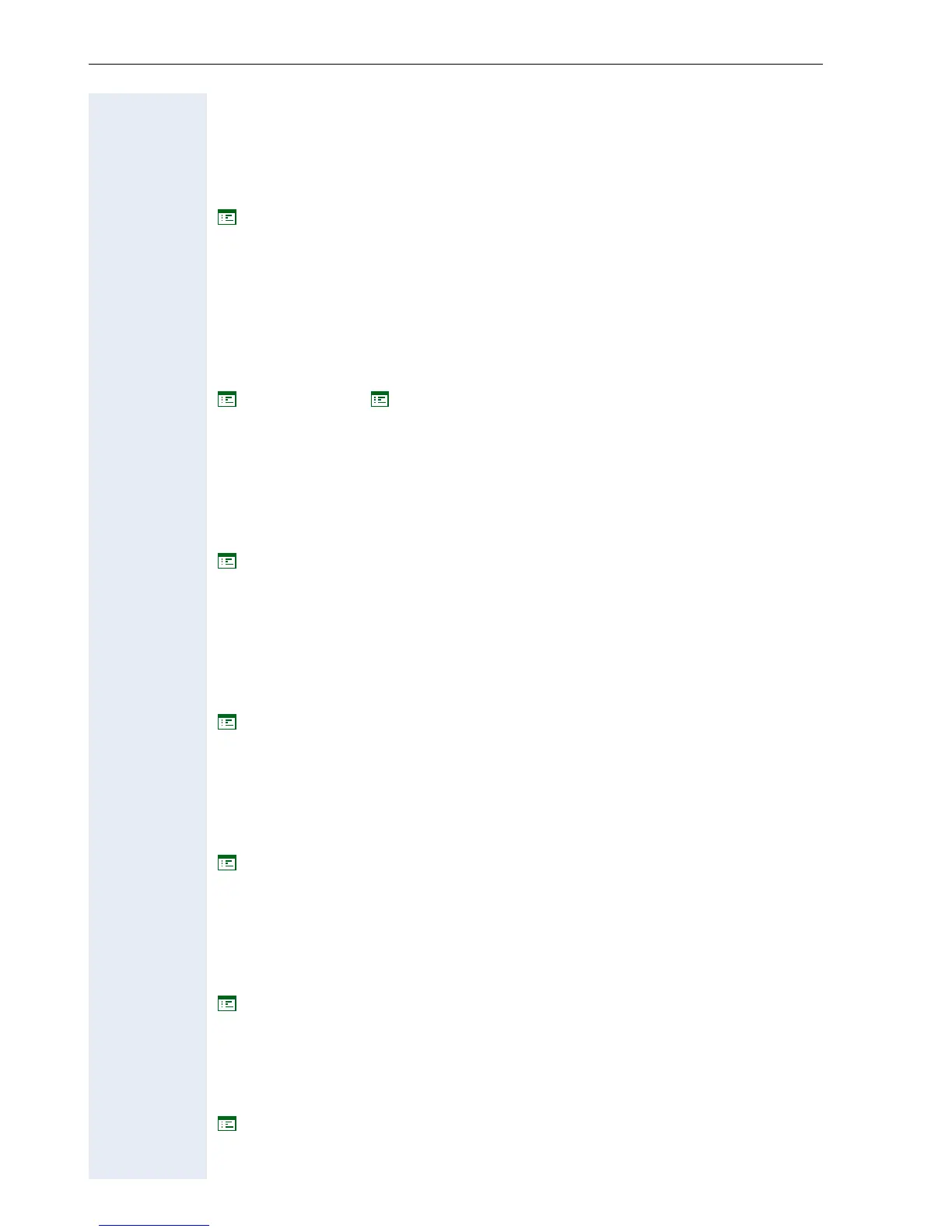Alphabetical Reference Description of functions
82
WAP Gateway Address
• Only configurable on optiPoint 410/420 standard/advance and only re-
quired if a display module or application module will be used.
•If a Æ WAP server exists, enter the Æ IP address of this server here.
• Standard address Æ page 96.
Æ page 48
WAP Port Number
• Only configurable on optiPoint 410/420 standard/advance and only re-
quired if a display module or application module will be used.
•If a Æ WAP server exists, enter the Æ Port number for communication
with this server here.
•Standard value Æ page 96.
Æ page 48 and Æ page 56
WAP Homepage
• Only configurable on optiPoint 410/420 standard/advance and only re-
quired if a display module or application module will be used.
• Enter the Æ URL-Address of the designated Internet start site for the
display module or application module.
Æ page 48
WAP Title
• Only configurable on optiPoint 410/420 standard/advance and only re-
quired if a display module or application module will be used.
• Enter the designated title of the Æ WAP Favourites-Site. For assigning
the URL see Æ WAP URL.
Æ page 48
WAP URL
• Only configurable on optiPoint 410/420 standard/advance and only re-
quired if a display module or application module will be used.
• Enter the Æ URL according to the Æ WAP Favourites-Site.
Æ page 48
WBM Interface
• If you activate this field, you can no longer administer the telephone via
the Web-Based Management Tool. Administration is only possible via
the local display or DLS.
Æ page 56
Web Content Version
• Displays the version number of the Software for access to the
optiPoint 410/420 via the Æ Web-based Management Tool.
Æ page 45
