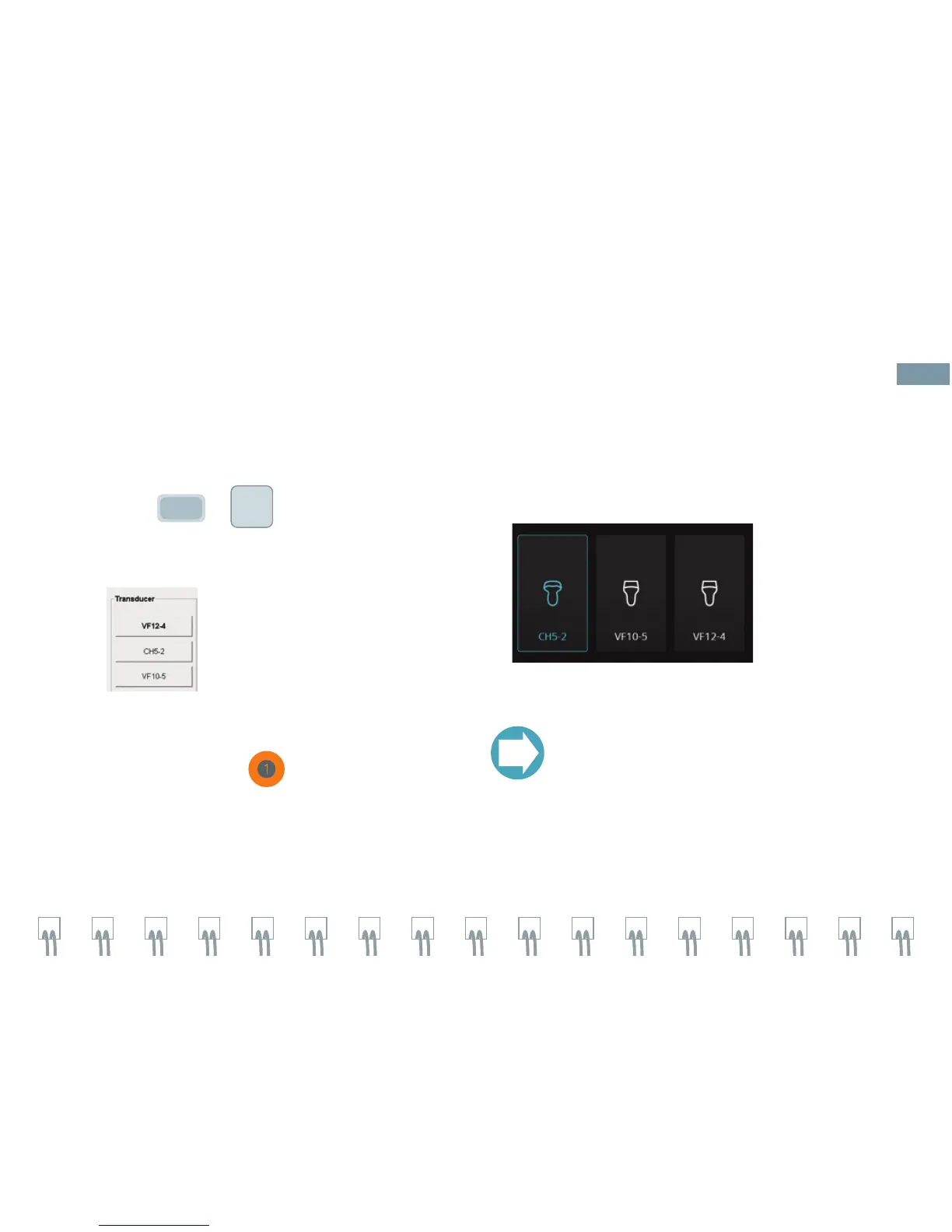2. Select a transducer from the upper left menu
on the image screen.
3. To change transducers during an exam,
press Exam or the user-defined key assigned
to the transducer.
4. Select the transducer on the Touch Screen.
Selection of transducers via the
Touch Screen is available once three
or more transducers are connected.
TIP
Getting Started
10
