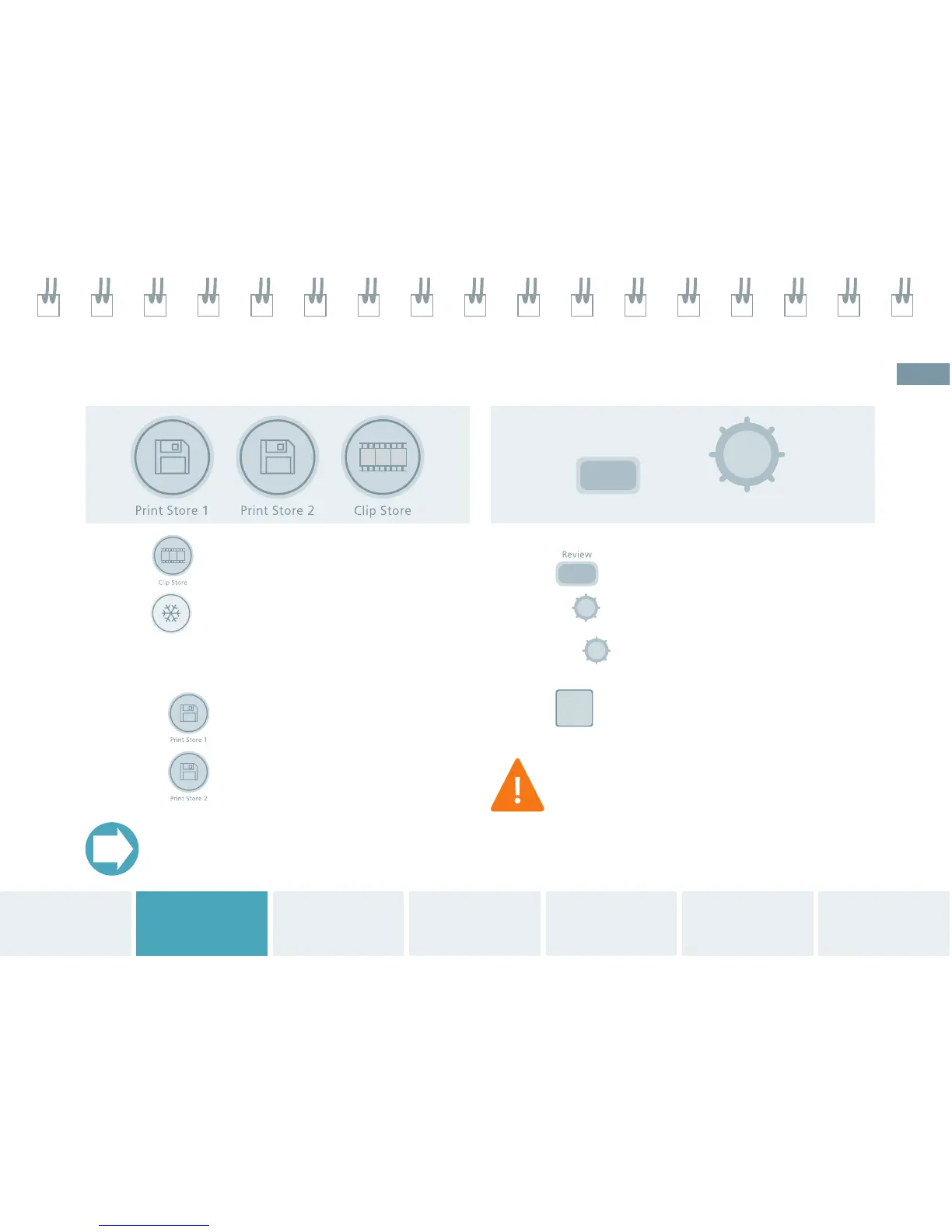Store, Print, Review and End Exam
1. Press
to acquire and save the clip.
2. Press
Freeze
to freeze the clip / image frame.
3. If desired, roll trackball for frame-by-frame
CINE review.
- Press
to save a static image.
- Press
to save and print.
4. Press
, then
- Press
Select
to view 1x1 format
- Rotate
Select
to move between images.
5. Press
END
on the keyboard to end the study.
Starting a new patient also ends
a current exam.
A compatible printer must be connected
and assigned to the print function in the
Presets menu before the print function
becomes active. Print Store 1 and 2 are
customized in the Presets menu.
TIP
Review
Select
System
Overview
2D Mode
and M-mode
Color and
Spectral Doppler
Measurements
and Calculations
Text, Arrows
and Pictograms
Data and Image
Management
Getting
Started
11
