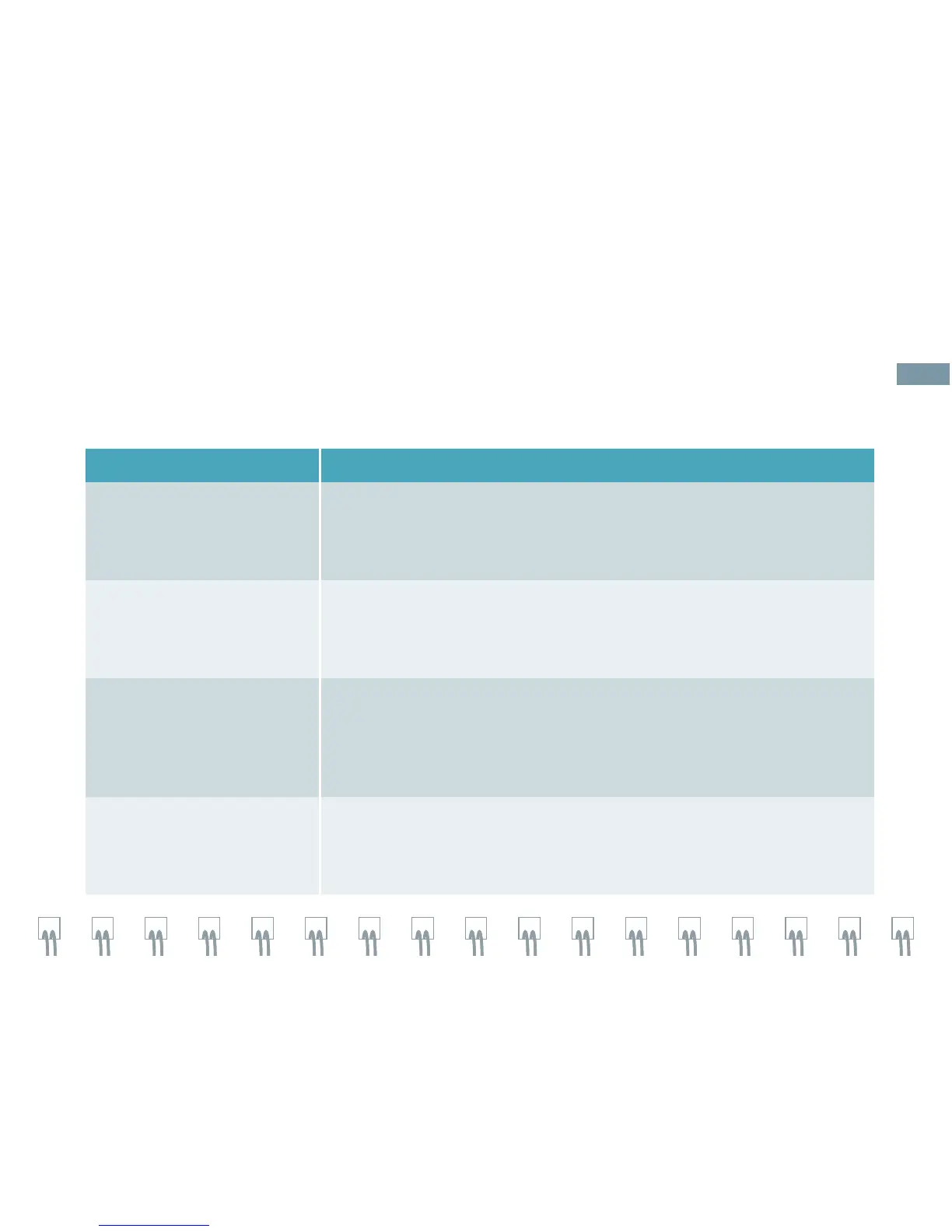Color Doppler Control Panel
Control Panel Controls Function
C (Color Doppler)
Enters / exits color Doppler or adjusts overall color Doppler gain
Press to activate / deactivate color Doppler mode.
Rotate to increase / decrease color Doppler gain.
Note: Available on live image only.
Power (Power Doppler)
Applies colors based on flow amplitude
Select Power to activate / deactivate.
Rotate to increase / decrease power Doppler gain.
Note: Available on live image only.
Color Box Size / Position
Adjusts the color ROI
Increase frame rate by decreasing the color ROI width or depth.
Press Set to alternate between Size / Position.
Roll the trackball to resize or reposition color ROI.
Note: Available on live image only.
Steer
Steers the Color ROI
Toggle the Steer key left / right to steer.
Note: Steering Angle is transducer dependent. Available only on
linear transducers.
Color and Spectral Doppler
24
