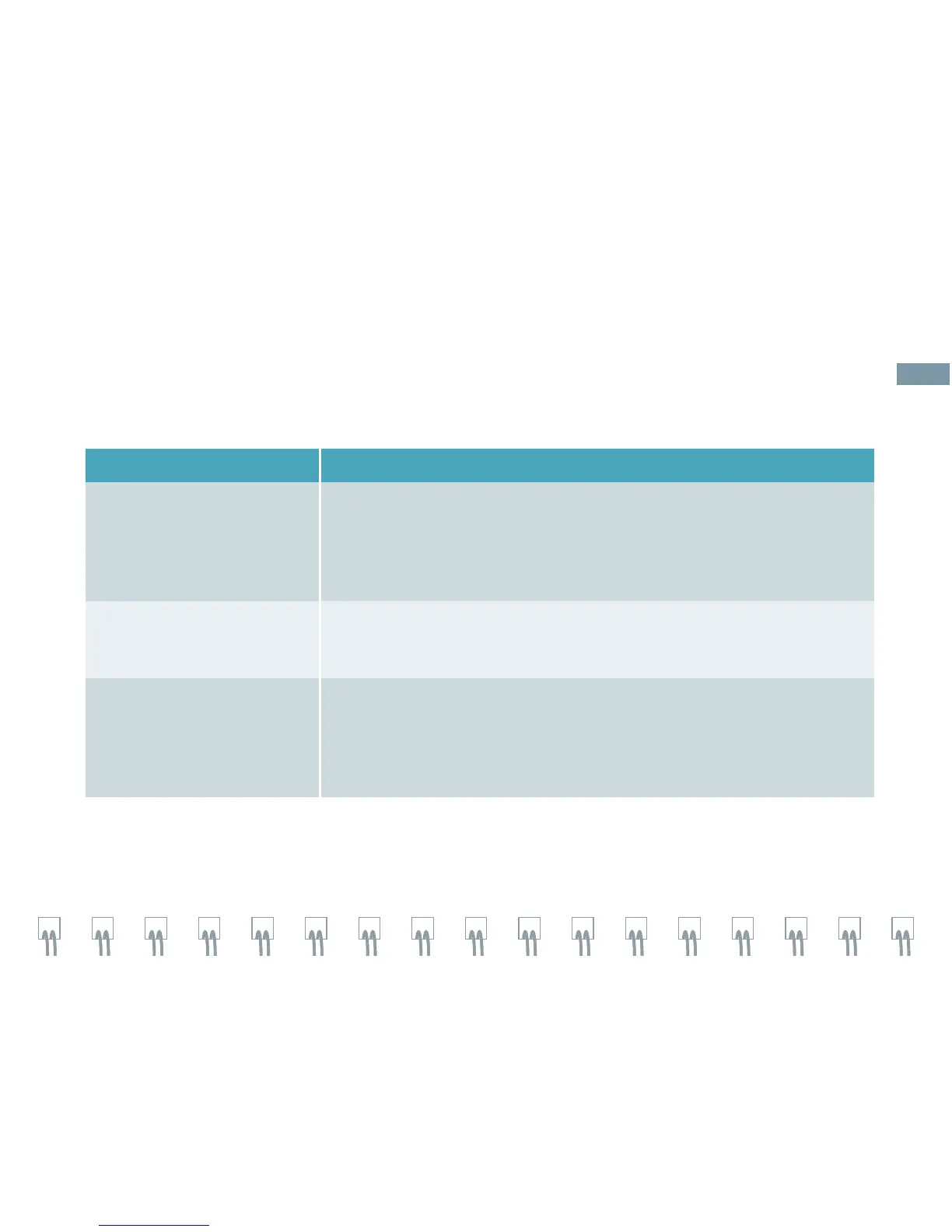M-mode Control Panel
Control Panel Controls Function
M (M-mode)
Enters / exits M-mode and adjusts overall M-mode gain
Press to activate / deactivate.
Roll the trackball to position the M-mode cursor.
Rotate to adjust overall M-mode gain.
Note: Available on live image only.
Update / View
Alternates between 2D / M-mode formats on the Touch Screen
Press to move between modes.
Note: Available on live image only.
Color M-mode
Enters / exits color M-mode
With Color Doppler activated, press M (M-mode).
Place cursor and Press M.
Press M to exit.
Note: Only available with cardiac transducers.
2D Mode and M-mode
20
