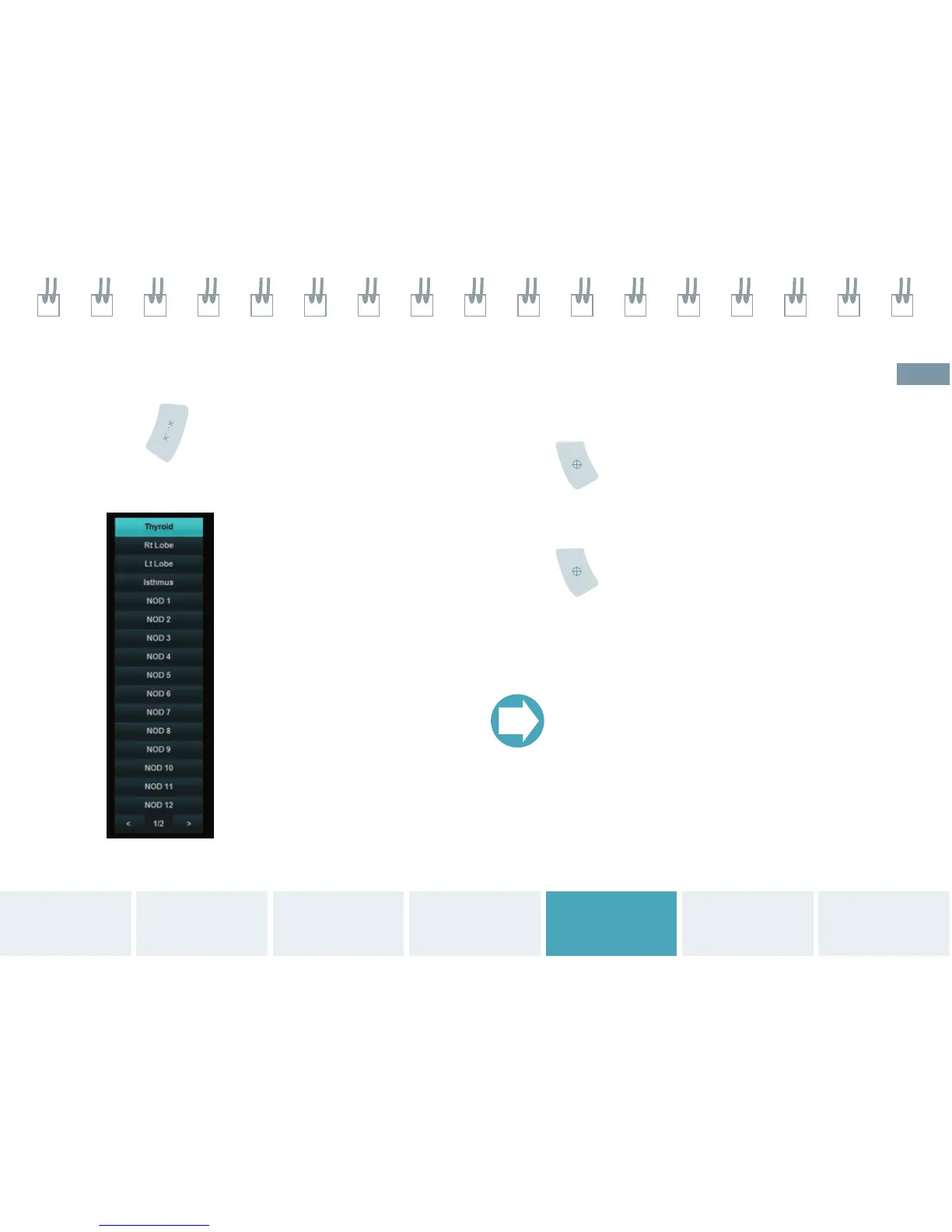Labeled Measurements
1. Press
2. Roll the Trackball to select the desired Exam
type and measurement label and press Set.
3. Roll the trackball to position the first caliper.
4. Press
to anchor
5. Roll the trackball to position the second
caliper.
6. Press
to complete and send the labeled
value(s) to the patient report.
The measurement label can be
selected before or after calipers
are placed.
TIP
System
Overview
Getting
Started
2D Mode
and M-mode
Color and
Spectral Doppler
Measurements
and Calculations
Text, Arrows
and Pictograms
Data and Image
Management
39
