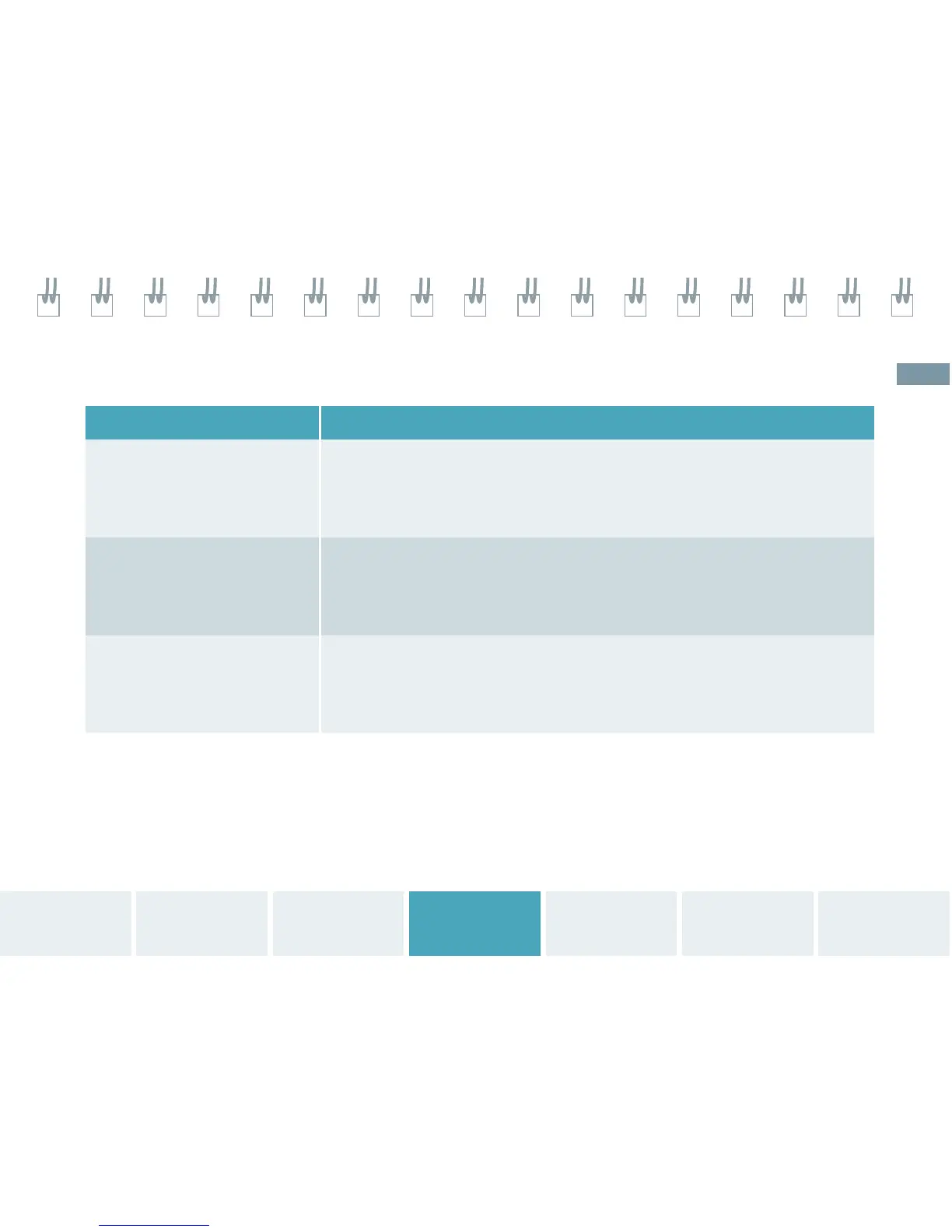Color Doppler Touch Screen
Touch Screen Controls Function
Flow*
Flow state optimization presets
Choices are Low, Medium, High.
Select desired preset to optimize flow state.
Note: Available on live image only.
Invert
Reverses the colors depicting forward and reverses flow in the color
ROI and the color bar
Select to activate / deactivate.
Note: Available on live or frozen image.
RS (Resolution / Speed)*
Balances line density (spatial resolution) and frame rate
Increase for image detail.
Decrease to increase frame rate.
Note: Available on live image only.
Configurable for the soft key rotary controls and/or touch screen user interface.*
System
Overview
Getting
Started
2D Mode
and M-mode
Measurements
and Calculations
Text, Arrows
and Pictograms
Data and Image
Management
Color and
Spectral Doppler
25
