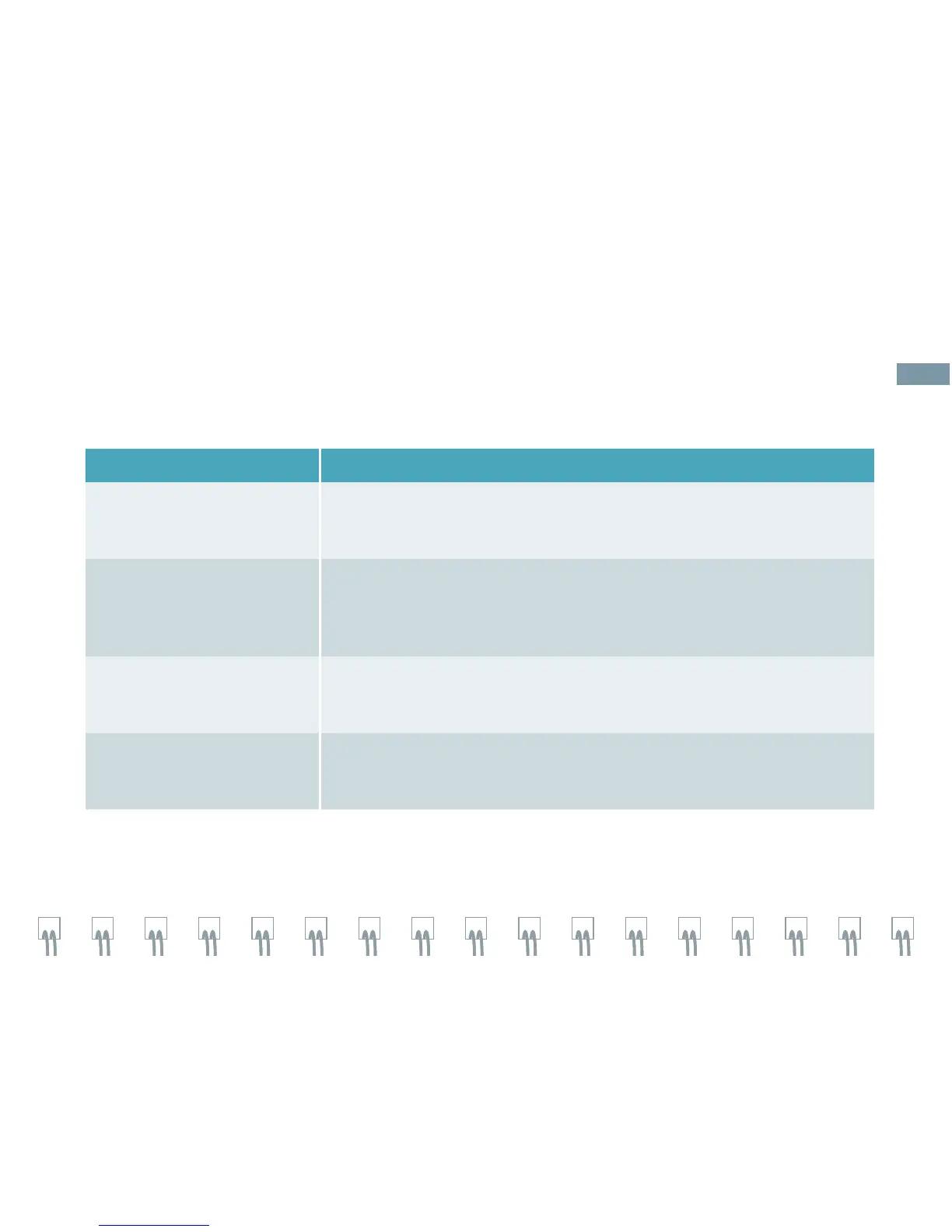2D Control Panel
Control Panel Controls Function
2D
Brightness Mode
Press to enter / exit 2D mode.
Rotate to adjust overall 2D gain / brightness.
TGO
(TGO™ Tissue Grayscale
Optimization Technology)
One-button image optimization
Press to optimize the overall image displayed.
Press twice to deactivate.
Note: Available on live image only.
DGC
Manually adjusts gain / brightness at depth
Default all slide controls in the center.
Note: Available on live image only.
Focus
Adjusts the focal zone
Rotate to move up / down and press to activate multiple focal zones.
Note: Only available with certain transducers.
2D Mode and M-mode
12
