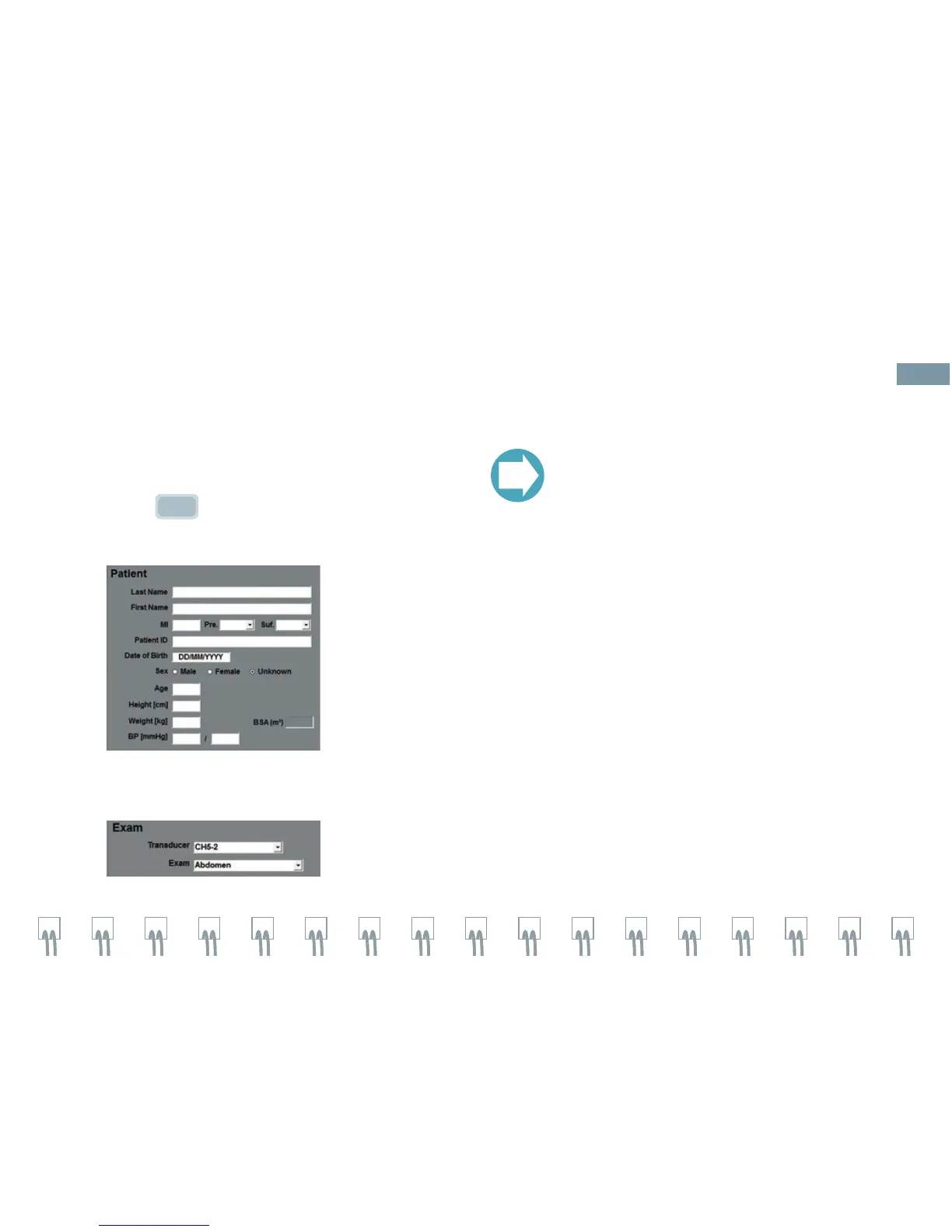Getting Started
Patient Registration
New Patient
1. Press
New Patient
2. Enter patient information.
3. Select the Transducer and Exam type and
select OK.
Transducer can also be selected
from the Touch Screen (if 3 or more
transducers are connected to the
system) after patient registration or
by selecting Exam on the Control
Panel.
TIP
8
