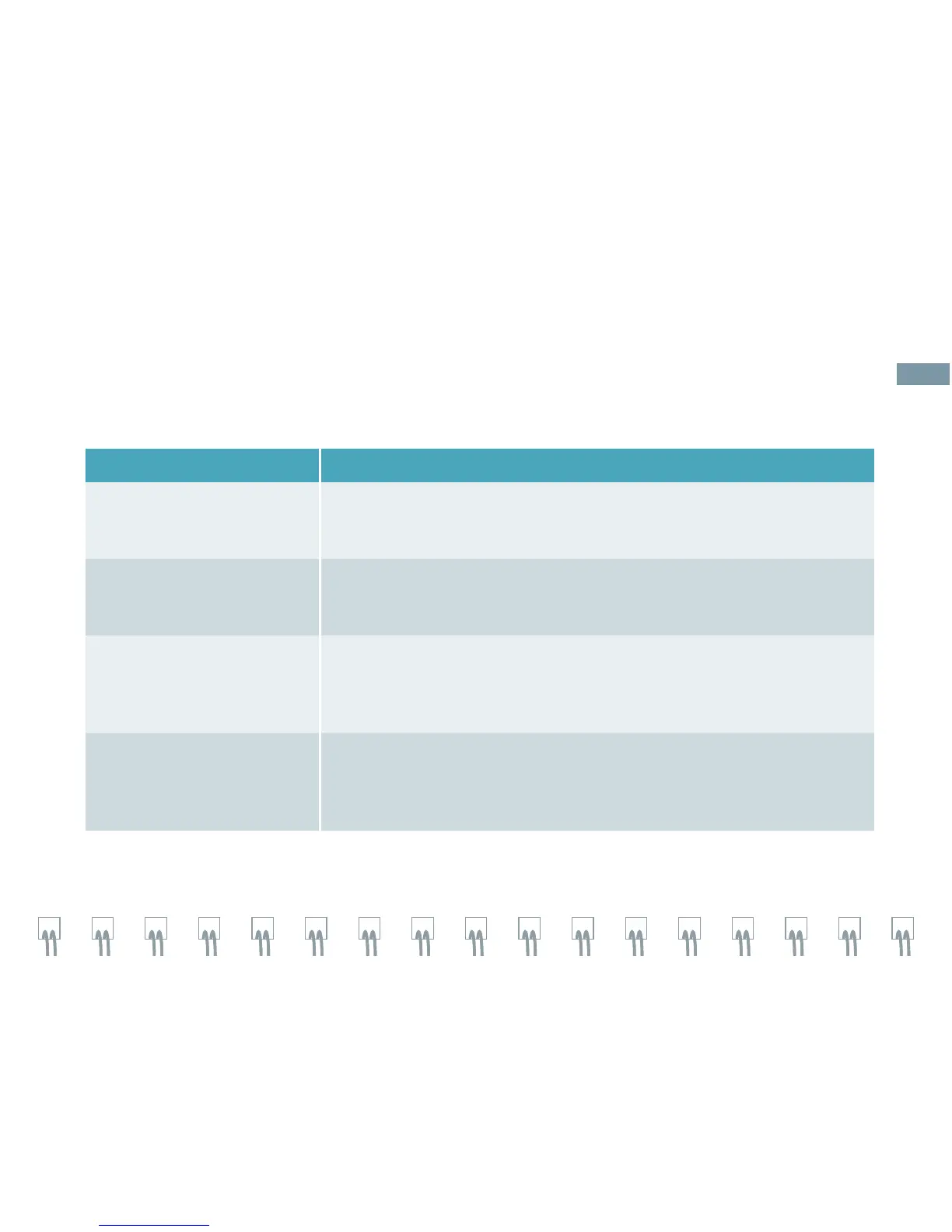Color and Spectral Doppler
Spectral Doppler Touch Screen
Touch Screen Controls Function
Triplex
Enters / exits Duplex or Triplex mode
Select to activate / deactivate Duplex / Triplex.
Note: Available on live image only.
Gate*
Adjusts sample volume size
Increase / decrease to adjust size.
Note: Available on live image only.
Invert
Reverses the Doppler spectrum (negative values display above the
baseline)
Select to activate / deactivate.
Note: Available on live or frozen image.
Sweep*
Adjusts the scrolling speed of the Doppler spectrum
Increase to display less cardiac cycles.
Decrease to display more cardiac cycles.
Note: Available on live or frozen image.
32
