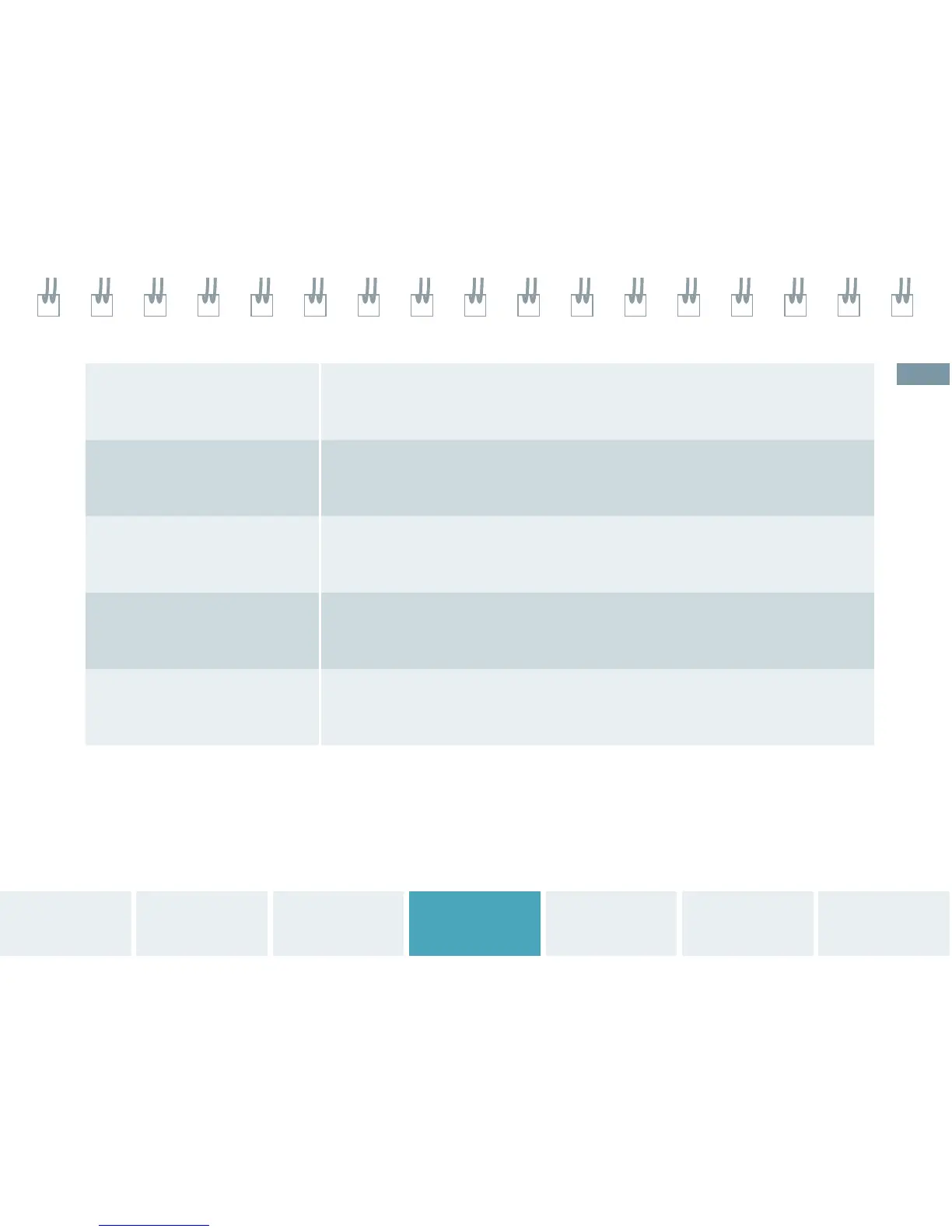Mute
Mutes the Doppler audio
Select to activate / deactivate.
Note: Available on live image only.
Full D
Displays Full Screen Doppler
Select to activate / deactivate.
Note: Available on live or frozen image.
Filter*
Adjusts the wall filter
Rotate to adjust rejection of low frequency signals.
Note: Available on live image only.
Sensitivity*
Adjusts the sensitivity of the Trace tool when in Auto Stats
Increase for higher sensitivity. Choices are 1–5.
Note: Available on live image only.
Update Rate*
Defines the interval for refreshing the 2D-mode image
Select Off, 1 sec, 2 sec, 4, sec, 8 sec or EOS (End Of Sweep).
Note: Available on live image only.
Configurable for the soft key rotary controls and/or touch screen user interface.*
System
Overview
Getting
Started
2D Mode
and M-mode
Measurements
and Calculations
Text, Arrows
and Pictograms
Data and Image
Management
Color and
Spectral Doppler
33
