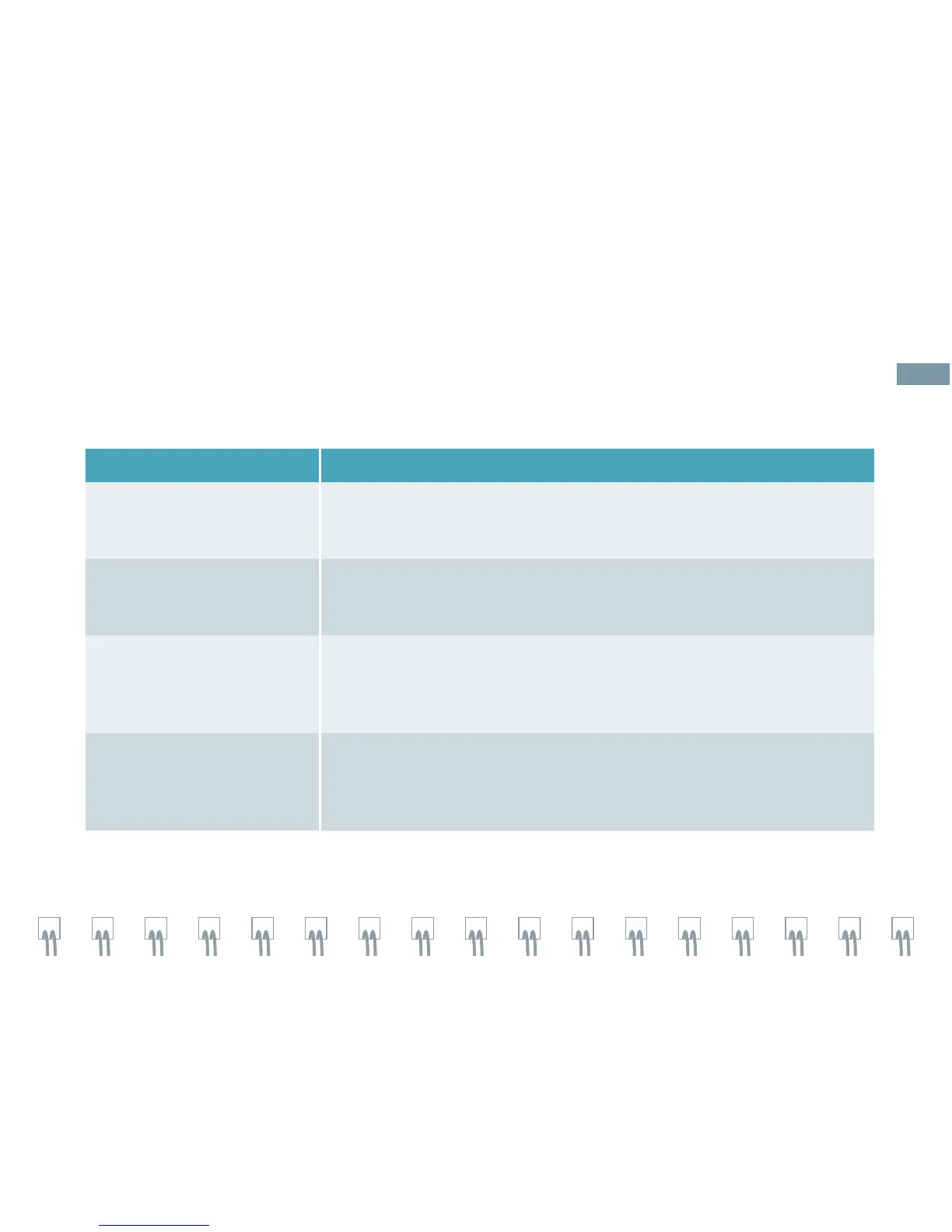Color and Spectral Doppler
Spectral Doppler Soft Keys
Soft Key Controls Function
Baseline
Adjusts the range of velocities displayed
Increase / decrease to adjust the baseline.
Note: Available on live or frozen image.
Scale
Adjusts the pulse repetition frequency (PRF)
Increase / decrease to adjust the PRF.
Note: Available on live image only.
DR (Dynamic Range)*
Adjusts number of gray shades displayed
Rotate clockwise for a softer / grayer spectrum.
Rotate counterclockwise for a greater contrast spectrum.
Note: Available on live or frozen image.
MultiHertz (frequency)
Adjusts spectral Doppler frequency independent of the 2D or color
frequency
Increase / decrease to adjust.
Note: Available on live image only.
36
