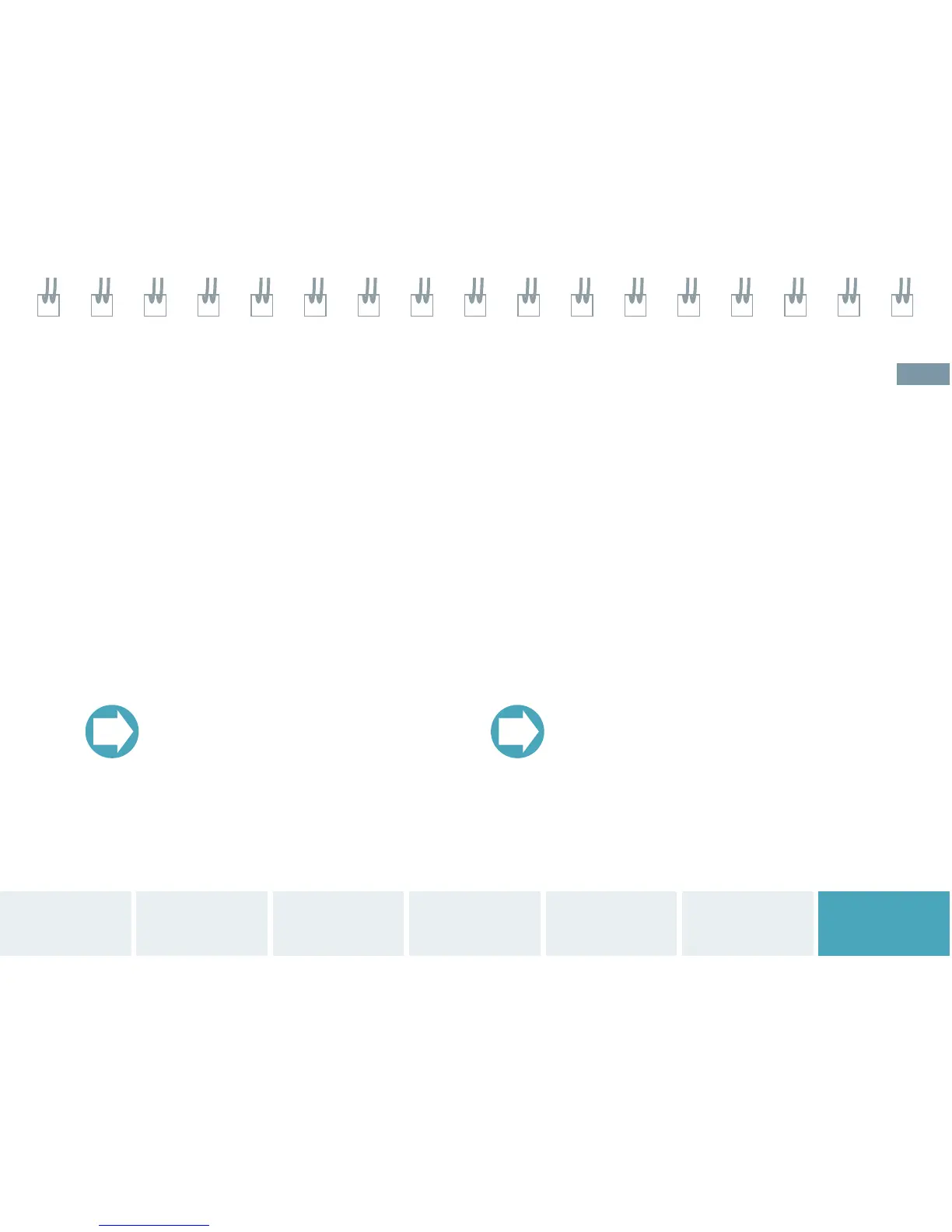Export Study to DICOM Network
1. Select the patient name in the Patient
Browser.
2. Under Network, select the desired
Destination.
3. Select Send.
Export Study to CD-R / DVD in DICOM
1. Insert CD-R / DVD.
2. Select the patient name in the Patient
Browser.
3. Select Local Disk from the Drop Down under
Export / Import.
4. Select CD / DVD and select DICOM as the export
format and select Export.
Export Studies
Hold CTRL to select more than one
patient name. A showcase DICOM
viewer will be burned onto the CD-R or
DVD with the patient data if selected
in the Presets Menu (Presets / Archive /
CD / DVD.
Images automatically send to PACs
if the system is configured to send
during the exam or at the end of
the exam.
TIPTIP
System
Overview
Getting
Started
2D Mode
and M-mode
Color and
Spectral Doppler
Measurements
and Calculations
Text, Arrows
and Pictograms
Data and Image
Management
57
