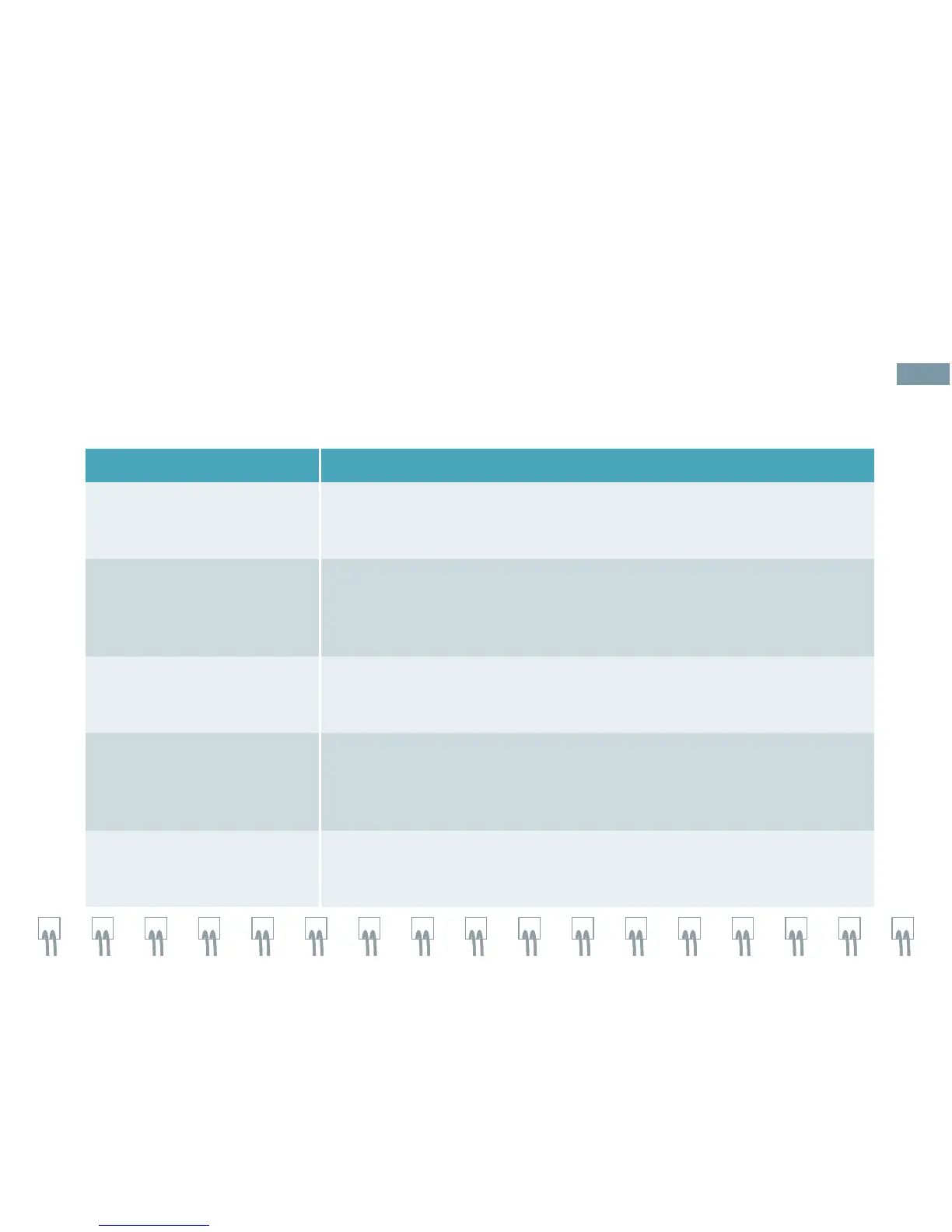2D Touch Screen
Touch Screen Controls Function
TGO Gain*
Controls the TGO gain offset
Select to adjust up / down.
Note: TGO must be active to adjust.
Trapezoid
Displays linear or trapezoid image format
Select to activate / deactivate.
Note: Available on live image only. Available on linear transducers
only. Defaults to SieClear 2 upon activation.
4B
Displays four separately acquired images
Select to activate and add each image.
Note: Available on live image only in 2D and Color Doppler.
Image Presets*
Image optimization presets
Select to view available image presets.
Note: Available on live image only.
Customizable in a user-defined exam only.
THI (Tissue Harmonic
Imaging)
Increases contrast and lateral resolution. Reduces noise and clutter.
Select to activate / deactivate.
Note: Available on live image only.
2D Mode and M-mode
14
