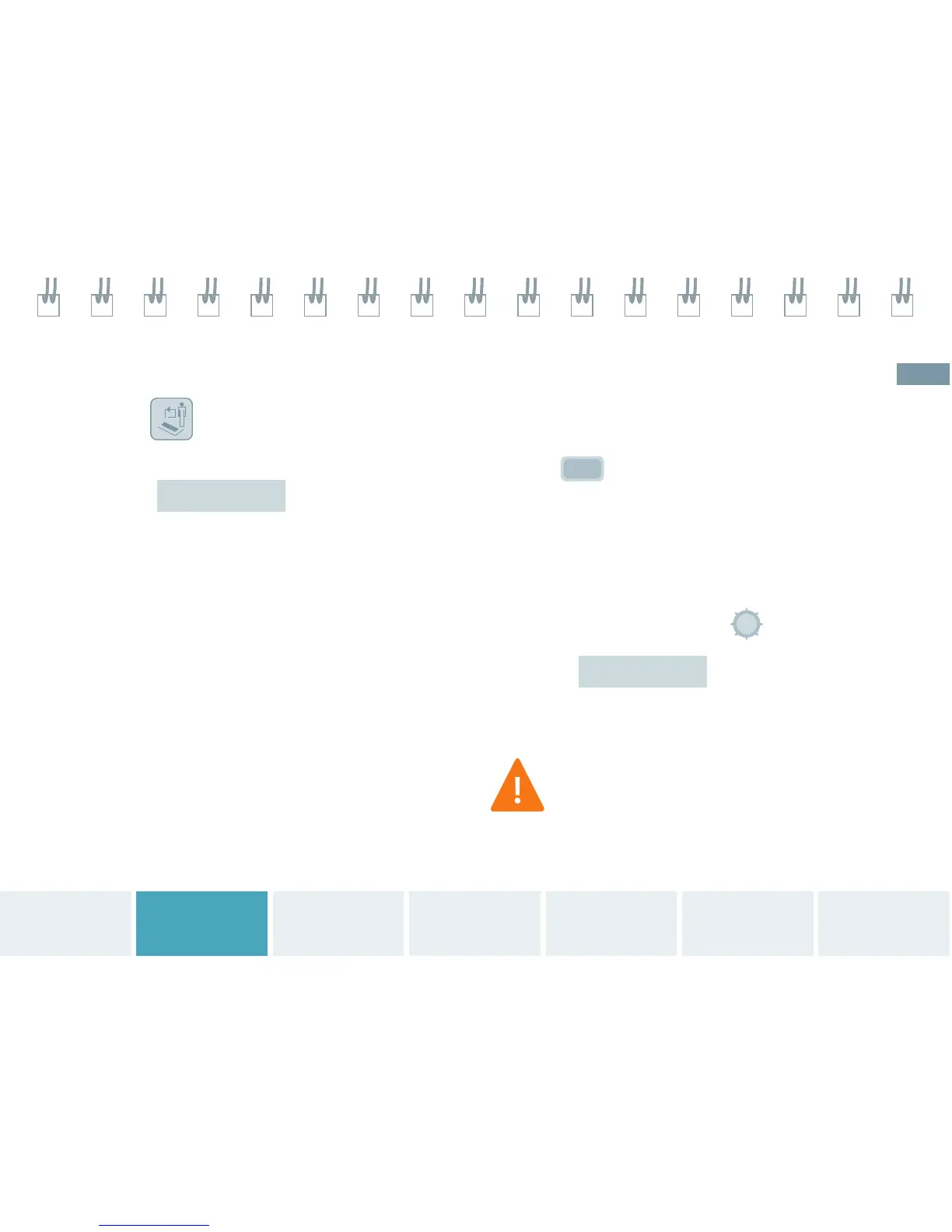1. Press
2. Use the keyboard to edit patient information.
3. Select
OK
to save.
Patient Registration – Worklist
1. Press
New Patient
2. Enter patient information to search.
3. Select Worklist at the upper left side of
the form
- Select US (Ultrasound) Search
- Select the study and press
Select
- Select
OK
to begin the study.
System must be connected to a HIS / RIS
server to access patient worklist.
Edit Study
System
Overview
Getting
Started
2D Mode
and M-mode
Color and
Spectral Doppler
Measurements
and Calculations
Text, Arrows
and Pictograms
Data and Image
Management
9
