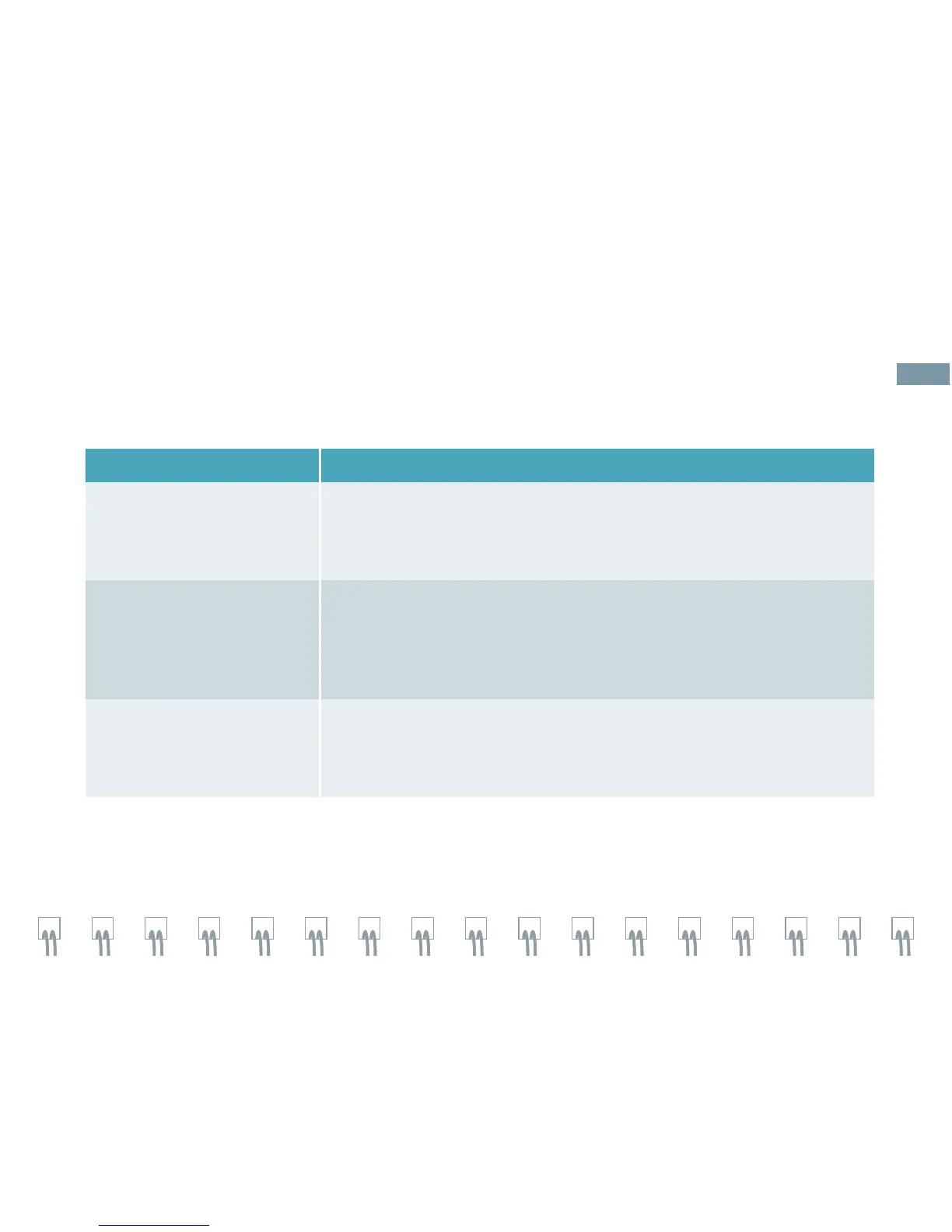Touch Screen Controls Function
Smooth*
Adjusts spatial averaging (smoothing) for color flow
Increase for flow sensitivity.
Decrease for color spatial resolution.
Note: Available on live image only.
Persistence*
Adjusts the time that the color flow data remains in the ROI before
being replaced by another color
Increase for greater vessel color fill.
Decrease to increase temporal resolution.
Note: Available on live image only.
Filter*
Adjusts the color wall filter
Increase to reduce motion artifacts.
Decrease to increase sensitivity to low flow states.
Note: Available on live image only.
Color and Spectral Doppler
Color Doppler Touch Screen
26
