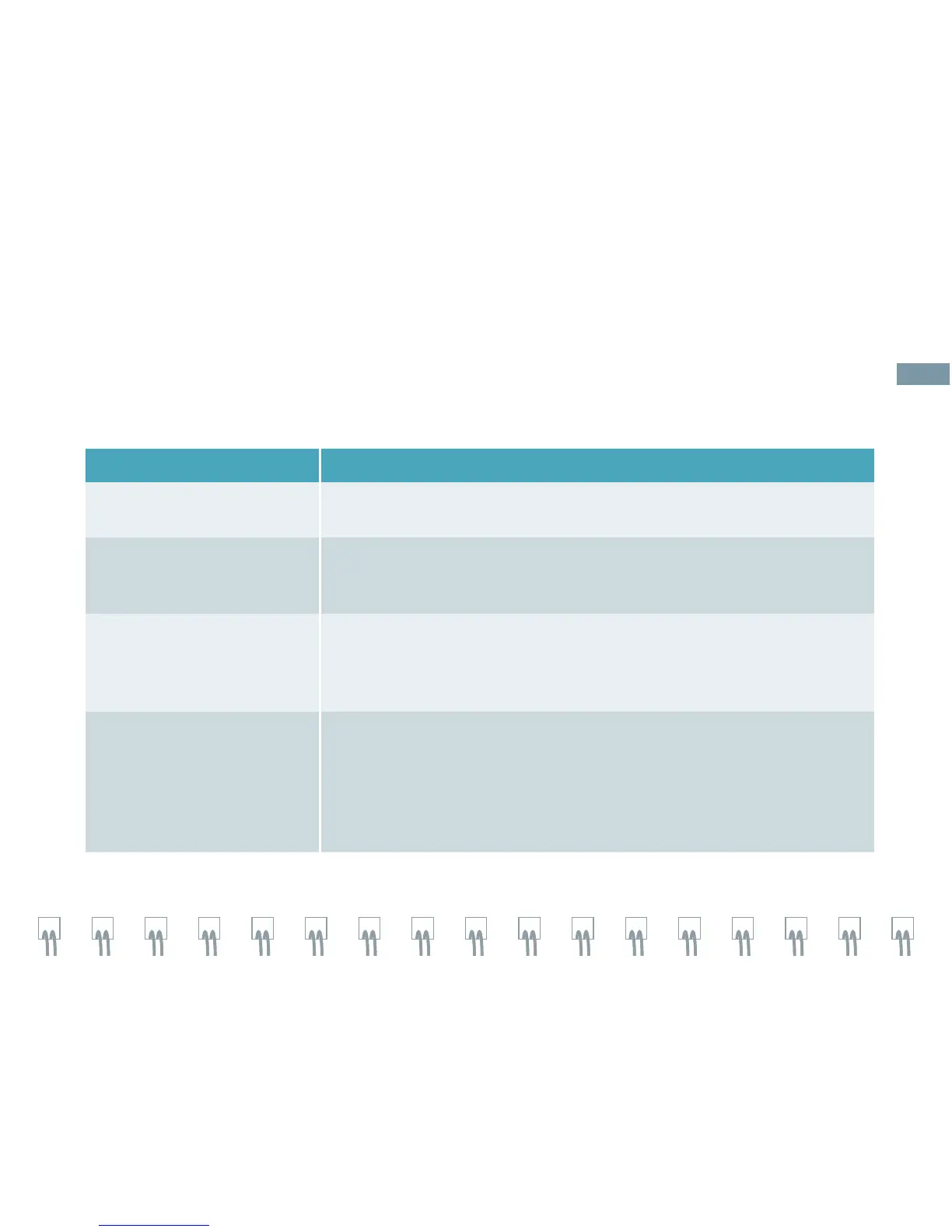Touch Screen Controls Function
Split
Activates two simultaneous images in dual format
Select to activate / deactivate.
DTO
(DTO™ Dynamic Tissue
Optimization Technology)
Activates level of gain compensations. Reduces bright whites.
Increase to reduce whites.
ClarifyVE
(Clarify™ Vascular
Enhancement (VE)
Technology)
Decreases artifacts, increases contrast resolution and boundary
detection in structures with flow
Press to activate / deactivate.
Note: Available on live imaging only.
ClarifyVE Levels*
Adjusts levels of sensitivity when using ClarifyVE
Rotate clockwise to increase sensitivity.
Rotate counterclockwise to decrease sensitivity.
Select a higher level to increase.
Select a lower level to decrease.
Note: Available on live imaging only.
2D Mode and M-mode
2D Touch Screen
16
