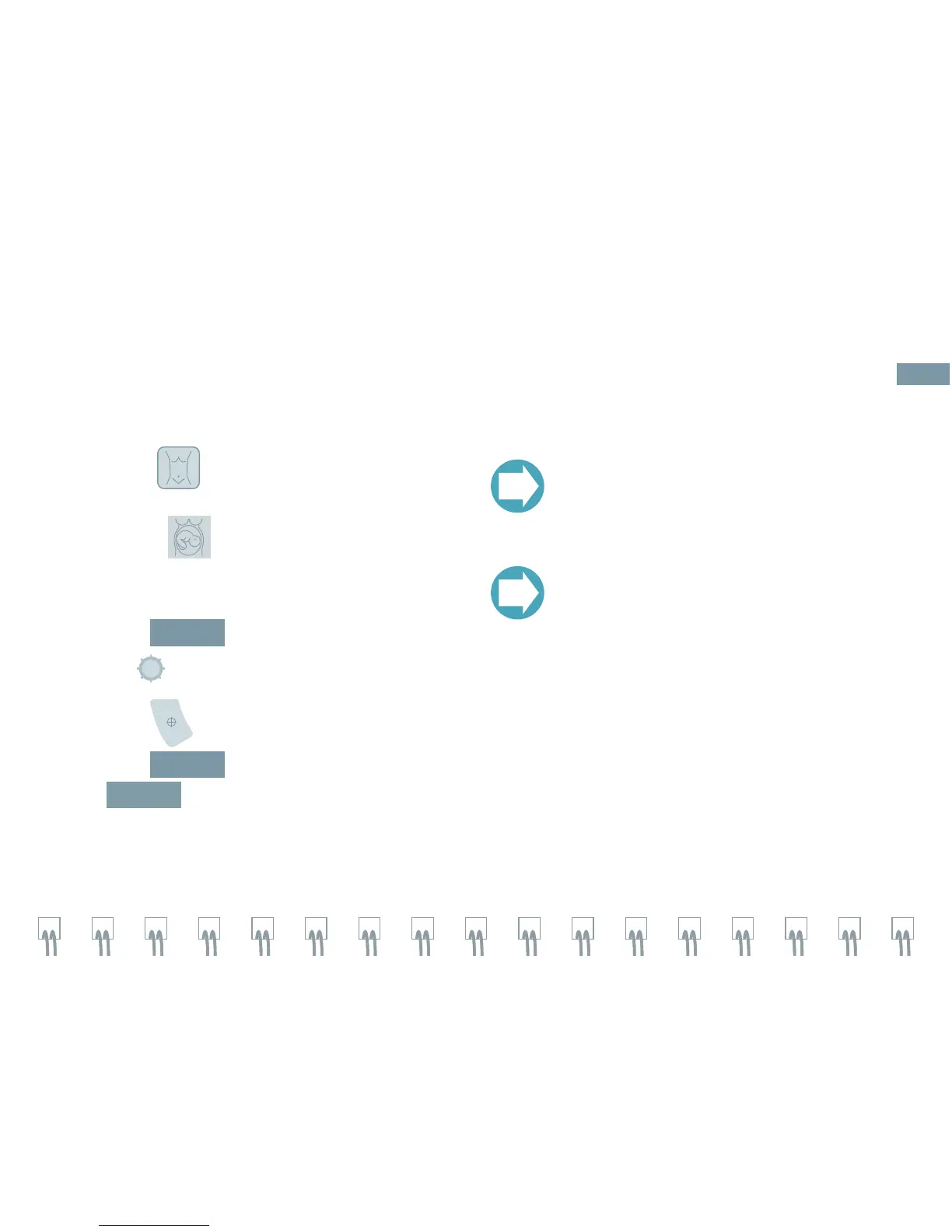from the keyboard.
2. Select the desired pictogram from the Touch
Screen.
3. Roll the trackball to position the transducer
icon.
4. Press
Rotate
on the Touch Screen or rotate
the
Select
key to rotate the transducer icon.
5. Press
to anchor.
6. Press
Delete
on the Touch Screen or
&OHDU6FUHHQ
on the keyboard to delete the
Pictogram.
Pictograms are customized in the
Presets Menu by selecting Presets /
Pictogram List.
Pressing Clear Screen also deletes any
text or measurements on the image.
TIP
TIP
Pictograms
Text, Arrows and Pictograms
52
