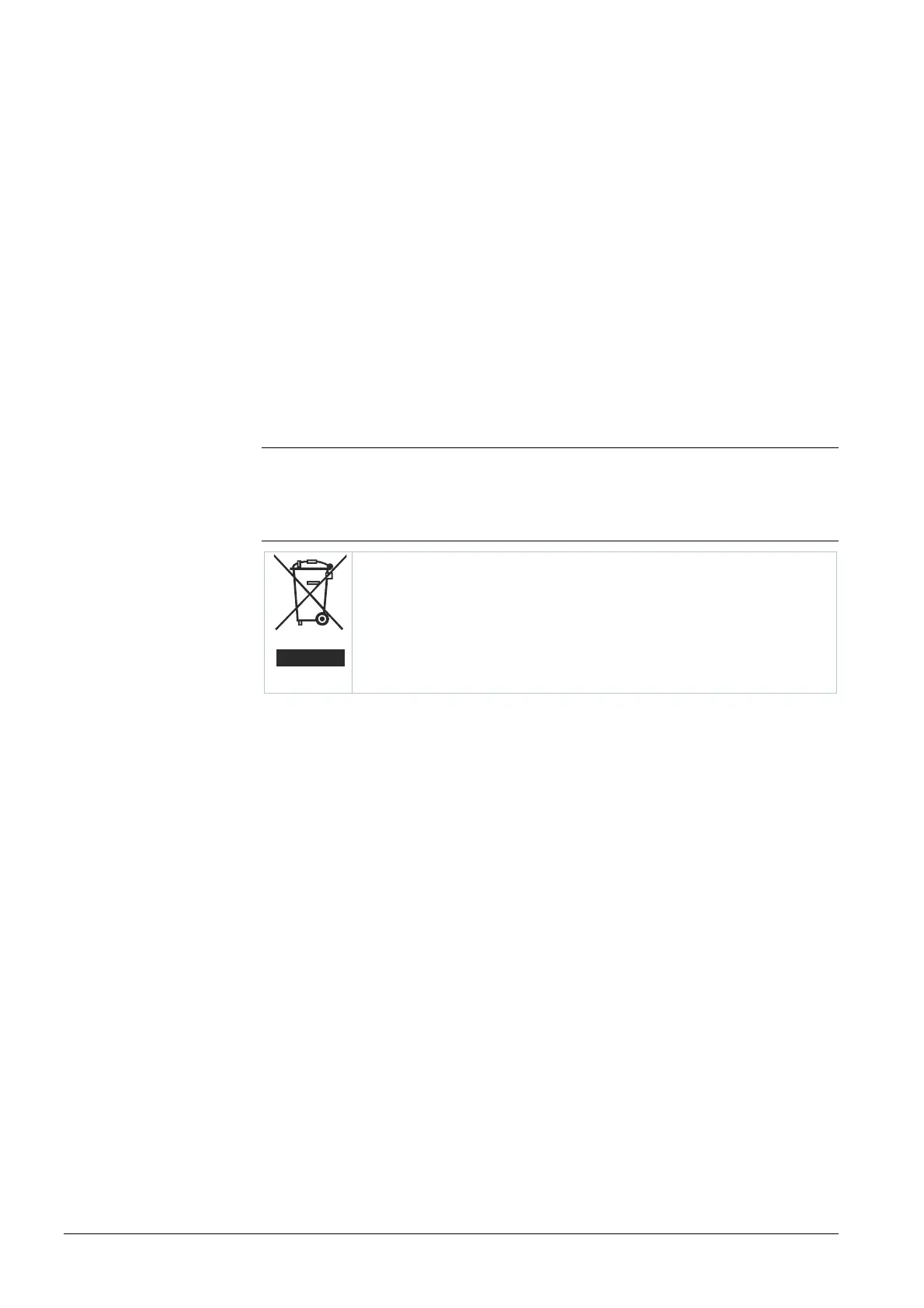52 / 92
Siemens Actuators SAX.., SAY.., SAV.., SAL.. for valves CE1P4040en
Building Technologies Handling 2018-12-05
Set address "50":
1. Enable addressing mode
2. Skip over 1st digit: Press button until LED is green – release button
3. Enter the 2nd digit: Press button 5x à LED blinks green each time the button is
pressed
4. Save address (skip 3rd digit): Press button until LED is red – release button
à The address is saved and displayed 1x for confirmation
Set address "5":
1. Enable addressing mode
2. Enter the 1st digit: Press button 5x à LED blinks red each time the button is
pressed
Save address: Press button until LED is red – release button
à The address is saved and displayed 1x for confirmation
3.2.3 Maintenance
The actuators are maintenance-free.
3.2.4 Disposal
The device is considered electrical and electronic equipment for
disposal in terms of the applicable European Directive and may not
be disposed of as domestic garbage.
· Dispose of the device through channels provided for this
purpose.
· Comply with all local and currently applicable laws and
regulations.
