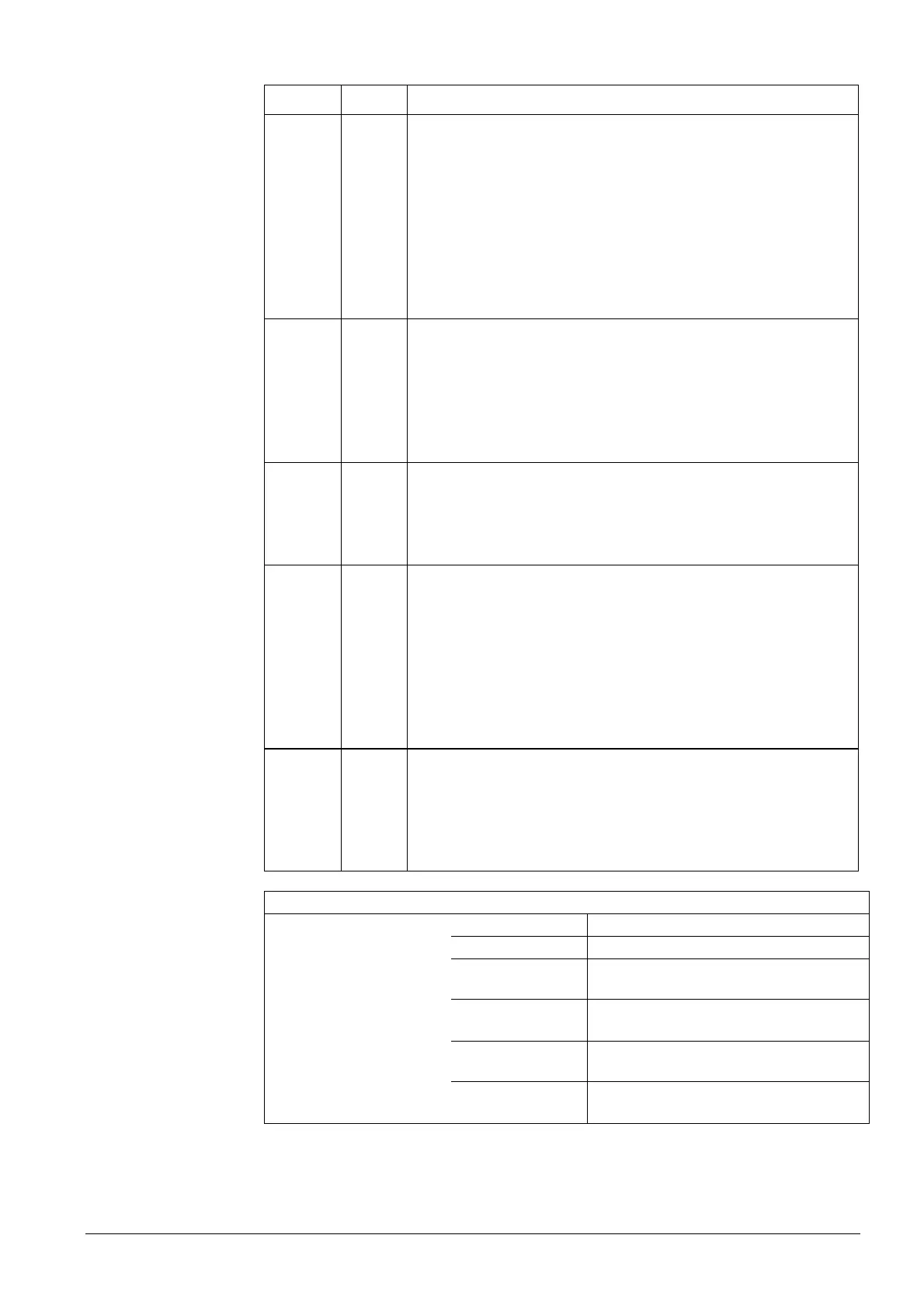71 / 92
Siemens Actuators SAX.., SAY.., SAV.., SAL.. for valves CE1P4040en
Building Technologies Functions and control 2018-12-05
Function Reg. Description
Override
control
2 The actuator can be operated in override control for commissioning /
maintenance purposes or system-wide functions (e.g. night-cooling).
· Manual override: When the manual adjuster is used, a mechanical jam will
be detected if a mismatch between setpoint and actual position persists for
more than 10s.
· Remote override: The actuator enters this state when an override command
is sent over the bus.
· Available commands:
o Extend / Retract
Stop (with braking distance compensation)
Backup
mode
513,
514, 515
· In case the communication to the controller is lost, the device can be
configured to go into a defined state.
· Default setting mode is “keep last setpoint”, i.e. in case of communication
loss, the device controls to the last received setpoint.
· If the backup mode is enabled, it can be configured as follows:
o go to a predefined backup position
keep current position
Restarting
the device
256 Restarting is possible by:
· Power-reset (turning operating voltage off and on) or
· by “Reinitialize” command.
à Device re-initializes and sets all process values except actual
value (= 50%) and setpoint (= startup setpoint) to defaults.
Reset
The actuator supports the following re-initialization / reset behaviour:
· Local reset by push-button
· Remote reset: Using “RemoteFactoryReset” command.
Effect of reset:
Process values except actual value and setpoint: set to ex-works default
values.
· Network parameters (register 513-516 and 764-768) are reset only in case
of local reset, not by remote reset (otherwise loss of communication).
Not reset are: Counters, device info, and factory data.
Self test
256 When triggered, the self test drives the actuator to the detected limits and sets
the flags in register 769 according to the result (bit 09 = 1à”failed” or bit 10 = 1
à “passed”).
The self test is not passed when the limits were not reached from the lower
end (results in jam). If the Min/Max limits can be exceeded, the self test is not
evaluated as failed.
Communication
Communications protocol Modbus RTU RS-485, not galvanically separated
Number of nodes Max. 32
Address range 1...248 / 255
Factory settings: 255
Transmission formats 1-8-E-1 / 1-8-O-1 / 1-8-N-1 / 1-8-N-2
Factory settings: 1-8-E-1
Baud rates (kBaud) Auto / 9,6 / 19,2 / 38,4 / 57,6 / 76,8 / 115,2
Factory settings: Auto
Bus termination 120 Ω electronically switchable
Factory settings: Off
Function description
Communication
properties
